



















































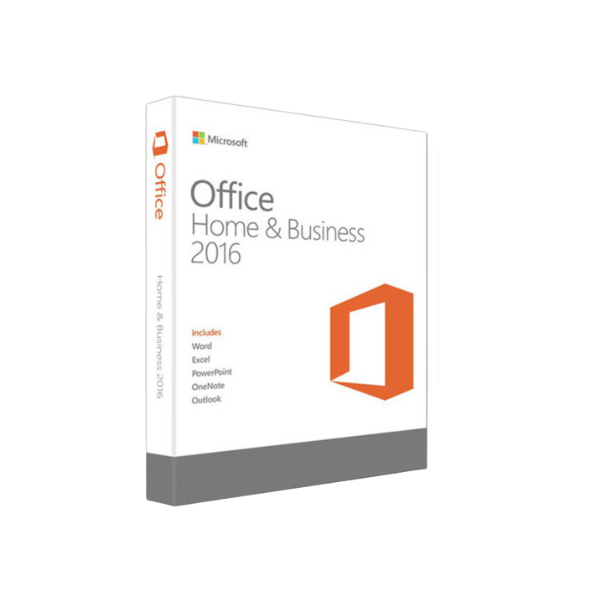
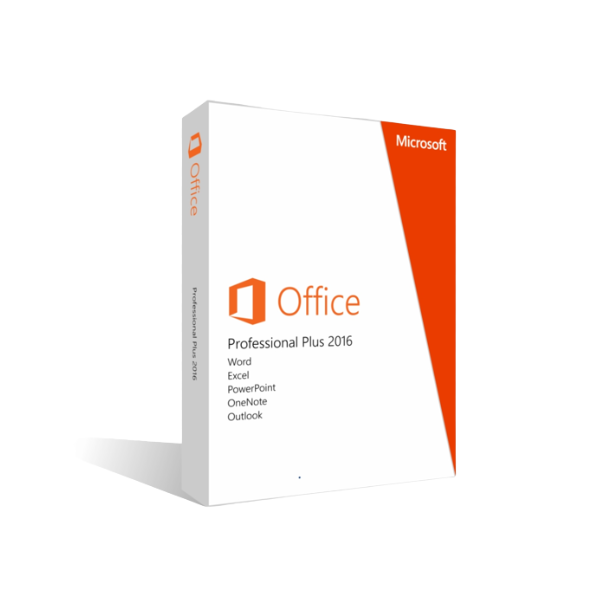
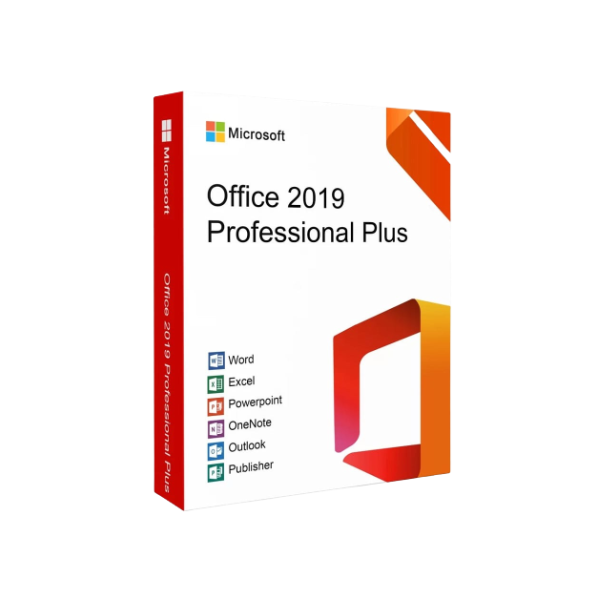
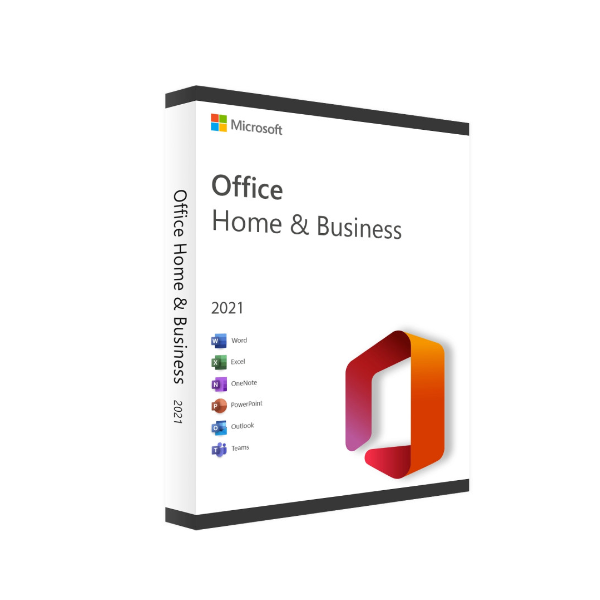
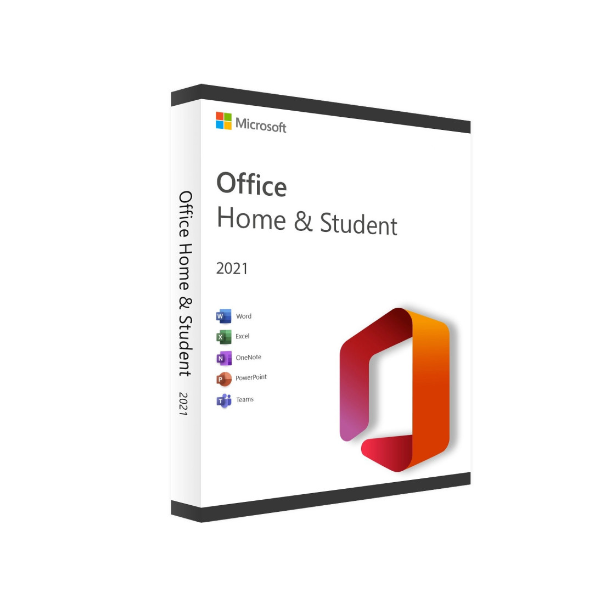
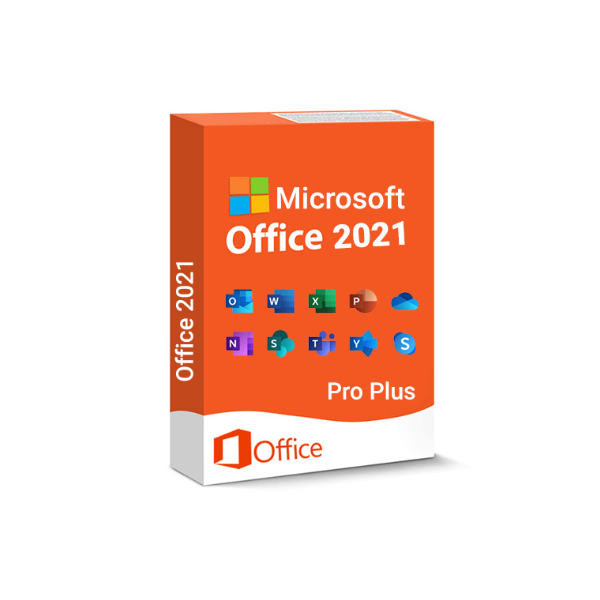
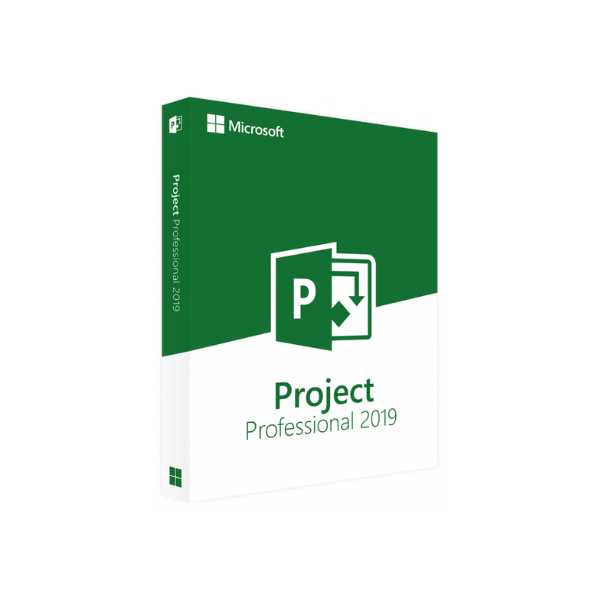
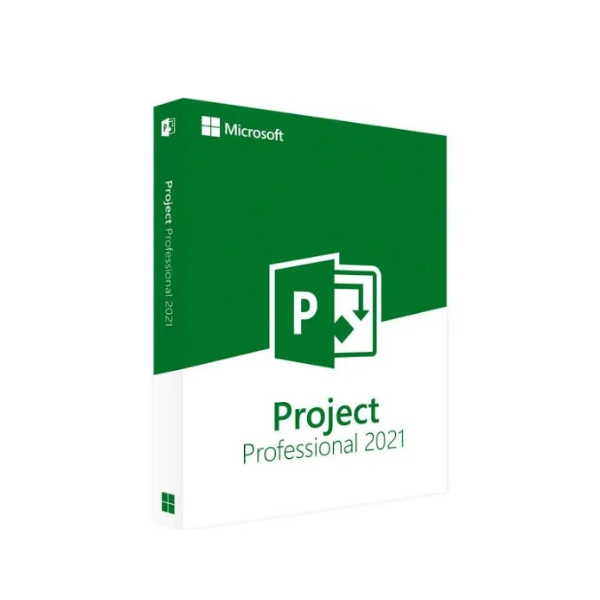

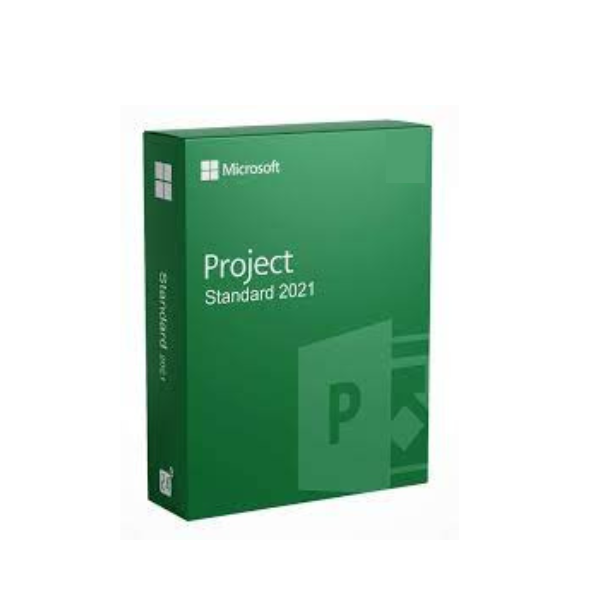
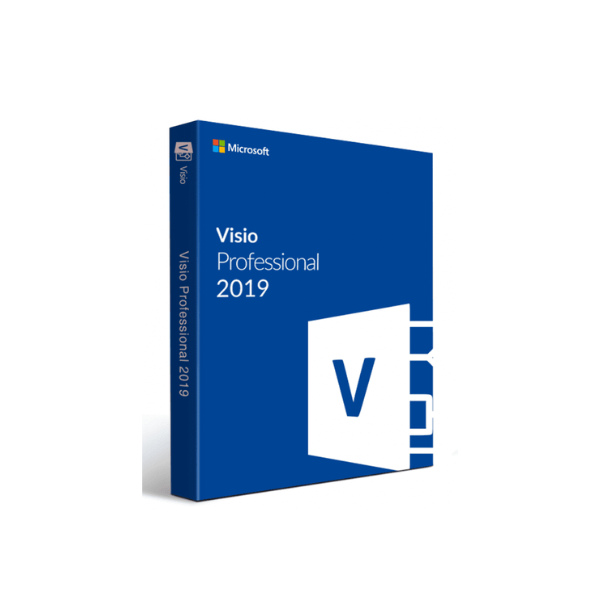
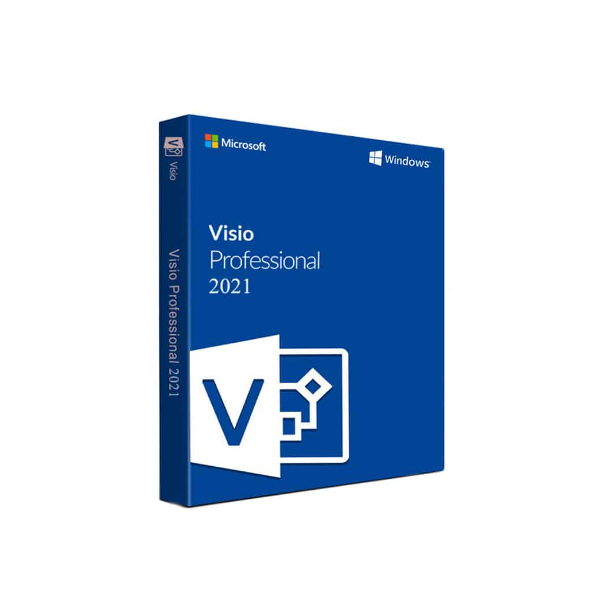
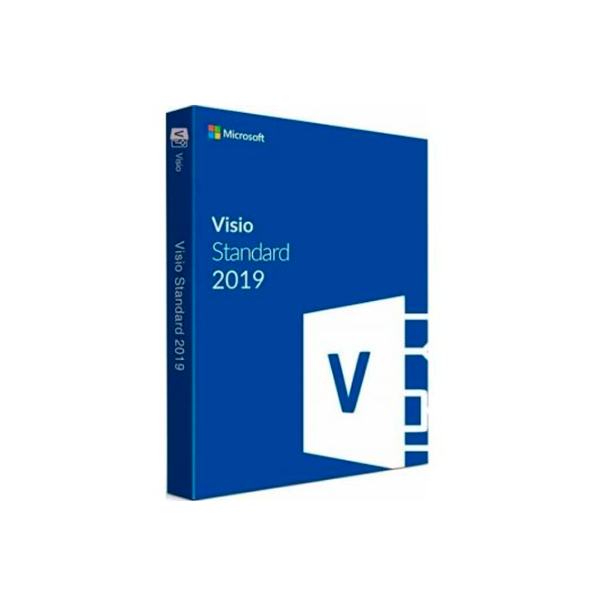

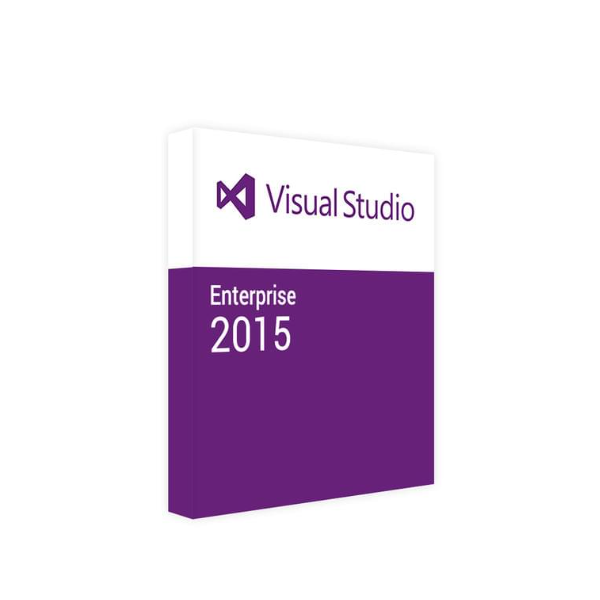
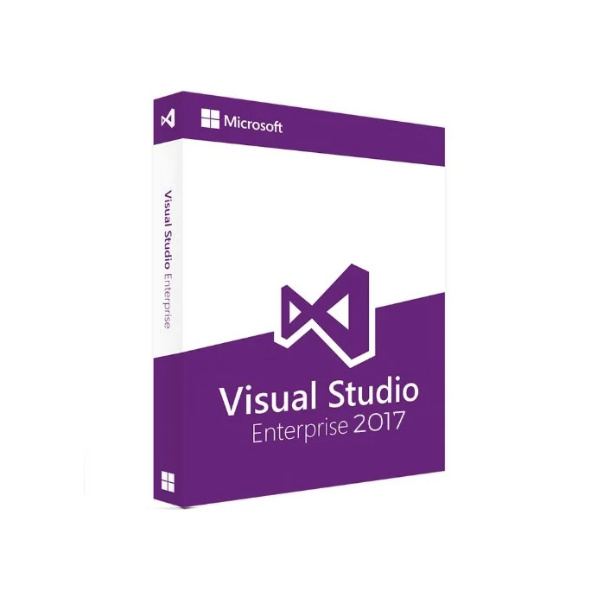
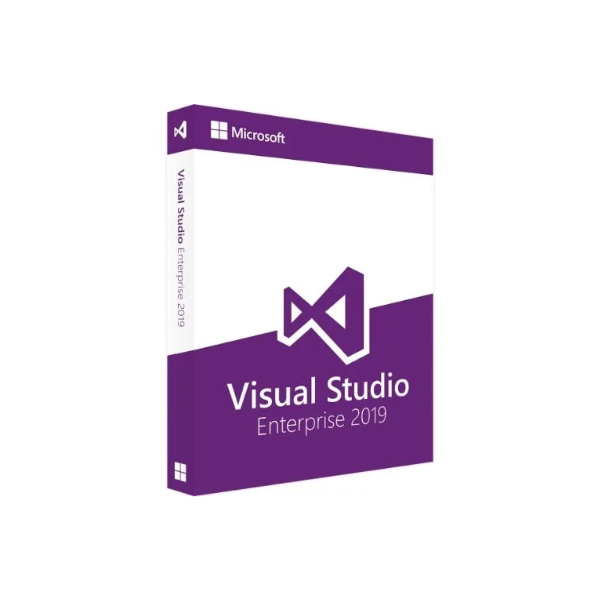
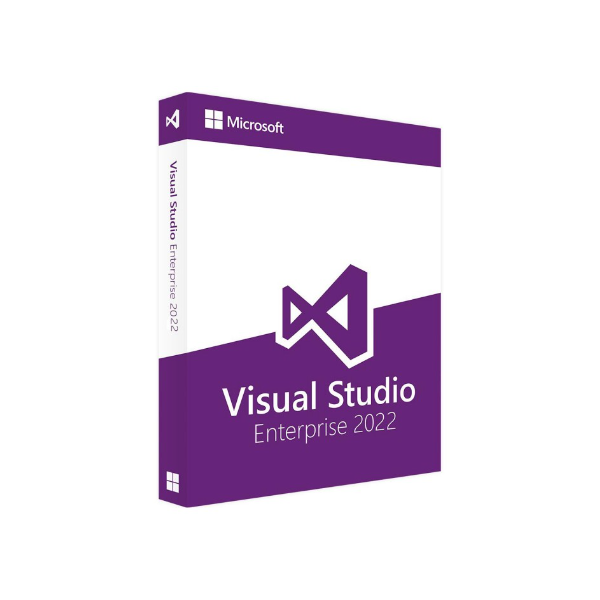
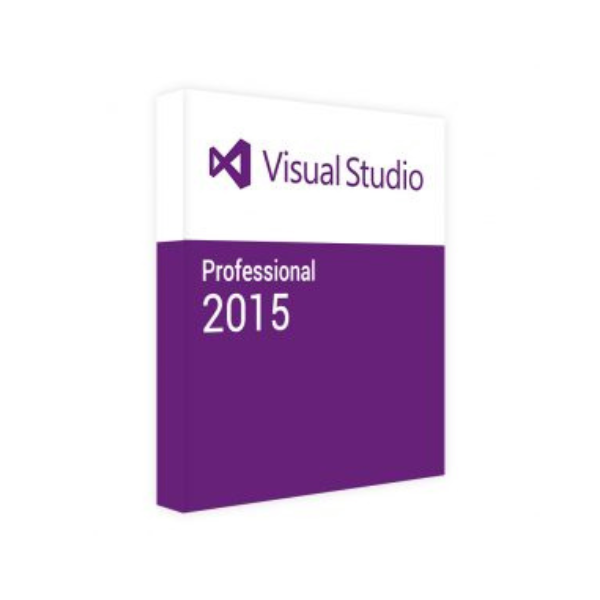
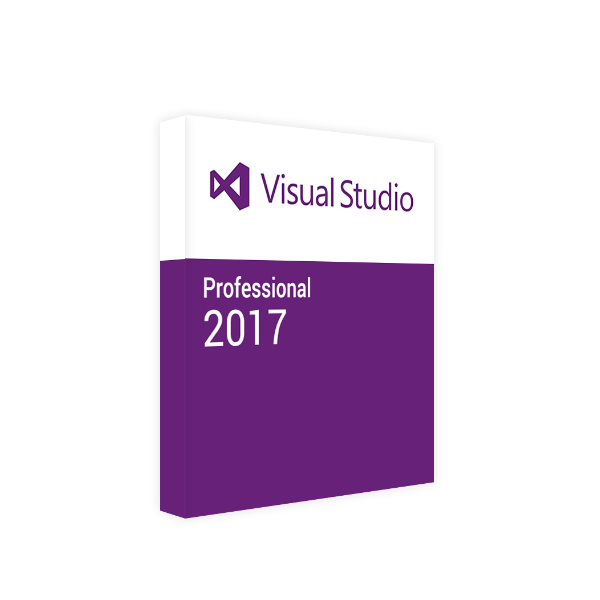
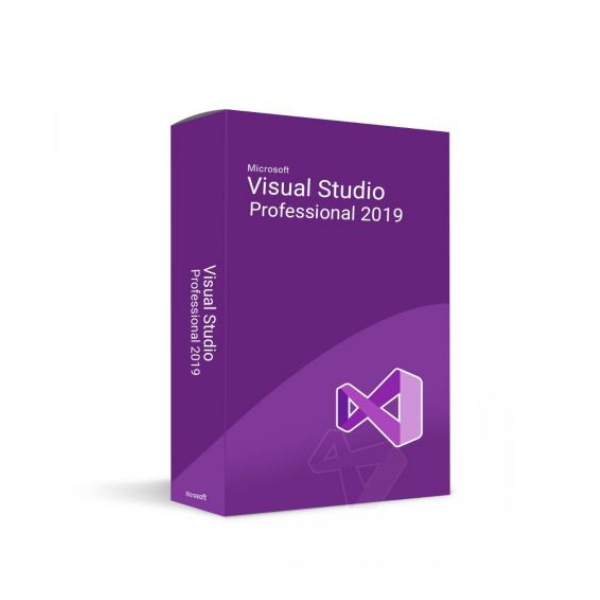
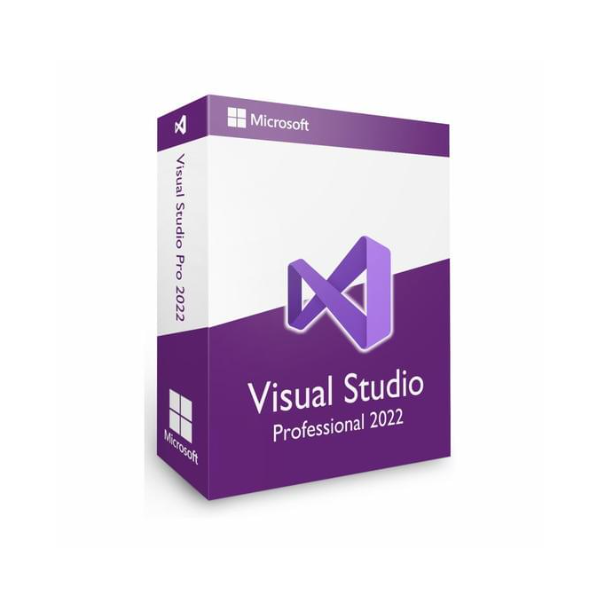





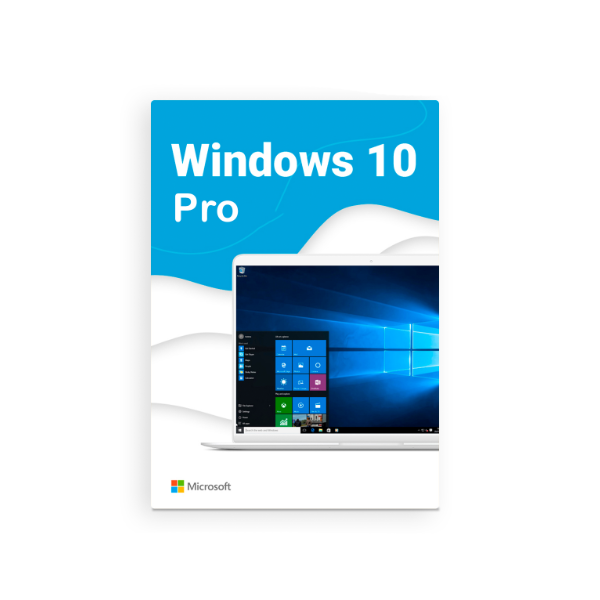
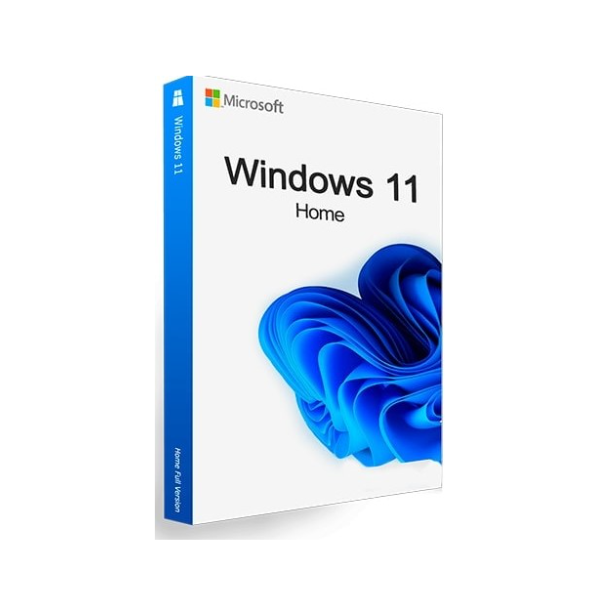

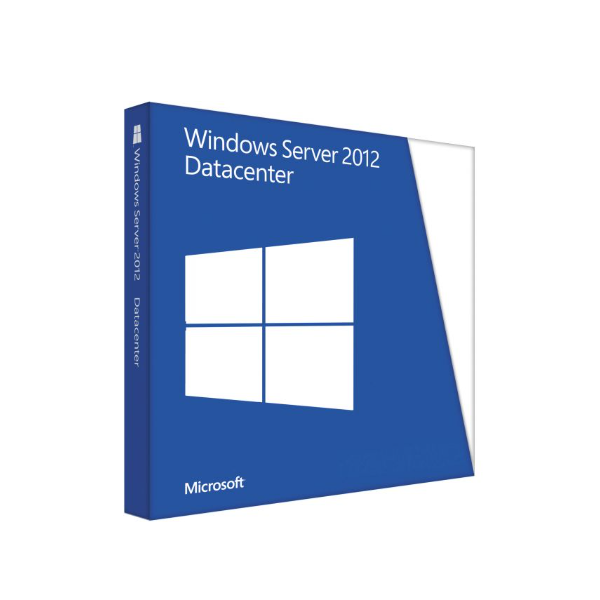
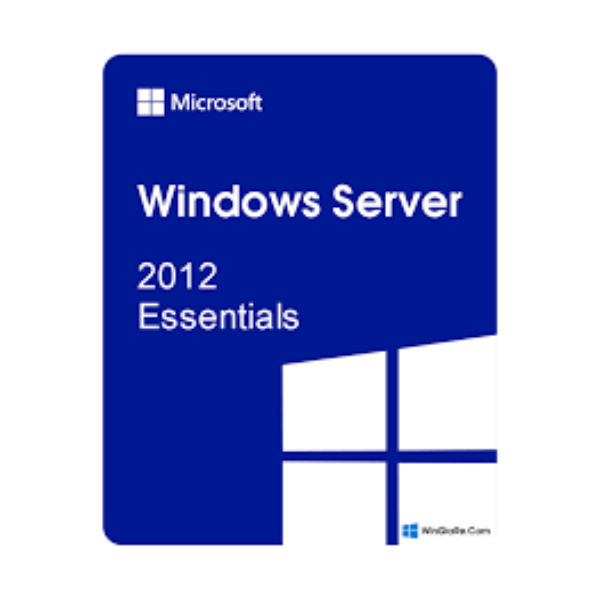
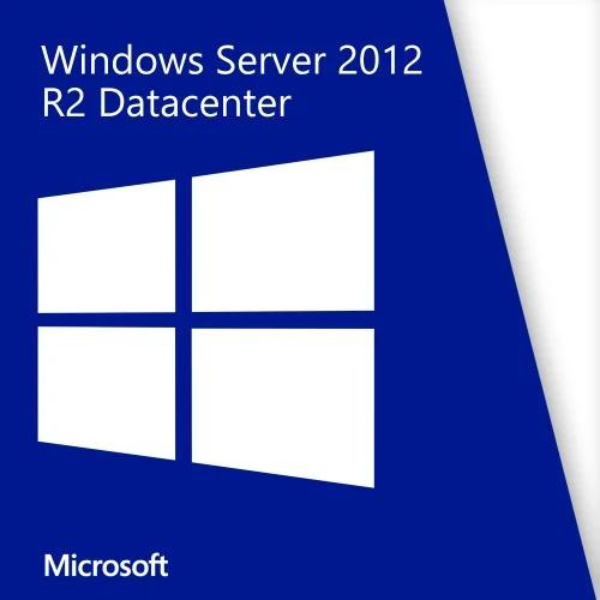
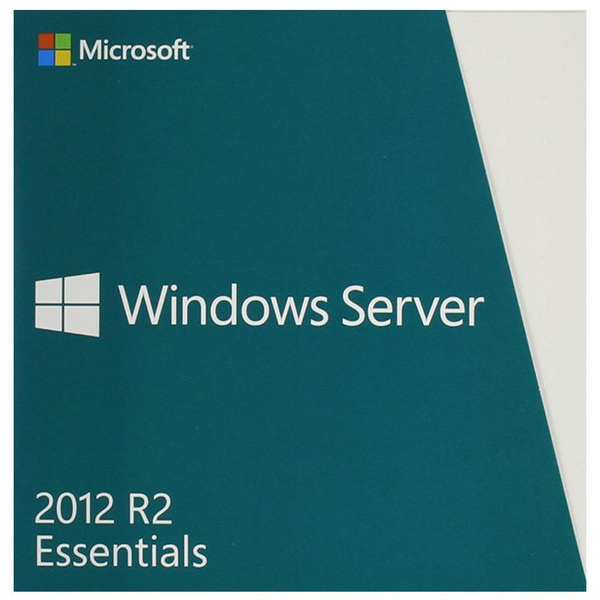
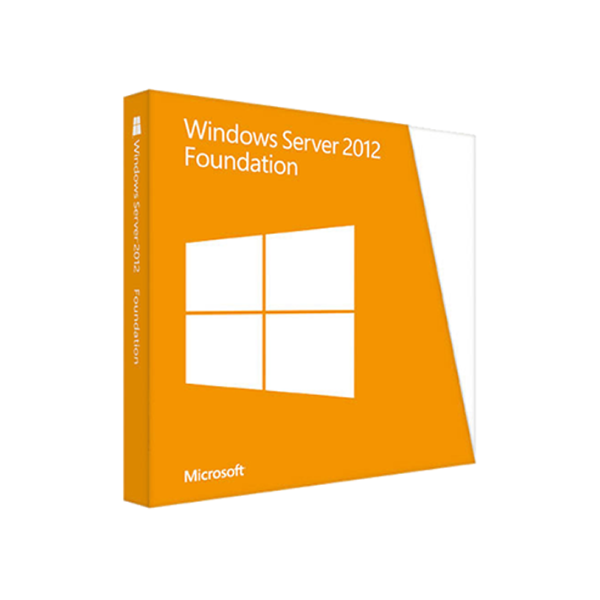
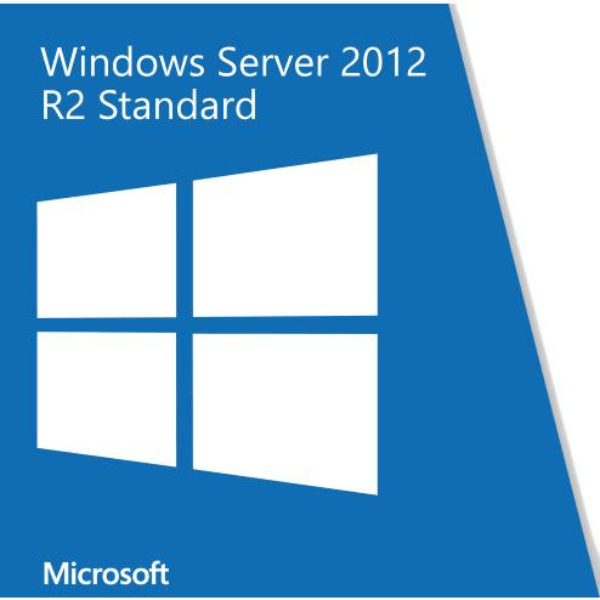

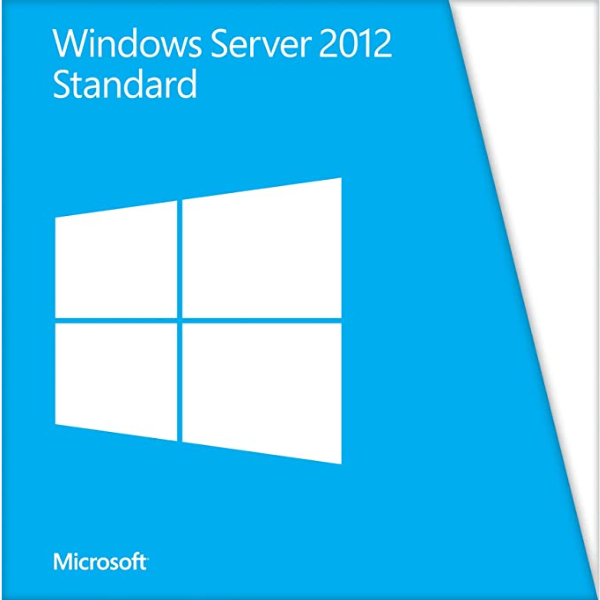

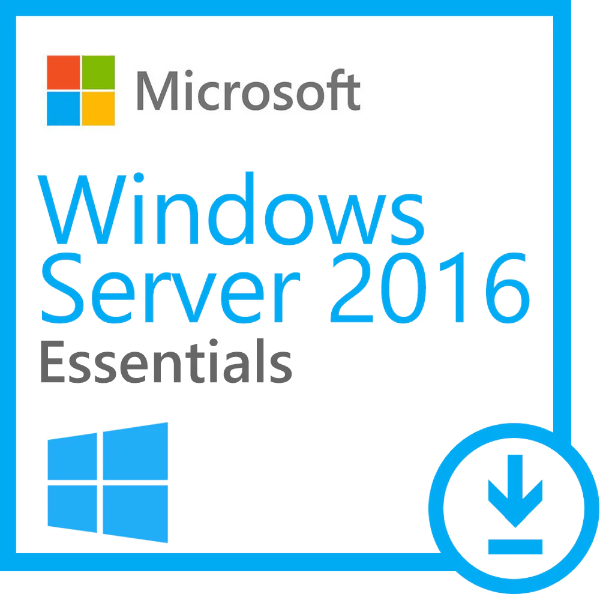

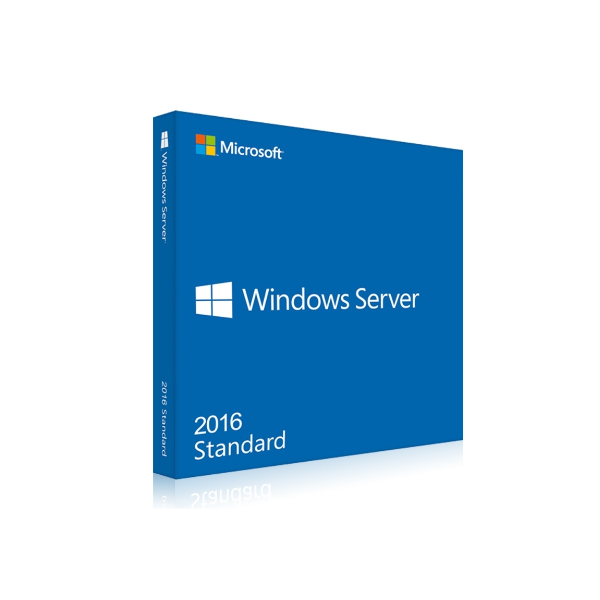

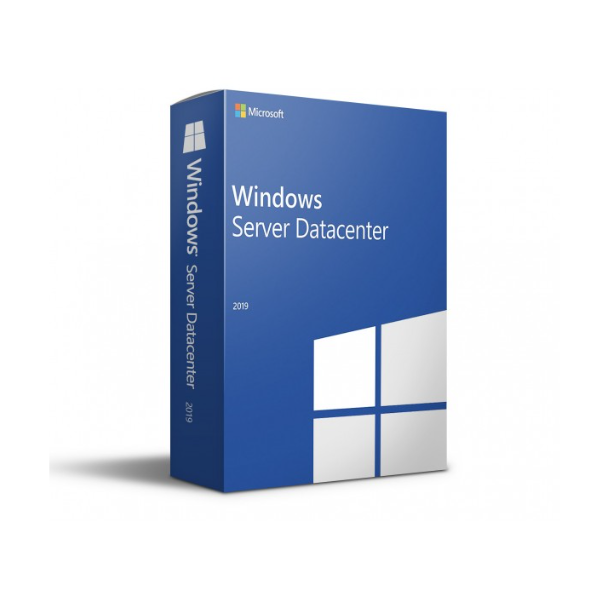



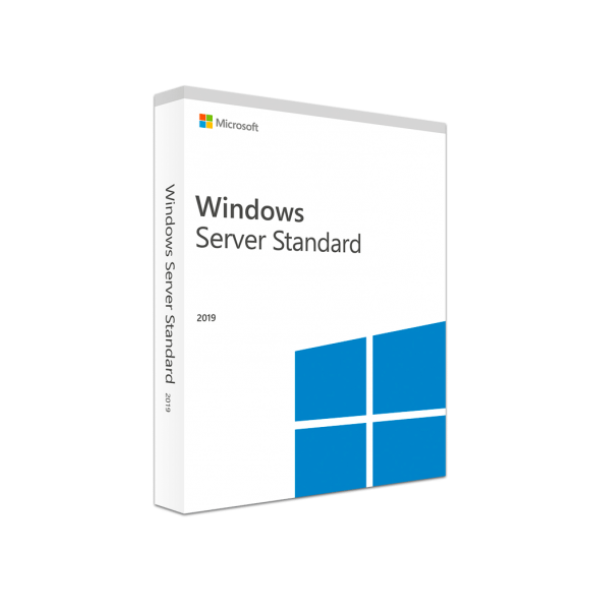
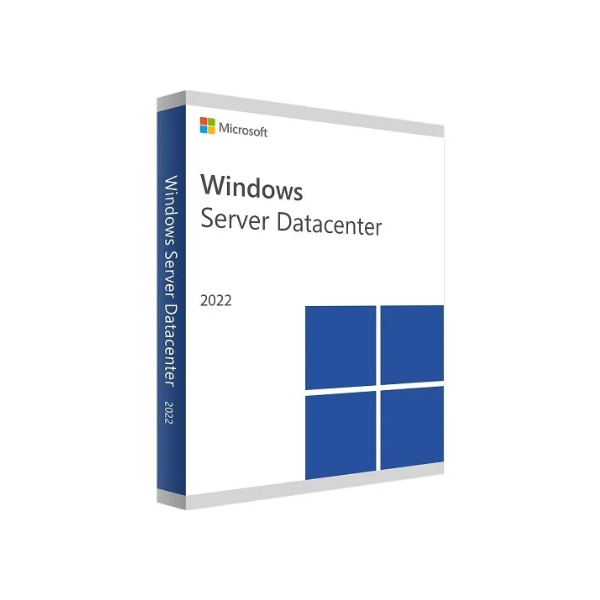
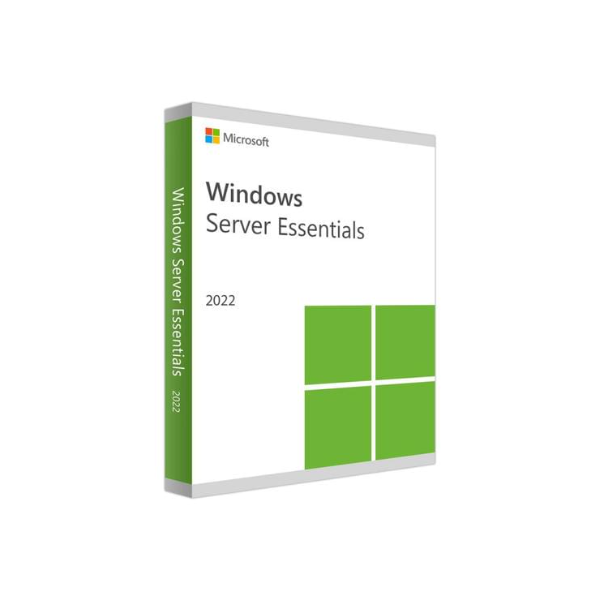


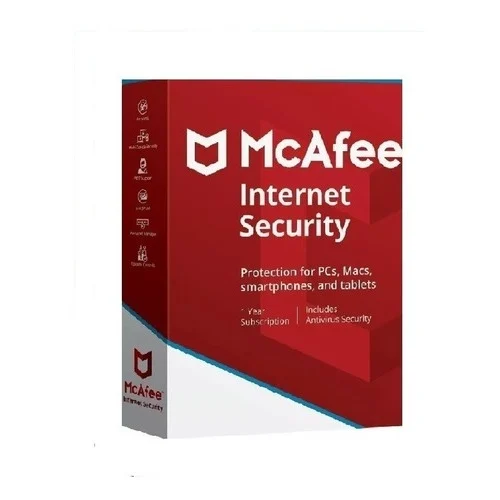
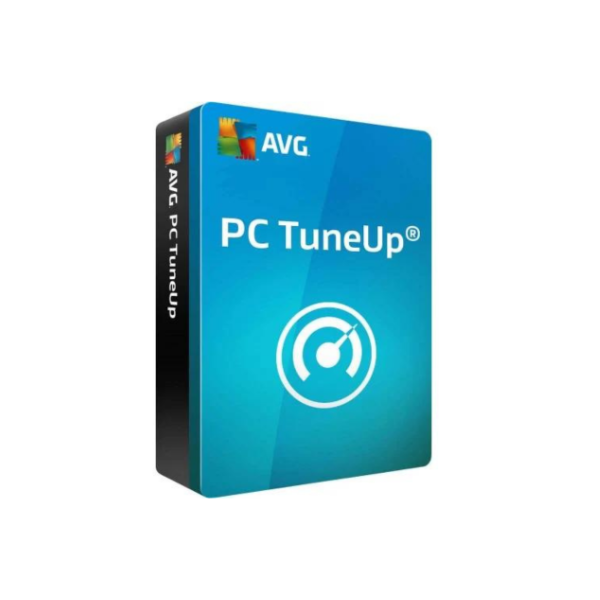
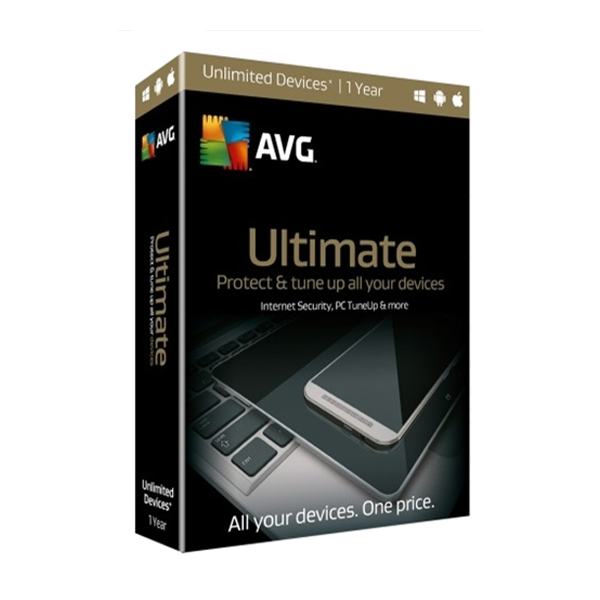

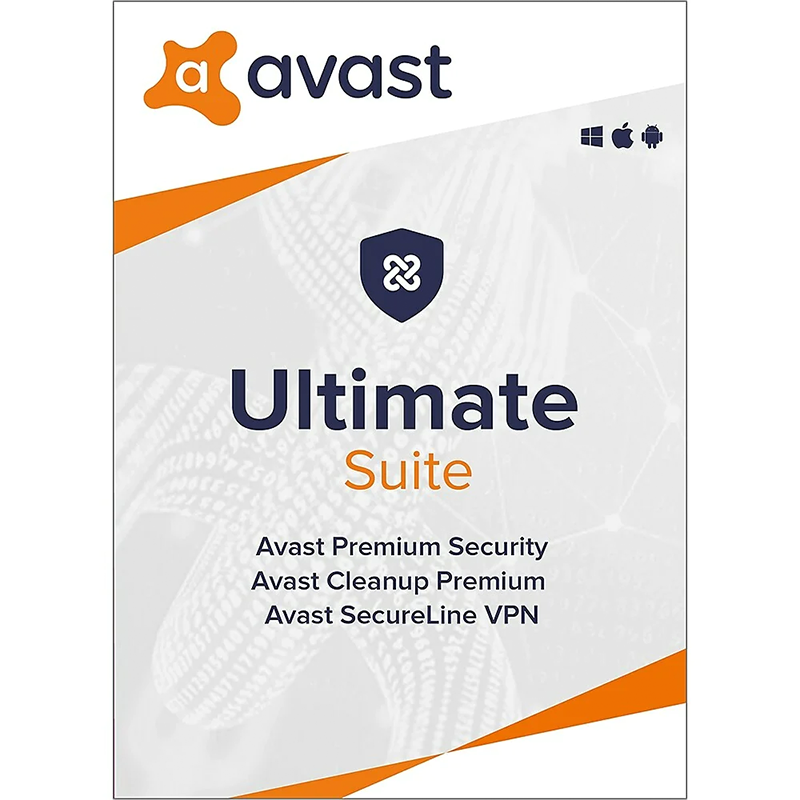
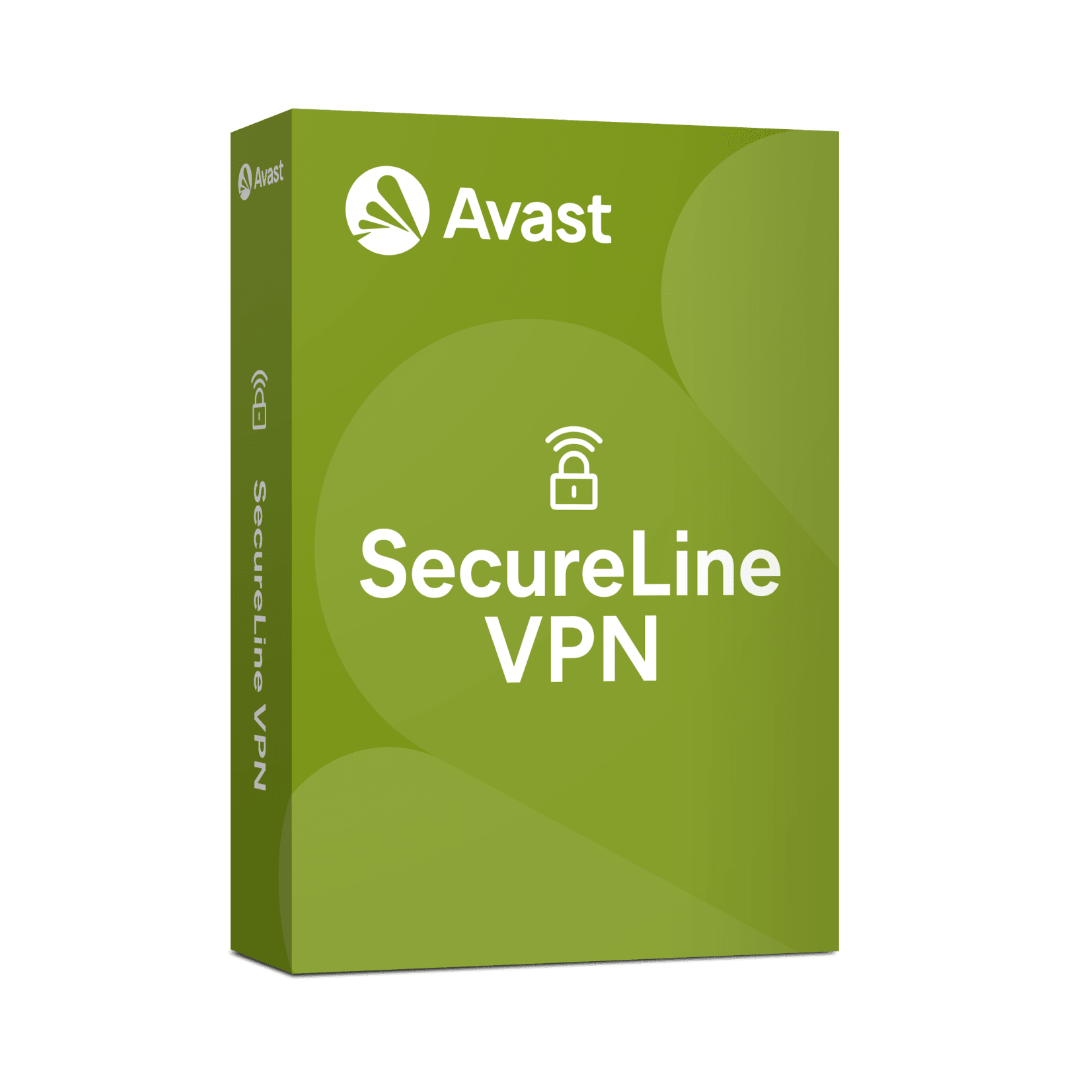
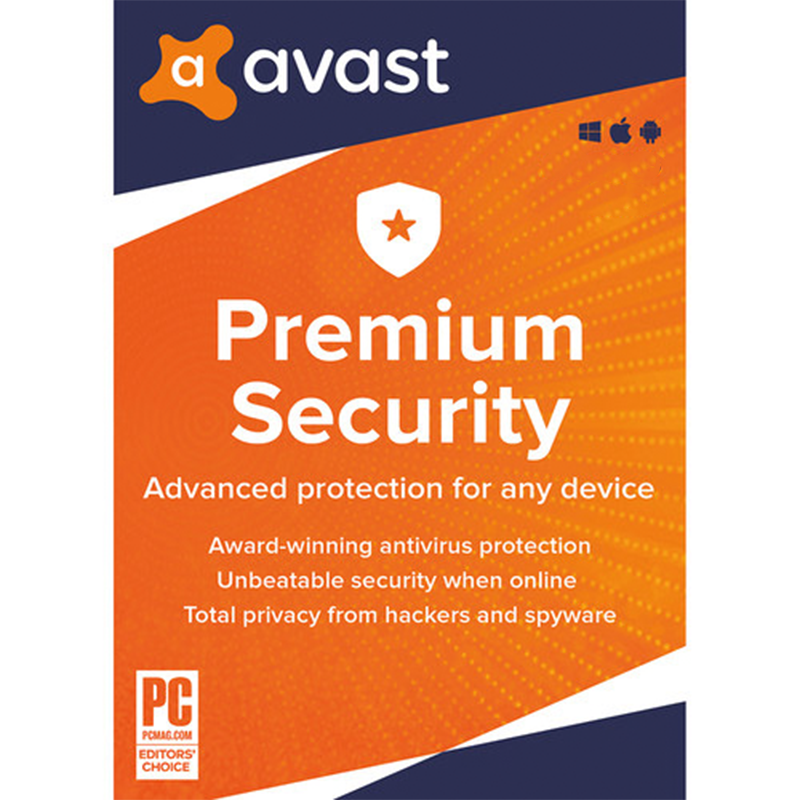
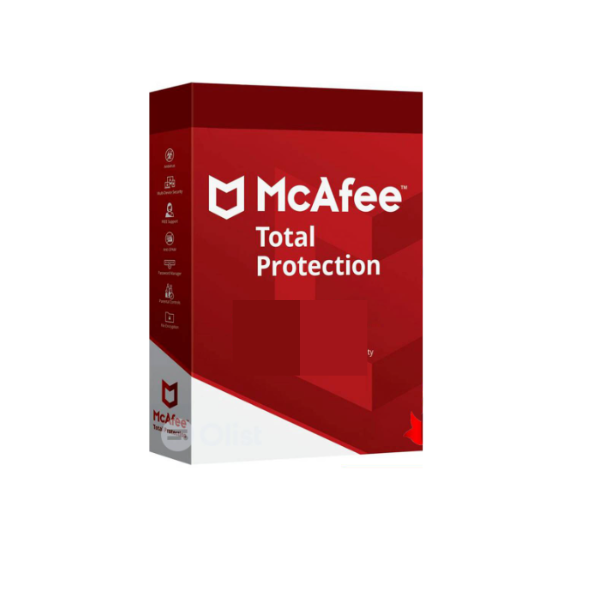
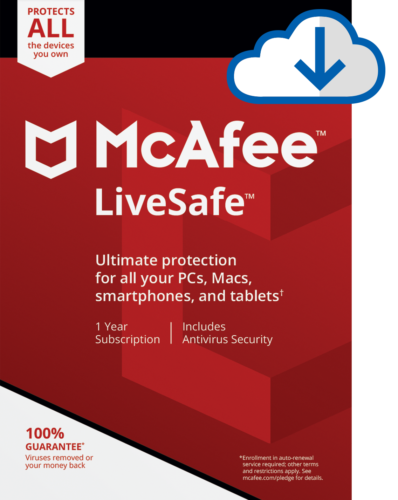
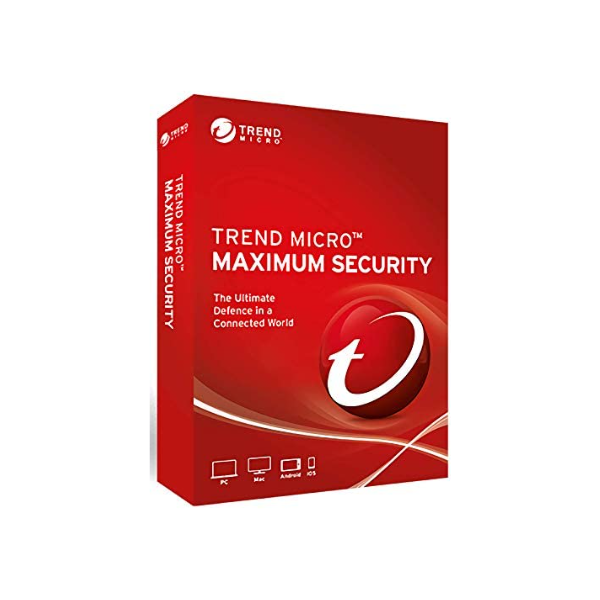
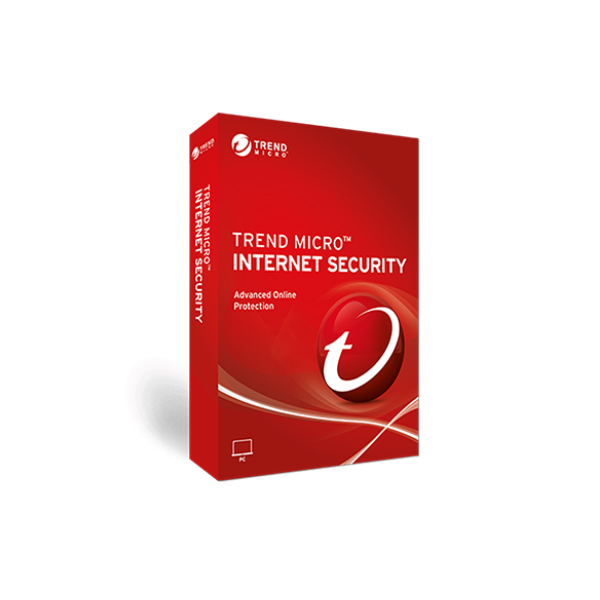
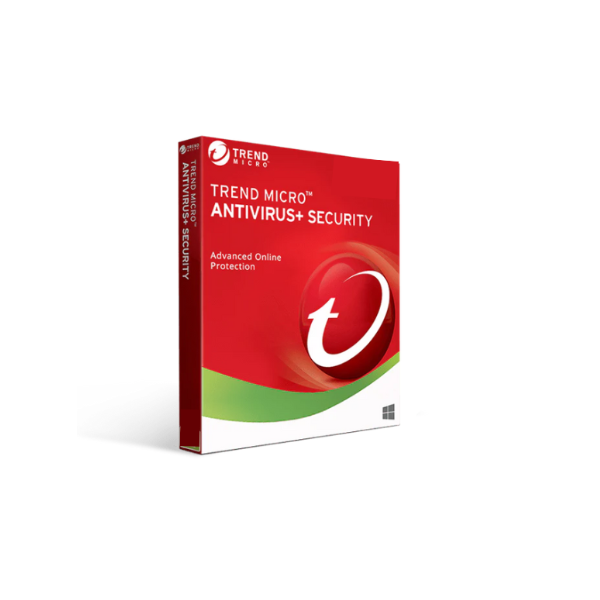


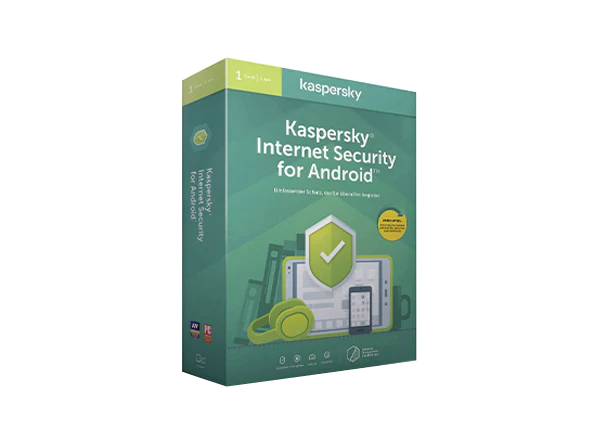
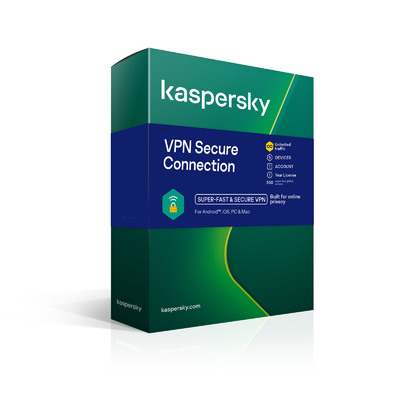
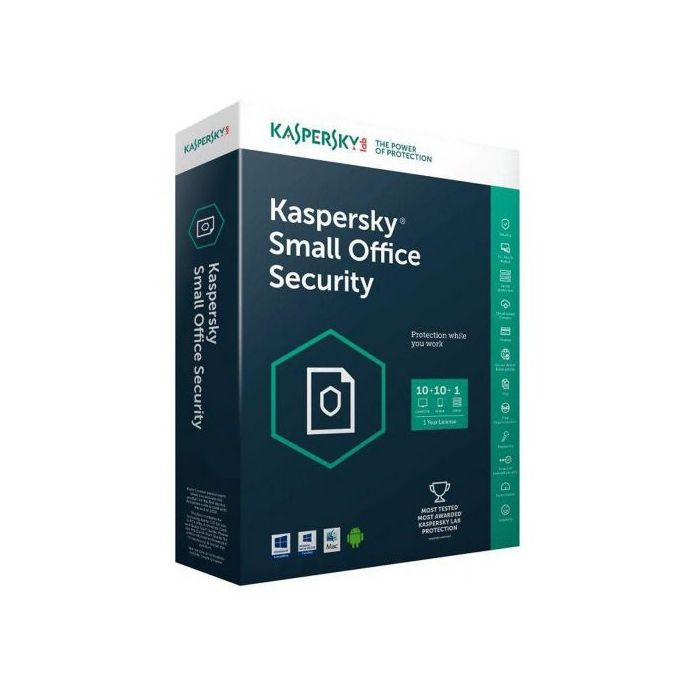
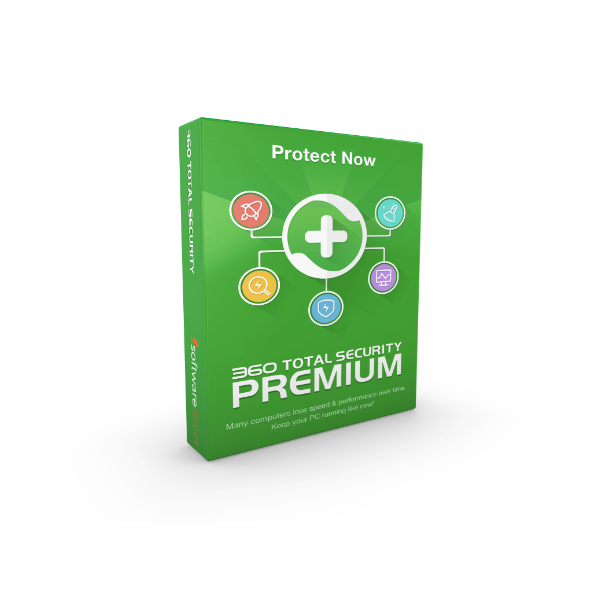
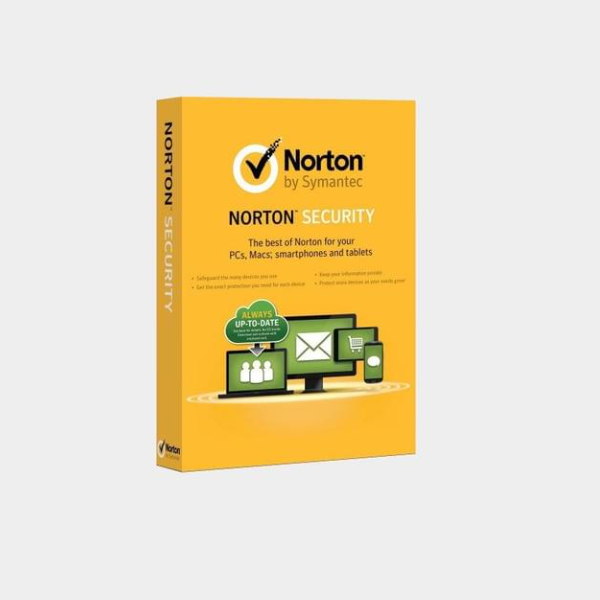

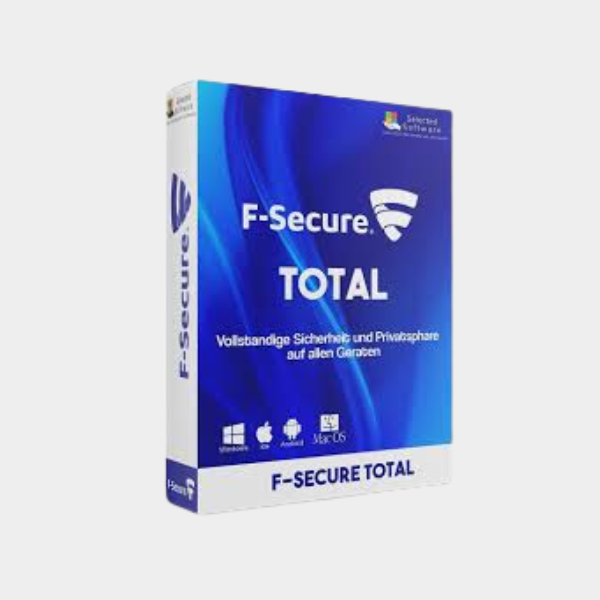

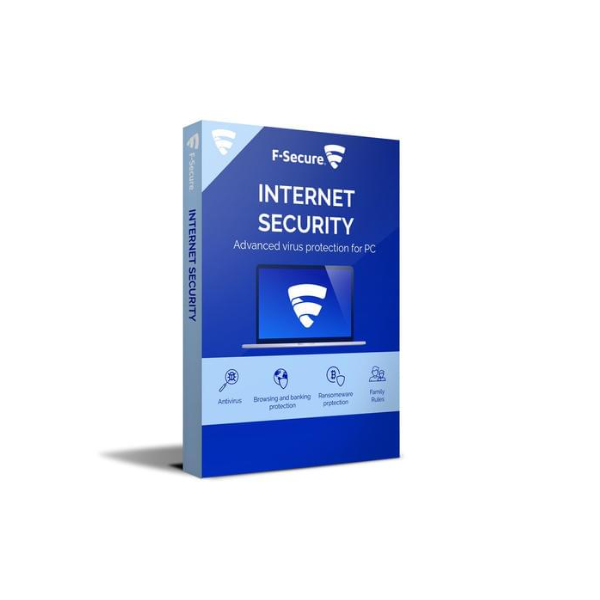
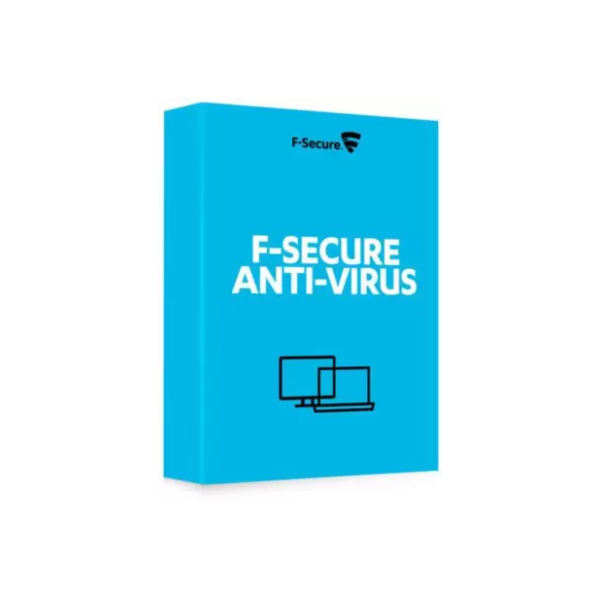
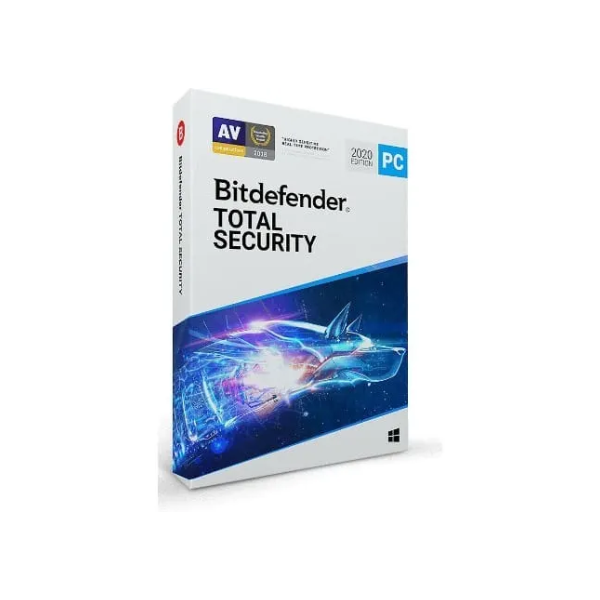
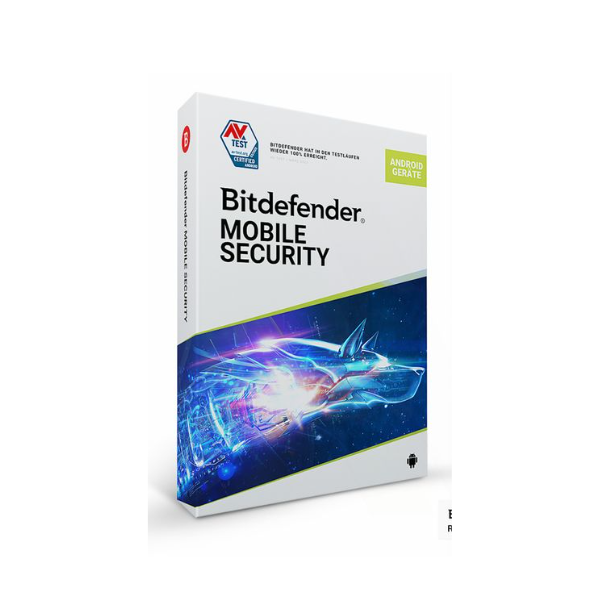
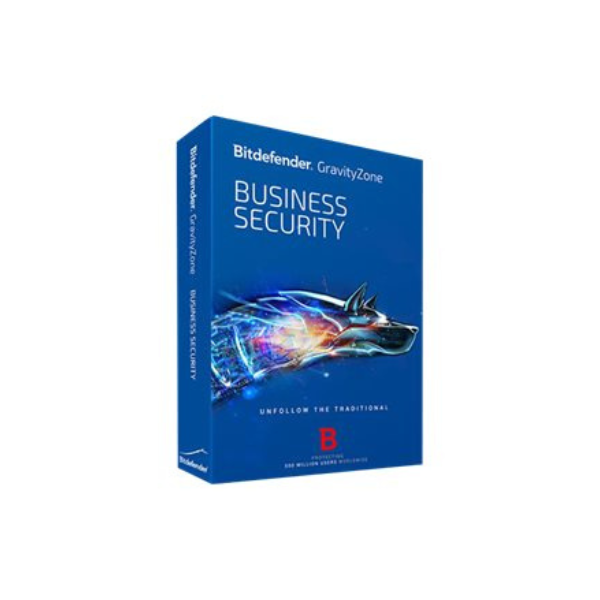
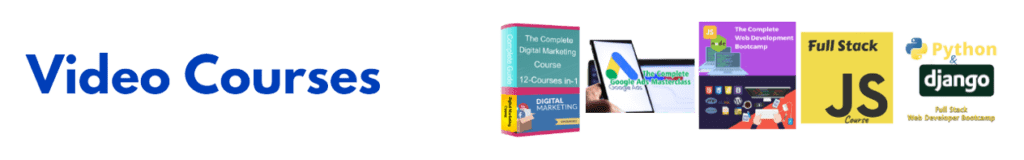


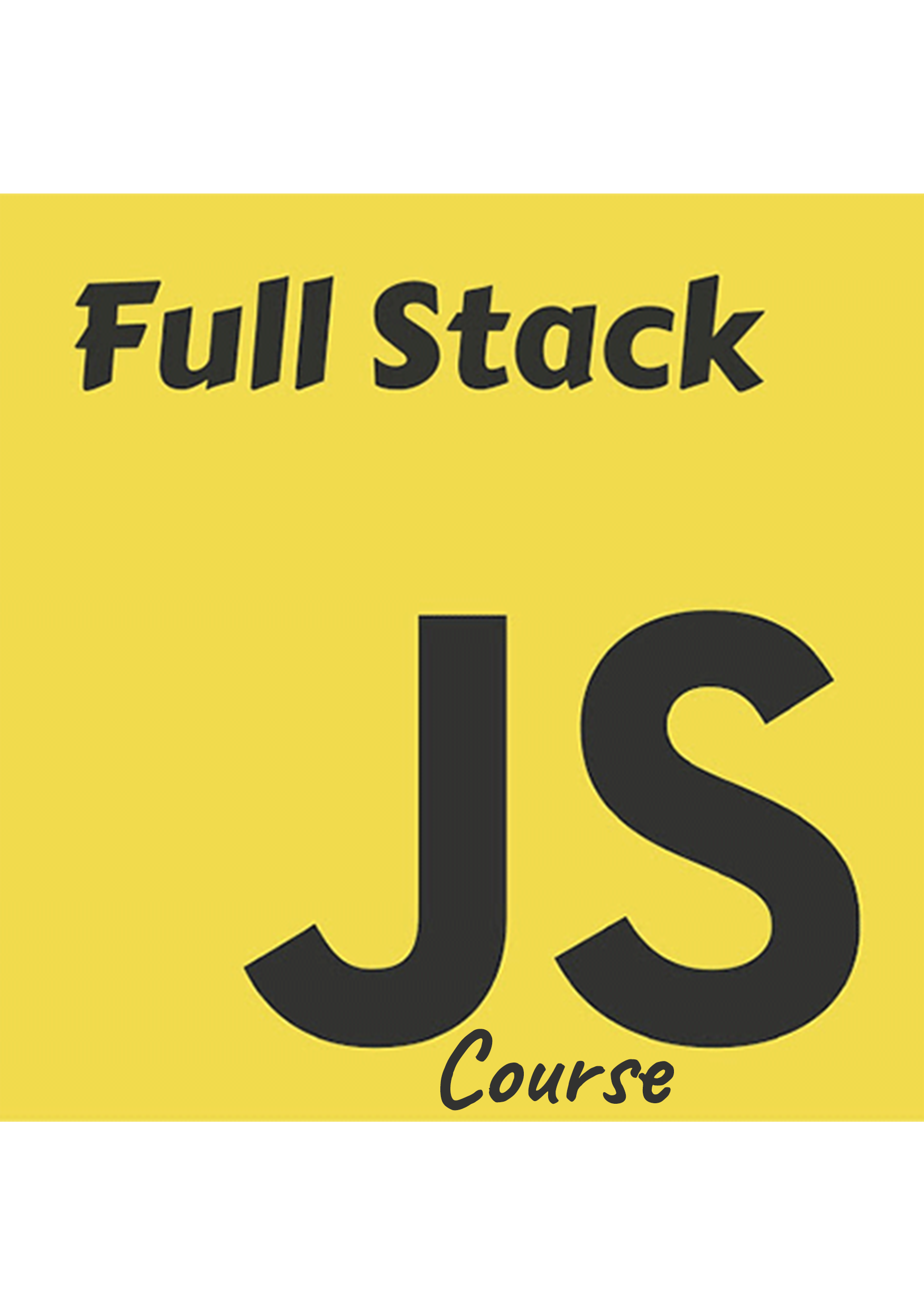


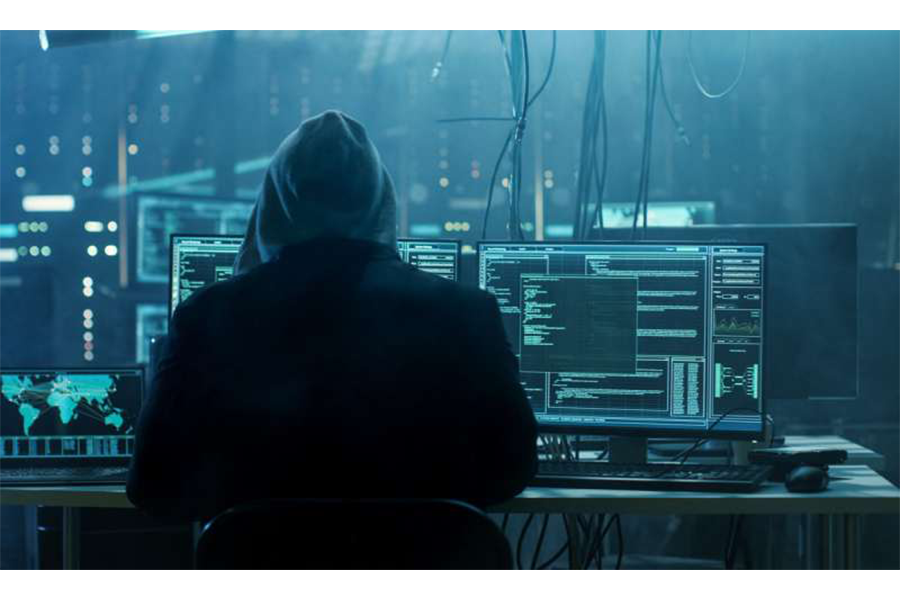




















Techlover is really the place to go when it comes to buying Microsoft Products.
Michael
Olowolafe


We thank Techlover Enterprises for the wonderful job in supplying us with Original License Keys. We were able to achieve our goal on time, and we look forward to continue working with them in the future. 






Ifeoluwa
Alatise


The team is really responsive and always available to help or answer questions. Their technical support is top-notch.






Olugbile
Doyin


We worked in the past with several companies, and we always had a hard time to align expectations. But I'm more than happy I found Techlover Enterprises.






Adetola
Oke


This dealer is the deal, I highly recommend doing business with him. Exceptional customer follow up services if there's the need. It was nice doing business with him.






Olaoye
Joseph


Techlover has really been helpful and supportive,, the delivery is on time and products are genuine.






Bishop Adigun
Babatunde

