Microsoft Visio Standard 2021 | Original License Key | Free Delivery
Visio Standard Features
- Flowcharts: Basic, cross-functional, workflow
- Schedules: Timeline, calendar, Gantt, PERT
- Networking: Basic network diagram
- Maps, floor plans: Office layout, directional map
- Business: Org chart, TQM, EPC, marketing, cause & effect, brainstorming, fault-tree analysis, audit, graphs
- Multipurpose: Block diagram, numerous shapes
Viso 2021 Standard brings you powerful tools, advanced features, and innovative ways to capture your concepts. Simplify and communicate complex information with data-linked diagrams that are created in a few clicks of the mouse
The new version of Visio makes diagramming easier than ever before — no more drawing on paper than transferring it into software for editing purposes. Now, all work can be done directly digitally from within the Visio interface, so there’s never any need to worry about misplacing assets, losing your work, or having to start again from scratch because of a simple oversight or error.
In short: You’ll love how easy it is to work with Visio Standard, as the new version not only performs much better on all computers, but comes preloaded with graphics elements, professional templates, a better way to handle your colors, and more!
Microsoft Visio Standard allows you to produce professional drawings of diagrams with ease, using tools that aren’t just user friendly, but easy to understand! No need looking through hundreds upon thousands of blueprint files, floor plans, or other types of diagrams to find one that might work for you — you can easily create your own with Visio Standard.
Visio 2021 Standard is a powerful tool that can be used for all sorts of projects. From displaying processes and relationships to creating visual presentations, it’s an excellent choice when you need something with tons of features but still easy enough for beginners
From creating complex flow charts to sharing your ideas with the world, Visio 2021 Standard is an essential tool for any business out there. Combine it in tandem with Microsoft Office 365 or SharePoint for one complete package with real-time data, collaboration, and more.
Additional Features:
- Create professional diagrams easily with ready-made templates and shapes
- Get started quickly with a familiar Office-like experience
- Use your finger or pen to draw and take notes naturally on touch-enabled devices
- Create database visualizations using built-in database model diagrams
- Collaborate with others by adding and replying to comments directly within Visio
TO DOWNLOAD MICROSOFT VISIO CLICK HERE
HOW TO INSTALL AND ACTIVATE MICROSOFT VISIO
Additional information
| No of User | 1 User, 5 User |
|---|




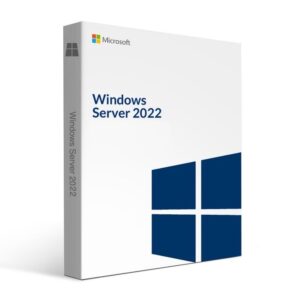
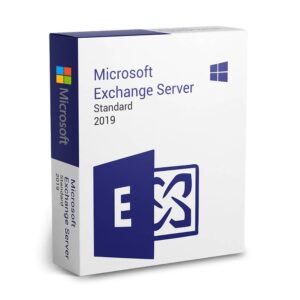

Reviews
There are no reviews yet.