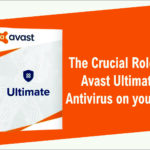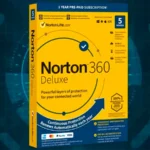This article explains Using AI-Powered Templates in Microsoft Office 2024!!
Microsoft Office 2024 has revolutionized the way users create documents, spreadsheets, and presentations by introducing AI-powered templates. These intelligent templates harness the power of artificial intelligence to help users save time, improve accuracy, and enhance creativity. Whether you’re drafting a business report, designing a presentation, or organizing data in Excel, AI-powered templates offer a seamless experience.
What Are AI-Powered Templates?
AI-powered templates in Microsoft Office 2024 are pre-designed documents that use machine learning algorithms to automatically format, populate, and suggest content based on user inputs. Unlike traditional templates, these intelligent designs adapt to the user’s needs, providing dynamic suggestions and automating repetitive tasks.
Key Benefits of AI-Powered Templates
1. Time-Saving Automation
AI templates automatically generate content based on context, reducing manual effort.
Pre-built formulas and data structures in Excel help streamline calculations and analytics.
Smart formatting ensures consistency and professional-quality documents in Word and PowerPoint.
2. Enhanced Creativity and Design
AI-driven suggestions help design eye-catching presentations with optimal color schemes and layouts.
Smart formatting in Word helps users structure their content effectively.
AI-powered themes in PowerPoint suggest the best visual elements based on presentation content.
3. Intelligent Content Generation
Microsoft Word: AI-assisted templates provide text suggestions, summaries, and grammar enhancements.
Microsoft Excel: Predictive models help users analyze and interpret data efficiently.
Microsoft PowerPoint: AI generates slide content and provides design recommendations tailored to the topic.
4. Improved Collaboration and Customization
AI-powered templates support real-time collaboration by allowing multiple users to edit and refine content simultaneously.
Adaptive templates personalize recommendations based on previous projects and user behavior.
Seamless integration with Microsoft Teams ensures smooth team workflows and document sharing.
How to Use AI-Powered Templates in Microsoft Office 2024
1. Accessing AI Templates
Open Microsoft Office 2024 and navigate to the Templates section.
Choose from AI-powered templates in Word, Excel, or PowerPoint.
Customize the template with specific inputs or let AI generate content automatically.
2. Editing and Customizing Templates
Modify AI-generated suggestions to fit your needs.
Use Copilot AI for advanced refinements and content enhancements.
Save and share your AI-powered template for future use or team collaboration.
3. Leveraging AI Insights
Enable AI-powered data analysis in Excel for business reports and financial models.
Use AI-based formatting suggestions in Word for professional document styling.
Apply AI-generated visual elements in PowerPoint for impactful presentations.AI-powered templates in Microsoft Office 2024 redefine productivity by offering automated content generation, intelligent design assistance, and enhanced collaboration. Whether you’re a student, business professional, or entrepreneur, these innovative templates streamline workflows and elevate document creation to a whole new level. Embrace the power of AI in Office 2024 and experience efficiency like never before!
Originally posted 2025-02-07 10:01:53.