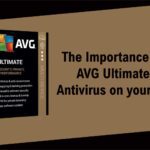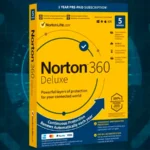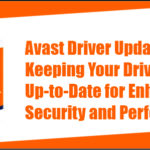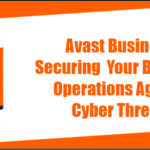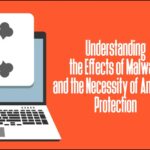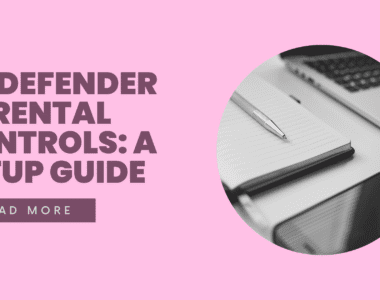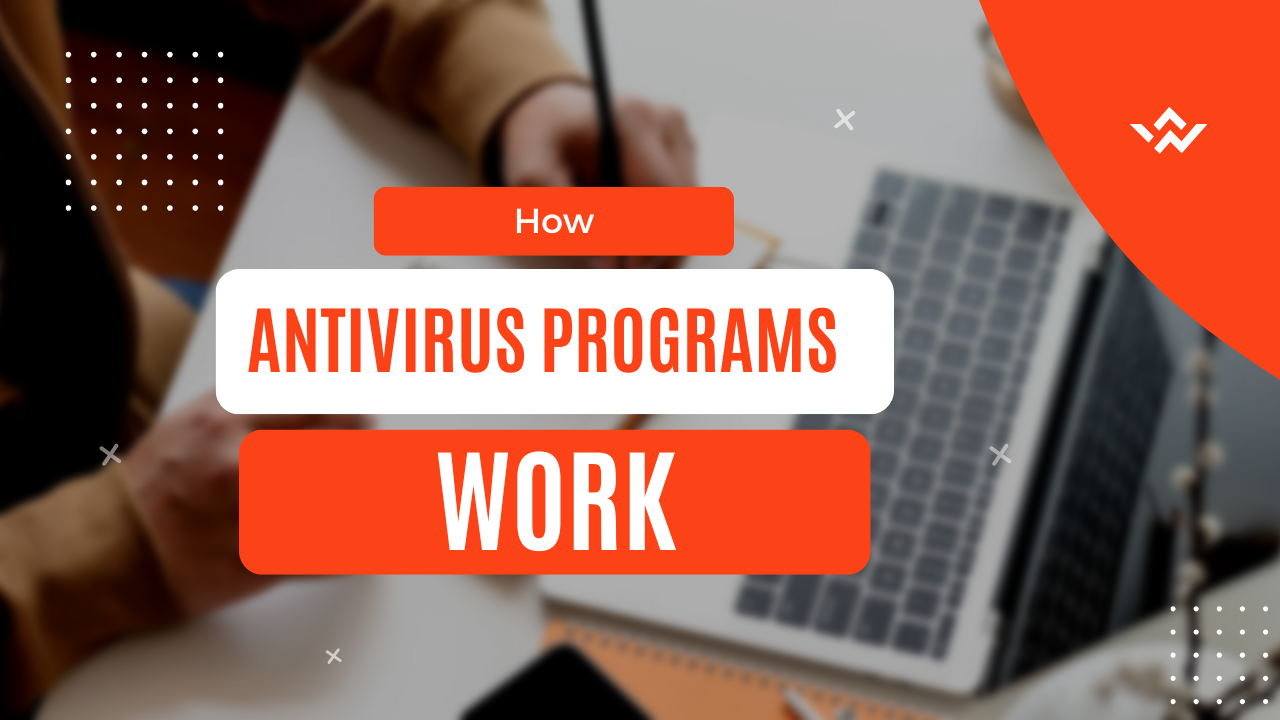
How Antivirus Programs Work: The Digital Bodyguards You Didn’t Know You Needed
In today’s connected world, our devices face a constant stream of invisible threats—viruses, malware, ransomware, and more. That’s where antivirus software steps in. But have you ever wondered how it actually works behind the scenes?
What Is Antivirus Software?
Antivirus software is like a security guard for your computer. Its main job is to detect, block, and remove malicious software (malware) before it can do damage—whether it’s stealing your passwords, corrupting your files, or locking you out of your system.
How Does Antivirus Detect Threats?
Antivirus tools use several methods to spot malware. Here are the main ones:
1. Signature-Based Detection
- Think of it like a fingerprint database.
- Every known virus has a unique “signature” or code pattern.
- The antivirus scans files and compares them against its database.
- If there’s a match? Boom—threat detected.
Great for known threats
Can miss brand-new or modified viruses
2. Heuristic Analysis
- This method looks at how a program behaves.
- If something acts like malware (even if it doesn’t match a known signature), the antivirus flags it.
Example: A file trying to hide itself or modify system files might be suspicious.
Helps catch new or mutated viruses
Can sometimes flag safe programs (false positives)
3. Real-Time Scanning (Active Protection)
- This is your antivirus constantly watching in the background.
- It checks files as you open, download, or run them.
- Stops threats before they can even start.
4. Sandboxing
- Some antivirus programs run suspicious files in a “sandbox” — a safe, isolated space.
- If the file tries anything shady, it’s contained and won’t affect the real system.
5. Cloud-Based Protection
- Instead of relying only on your device, many antiviruses now connect to the cloud.
- They check files against massive, constantly updated threat databases online.
- This keeps you protected from the latest zero-day attacks and trends.
What Happens When a Virus Is Found?
When antivirus software detects something nasty, it’ll usually:
1. Alert you with a notification
2. Quarantine the file (move it to a safe, inactive location)
3. Offer to delete or repair the infected file
What Antivirus Can’t Do Alone
Even the best antivirus isn’t foolproof. It can’t protect you if:
- You ignore warnings and install sketchy software
- You give away your login info in a phishing email
- You don’t keep your operating system or apps updated
That’s why safe browsing habits + antivirus is the ultimate combo.
Pro Tips for Staying Safe
- Keep your antivirus software up to date
- Don’t run multiple antivirus programs at once (they can clash)
- Scan external drives and USBs
- Be wary of email attachments, even from people you know
Antivirus software is your first line of defense in a digital world full of threats. It’s fast, invisible, and (in many cases) free or affordable. Whether you’re gaming, working, or just browsing memes, a solid antivirus ensures your tech life stays clean, fast, and secure.