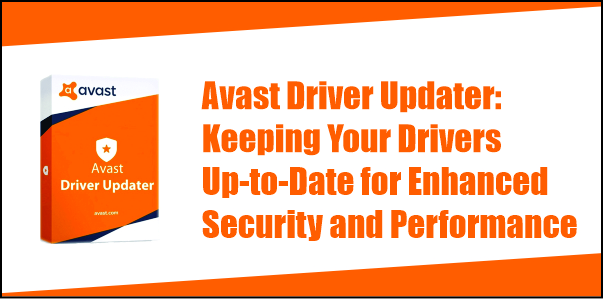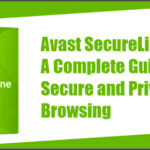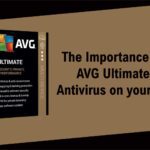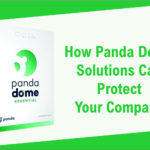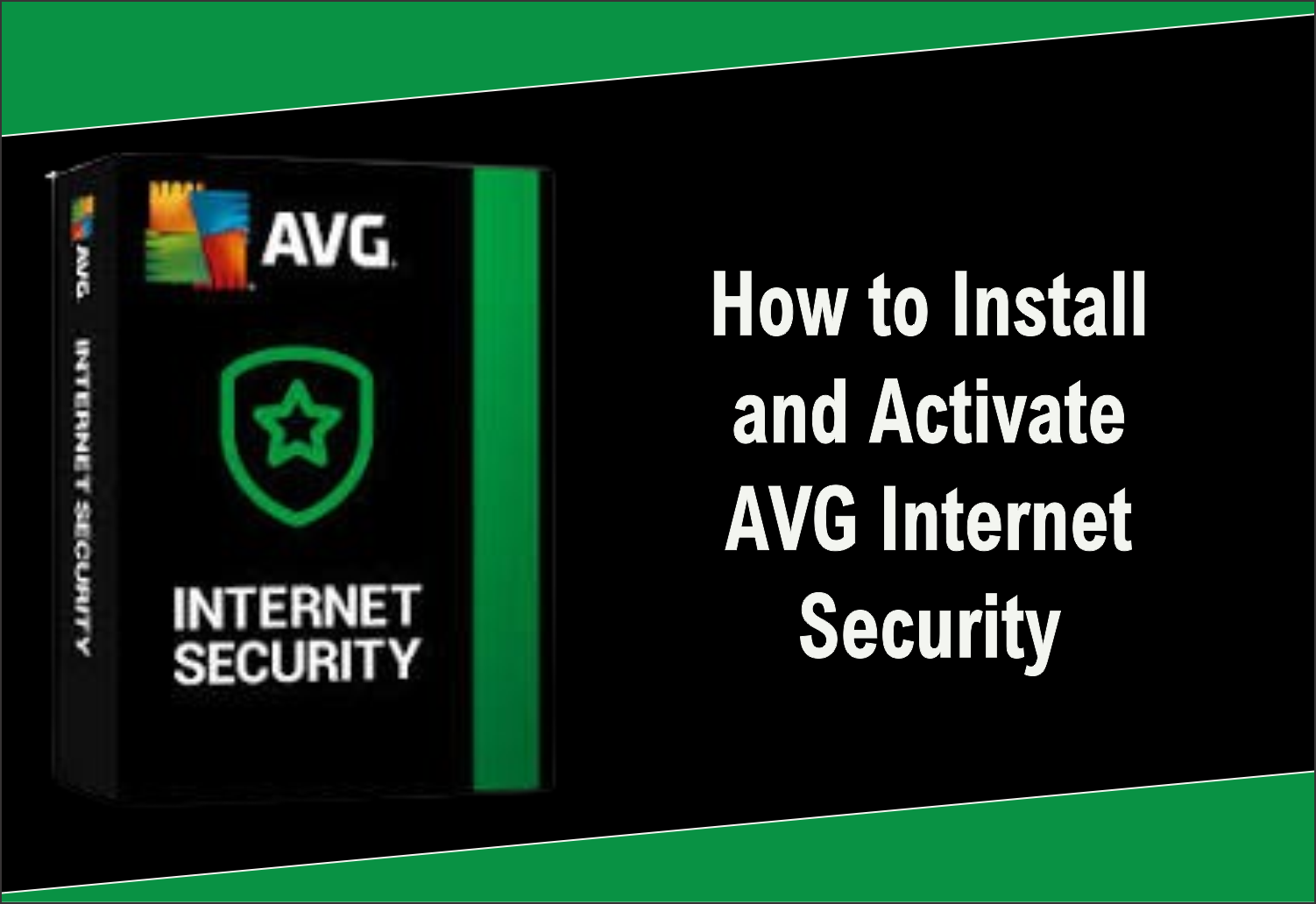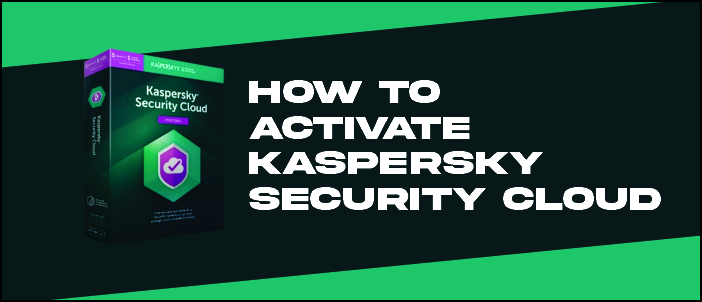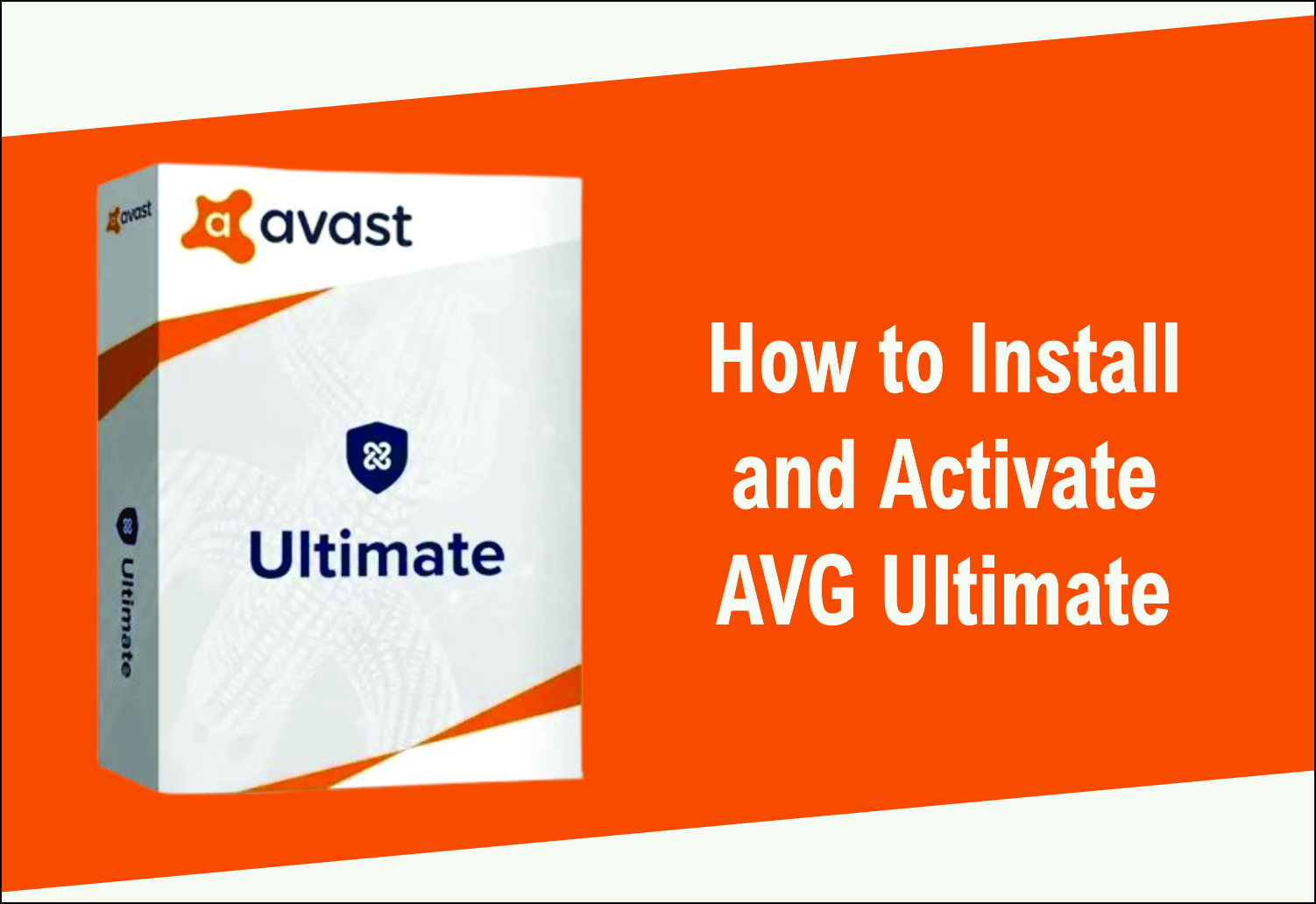Avast Driver Updater: Keeping Your Drivers Up-to-Date for Enhanced Security and Performance
This article explains how Avast driver updater keeps your drivers up-to-date to enhance security and performance
Avast Driver Updater is a tool designed to keep your computer’s drivers up-to-date, which is crucial for both enhanced security and optimal performance. Here’s how keeping your drivers updated with Avast Driver Updater can benefit your system:
1. Security Patching: Outdated drivers can contain security vulnerabilities that hackers can exploit to gain access to your system. By regularly updating your drivers with Avast Driver Updater, you ensure that any known security flaws are patched, reducing the risk of security breaches and malware infections.
2. Stability and Reliability: Updated drivers often include bug fixes and performance improvements that enhance the stability and reliability of your system. By keeping your drivers up-to-date, you can minimize crashes, freezes, and other system errors that can occur due to outdated or incompatible drivers.
3. Hardware Compatibility: Newer hardware components and peripherals may not work correctly with outdated drivers. Avast Driver Updater ensures that your drivers are compatible with the latest hardware releases, allowing you to take full advantage of your devices’ features and capabilities.
4. Performance Optimization: Updated drivers can improve the performance of your hardware components, such as graphics cards, sound cards, and network adapters. Avast Driver Updater helps ensure that your drivers are optimized for maximum performance, allowing you to experience smoother gaming, faster internet speeds, and better overall system responsiveness.
5. Automatic Updates: Avast Driver Updater simplifies the process of keeping your drivers up-to-date by automatically scanning your system for outdated drivers and downloading and installing the latest updates. This saves you time and effort compared to manually searching for driver updates online.
6. Backup and Restore: Before updating your drivers, Avast Driver Updater creates a backup of your current drivers, allowing you to revert to the previous version if the updated driver causes any issues. This ensures that you can update your drivers with confidence, knowing that you have a safety net in case anything goes wrong.
7. Scheduled Scans: Avast Driver Updater offers the option to schedule automatic scans for outdated drivers, ensuring that your system stays up-to-date without requiring manual intervention. You can set up regular scans to check for new driver updates and keep your system running smoothly at all times.
To get the software and its activation code (license Key).
By utilizing Avast Driver Updater to keep your drivers up-to-date, you can enjoy enhanced security, improved performance, and greater stability for your computer system.
Originally posted 2024-02-12 10:51:49.