F-Secure TOTAL
₦7,500 – ₦9,000 (-86%)
- Delivery Mode: Email
- Original License Key
- Warranty Period: 14 Days
F-Secure Total is a security tool dedicated to keeping your Mac and your data safe from all kinds of digital threats. It’s available for macOS, iOS, Windows and Android devices, and the subscription can cover one or more devices.
F-Secure has no issue with you protecting devices belonging to other people, although of course it’s all managed through your own account.
It also contains has a section called Family Rules for managing family use of your Mac, something some may find a useful extra. The content filtering side of this has similarities to Intego’s ContentBarrier X and to Norton 360’s Parental Controls, but it adds time limits and bedtime controls to the mix.
The second product is F-Secure Freedome, a VPN to secure network traffic and keep your communications encrypted. Finally, ID Protection provides a password manager and monitors for data breaches involving your email details.
Usability & Performance
Virus scanning can be run manually from the Safe utility. This goes through your entire Mac, which in our test system took about two hours. A separate option lets you choose which folder or files to scan and is useful if, for example, you just want to check a USB memory stick.
Like many security tools, F-Secure Safe doesn’t look inside zip archives or disk images, but files are checked the moment those are expanded. It found all our potential threats and unwanted software samples without fuss, flagging items and where possible moving them to the trash.
In use there was a moderate level of performance impact on general file reading and writing and software launching. This wasn’t dramatic, but it was certainly enough to be noticeable in day-to-day operations.
If that becomes a problem at any point background file monitoring can be temporarily disabled for five minutes, ten minutes or an hour, which is a better option than turning it off entirely.
Controls to do with features that work across multiple devices or user accounts are managed from dedicated web pages rather than this System Preferences pane.
The Family Rules part of F-Secure Safe won’t be relevant to everyone, but for a shared Mac of any kind it can be useful to have some system-level restrictions. Of course this must be done with separate user accounts on the Mac so those users can’t alter these settings.
Ultimately, though, these parental controls aren’t well thought out and you really only define how long and when a child can use the Mac: not what they can use it for.
It’s almost a similar story with Freedome VPN. On the plus side, it’s very easy to use: there’s one big on/off button and a selection of server locations to choose from. The main panel also shows a running total of how much data has been pushed through its encrypted servers, plus a count of the number of ‘harmful sites’ and tracking attempts that have been blocked.
It performed well in speed tests, but overall it’s a ‘no-frills’ service and has very few location options outside of Europe and North America. If you’re looking for configuration options and controls it will disappoint, but as a bundled part of F-Secure Total it’s still useful.
ID Protection manages passwords and payment card details in a simple browsable interface. It’s able to autofill usernames and passwords in Chrome and Firefox, but Safari users will have to copy and paste data.
F-Secure TOTAL gives you comprehensive protection both for the security of your devices and for your privacy. It includes:
- F-Secure SAFE, which protects your devices against viruses and other harmful apps, keeps you away from harmful web pages, and protects your online banking transactions.
- F-Secure FREEDOME, which gives you your own virtual private network (VPN) to protect your privacy and prevent anyone from tracking you online.
- F-Secure ID PROTECTION, which alerts you if your personal information appears in a data breach and gives you expert advice on how to prevent a data breach from becoming identity theft. The app also protects your identity by offering a secure storage for your passwords and by acting as an easy-to-use password manager.
- F-Secure SENSE Router, which protects every device in your connected home while serving as a fast, technologically advanced wireless router. Note that F-Secure SENSE Router is no longer available for sale. For more information, see our Community article F-Secure SENSE Router has reached end of sales.
When you subscribe to TOTAL, you are asked to create a My F-Secure account, and you can share your TOTAL licenses with other family members and friends by inviting them to your My F-Secure group.
Once your friends have accepted the invitation and created a My F-Secure account of their own, they can start installing any of the TOTAL apps on their devices. All members within your My F-Secure group use the licenses and the email monitoring quota available with your TOTAL subscription.
Computers, phones and tablets – how connected are you in your everyday life? F-Secure TOTAL offers online protection for all your devices. With TOTAL, you get a password manager that collects all your passwords and means that you only need to remember one password, you get a VPN (virtual private network) and an Internet security program with built-in parental control. Take a look at the reviews and opinions from 261 test pilots who have tried the product from F-Secure.
Buy from our SELAR STORE
Additional information
| No of Device | 5 Devices, 15 Devices |
|---|---|
| No of Years | 1 Year, 2 Years |

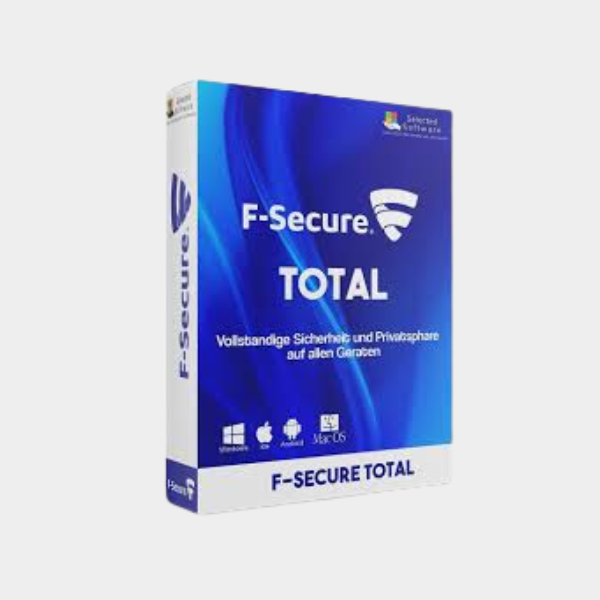
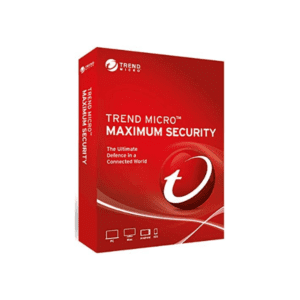
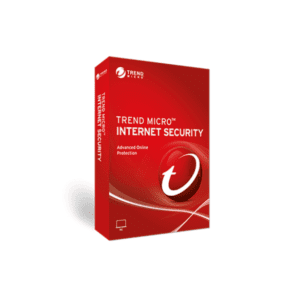
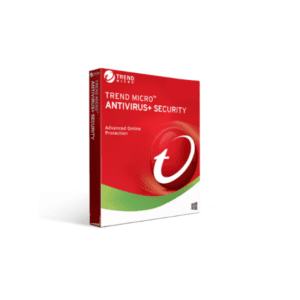
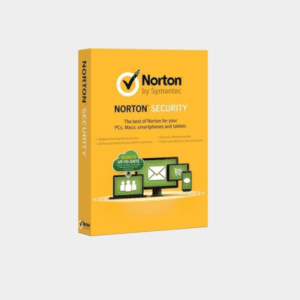


Reviews
There are no reviews yet.