Windows server 2019 Datacenter
₦45,000₦110,000 (-59%)
- Delivery Mode: Email
- Original License Key
- Warranty Period: 14 Days
Windows Server 2019 Datacenter is a comprehensive server operating system designed to run the applications and infrastructure that power your business. It includes built-in layers of security and innovation to help you run traditional and cloud-native applications with confidence. This Server includes all roles including the graphical user interface
Windows Server 2019 is the operating system that bridges on-premises environments with Azure services enabling hybrid scenarios maximizing existing investments. Increase security and reduce business risk with multiple layers of protection built into the operating system. Evolve your datacenter infrastructure to achieve greater efficiency and scale with Hyper-converged Infrastructure. Windows Server 2019 also enables you to create cloud native and modernize traditional apps using containers and micro-services. For more details, check out the Windows Server Website.
Ways to use Windows Server 2019:
In addition to downloading the Windows Server 2019 ISO, you can also try the new features through the following ways:
- Try it in Azure: Azure provides a great way to test Windows Server 2019 with pre-built images.
- Microsoft Hands-on Labs: Skip the setup work and log into our free Hands-on Labs for a real-world environment along with step-by-step guidance to help you try the new features.
Windows Server 2019 is the operating system that bridges on-premises environments with Azure services enabling hybrid scenarios maximizing existing investments. Increase security and reduce business risk with multiple layers of protection built into the operating system. Evolve your datacenter infrastructure to achieve greater efficiency and scale with Hyper-converged Infrastructure. Windows Server 2019 also enables you to create cloud native and modernize traditional apps using containers and micro-services. For more details, check out the Windows Server Website.
Customers who download the full ISO will need to choose an edition and an installation option. This ISO evaluation is for the Datacenter and Standard editions. The Datacenter edition is the most complete edition and includes the new Datacenter-specific features (Shielded Virtual Machines, Storage Spaces Direct, and Software-Defined Networking) in addition to unlimited server virtualization.
Windows Server 2019 Installation options:
Server Core: This is the recommended installation option. It’s a smaller installation that includes the core components of Windows Server and supports all server roles, but does not include a local graphical user interface (GUI). It is used for “headless” deployments which are managed remotely through Windows Admin Center, PowerShell, or other server management tools.
Server with Desktop Experience: This is the complete installation and includes a full GUI for customers who prefer this option.
Before you begin your evaluation, be sure to check out What’s new in Windows Server 2019.
Additional Features:
SECURED-CORE SERVER
Powerful threat protection together to provide multi-layer security across hardware, firmware, and the operating system. It uses the Trusted Platform Module 2.0 and System Guard to boot up Windows Server securely and minimize risk from firmware vulnerabilities. Secured-core server also includes virtualization-based security (VBS) features like Credential Guard and Hypervisor-protected code integrity (HVCI).
CREDENTIAL GUARD
Preventative defense for sensitive assets like credentials, and HVCI applies hardware—rooted security to prevent advanced malware from tampering with the system. Secured connectivity adds an additional layer of security during transport for advanced protection. Windows Server improves connection security with faster and more secure encrypted hypertext transfer protocol secure (HTTPS) and transport layer security (TLS) 1.3 enabled by default. Customers can also further secure server communications with industry-standard AES-256 encryption, which now supports server message block (SMB) protocol and better controls.
HYBRID CAPABILITIES WITH AZURE
We are bringing new capabilities that enable customers to take advantage of cloud innovation with their on-premises investments. Azure Arc and Storage Migration Service are two key hybrid capabilities that work best with Windows Server.
Azure Arc enables customers to manage, secure, and govern Windows Server on-premises, at the edge, or in multi-cloud environments from a single control plane in Azure. Through Azure Arc, customers can easily employ Azure management capabilities such as Azure Policy, Azure Monitor, and Azure Defender for those servers. What’s more, a few simple clicks in Windows Admin Center can enable connectivity to Azure Arc.
Further, we have enhanced Windows Admin Center v2103 with significantly improved virtual machine management, a simpler event viewer, and many more updates. Windows Admin Center is also available in the Azure portal.
Windows Server enhances the seamless connectivity of file servers on-premises to file servers on Azure. Updates to Storage Migration Service allow customers to migrate file servers from certain network access storage (NAS) and Windows File Servers to Windows Servers on Azure. Using Storage Migration Service to migrate data to servers allows customers to maintain low latency while reducing their on-premises storage footprint.
FLEXIBLE APPLICATION PLATFORM
Customers use Windows Server to run large-scale and distributed applications. Consequently, we have placed relentless focus on bringing platform capabilities and tools that improve developer velocity and support for business-critical workloads like SQL Server. In this release, we are adding several platform improvements for Windows Containers, including application compatibility and the Windows Container experience with Kubernetes
A major improvement includes reducing the Windows Container image size, which leads to faster download time and better performance. In addition, you can now run applications that depend on Azure Active Directory with group Managed Services Accounts (GMSA) without domain joining the container host. Furthermore, there are several other enhancements that simplify the Windows Container experience with Kubernetes. These enhancements include support for host-process containers for node configuration, IPv6, and consistent network policy implementation with Calico.
In addition to platform improvements, we have an updated Windows Admin Center tool that makes it easy to containerize .NET applications. Once the application is in a container, you can host it on Azure Container Registry to then deploy it to other Azure services, including Azure Kubernetes Service.
Additional information
| No of Cores | 16 Core |
|---|



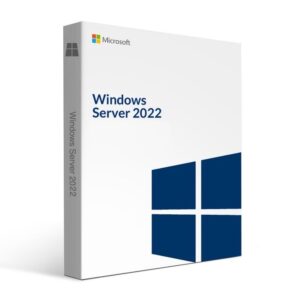
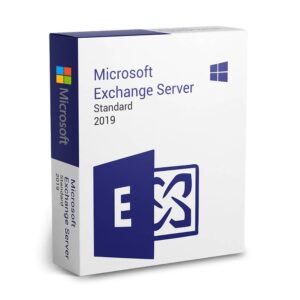


Reviews
There are no reviews yet.