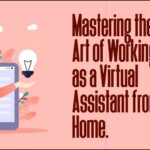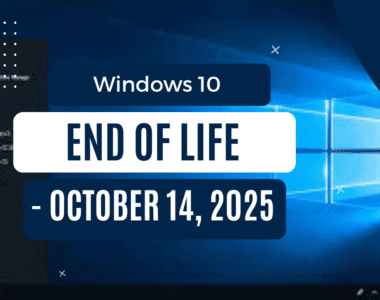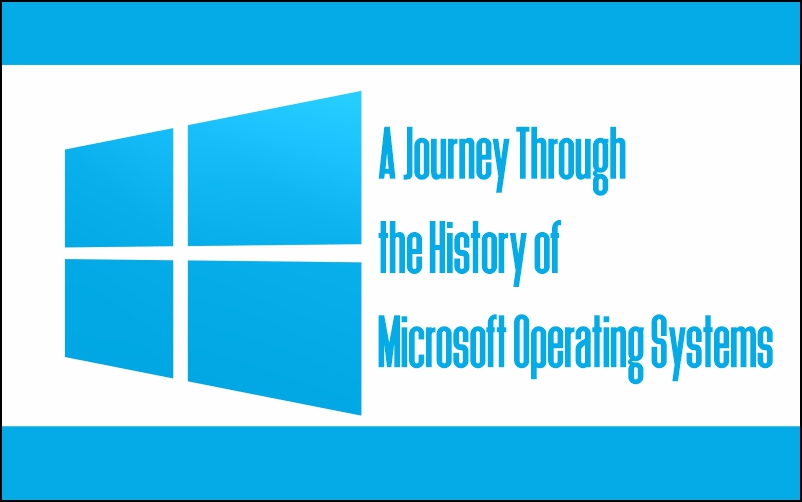
This article entails a Journey Through the History of Microsoft Operating Systems.
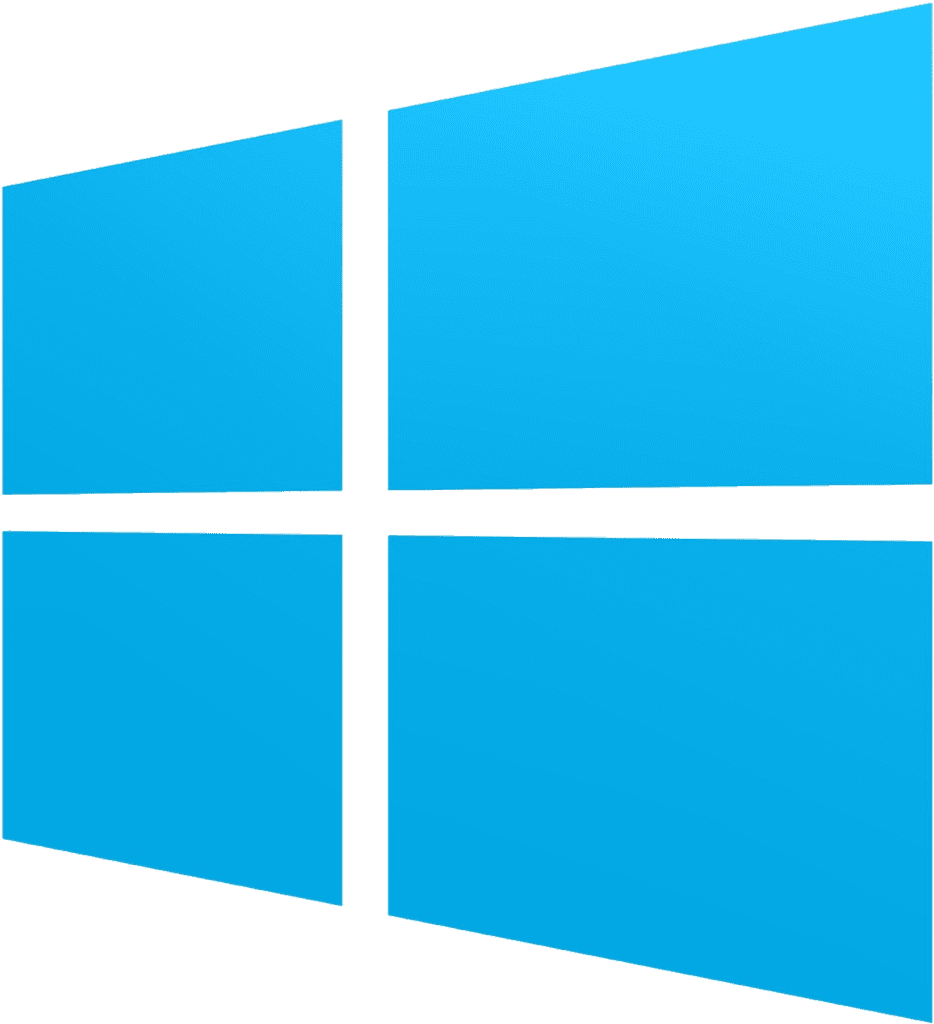
The evolution of Microsoft operating systems has been nothing short of revolutionary, shaping the way we interact with computers and transforming the digital landscape. From humble beginnings with MS-DOS to the latest iteration, Windows 11, each version has brought innovation, advancements, and new features. In this blog post, we’ll take a nostalgic journey through time, exploring the milestones and key developments that have defined the history of Microsoft operating systems.
1. MS-DOS: The Foundation of Microsoft’s Legacy
– Description: Microsoft Disk Operating System (MS-DOS) debuted in 1981, laying the groundwork for the company’s future success in the operating system market.
– Key Features: Command-line interface, support for floppy disks, and basic file management utilities.
– Legacy: Despite its simplicity, MS-DOS established Microsoft as a dominant player in the software industry and paved the way for future innovations.
2. Windows 1.0: Introducing Graphical User Interfaces
– Description: Released in 1985, Windows 1.0 marked Microsoft’s first foray into graphical user interfaces (GUI), providing a more intuitive and user-friendly computing experience.
– Key Features: Multitasking capabilities, graphical windows, and support for mouse input.
– Impact: While initially met with skepticism, Windows 1.0 set the stage for the GUI revolution and laid the foundation for future Windows releases.
3. Windows 95: A Game-Changer for Personal Computing
– Description: Windows 95, launched in 1995, was a landmark release that introduced significant advancements in user interface design, multimedia capabilities, and internet connectivity.
– Key Features: Start Menu, Taskbar, Plug and Play support, and Internet Explorer web browser.
– Cultural Impact: Windows 95 is an operating system that became a cultural phenomenon, driving widespread adoption of personal computers and revolutionizing how people interacted with technology.
4. Windows XP: Stability, Security, and Simplicity
– Description: Released in 2001, Windows XP was hailed as a stable and user-friendly operating system that combined the best elements of its predecessors.
– Key Features: Enhanced stability, improved performance, built-in firewall, and System Restore functionality.
– Enduring Legacy: Windows XP is an operating system that remained popular for over a decade, serving as the go-to operating system for millions of users and businesses worldwide.
5. Windows 10: The Modern Era of Windows
– Description: Windows 10, launched in 2015, represented a shift towards a service-oriented model with regular feature updates and improvements.
– Key Features: Cortana virtual assistant, Microsoft Edge web browser, Universal Windows Platform (UWP) apps, and integration with cloud services.
– Continual Evolution: Windows 10 is an operating system that marked the beginning of Microsoft’s commitment to continuous innovation, with biannual feature updates delivering new capabilities and enhancements to users.
6. Windows 11: Redefining the Windows Experience
– Description: Announced in 2021 and released in 2022, Windows 11 represents the next chapter in Microsoft’s operating system journey, with a renewed focus on productivity, creativity, and connectivity.
– Key Features: Redesigned Start Menu, enhanced multitasking capabilities with Snap Layouts and Snap Groups, and native support for Android apps.
– Future Outlook: Windows 11 is an operating system that embodies Microsoft’s vision for the future of computing, embracing new form factors, technologies, and user experiences to empower users in the digital age.
From its humble beginnings with MS-DOS to the latest innovation with Windows 11, Microsoft’s journey through the history of operating systems reflects the company’s commitment to pushing the boundaries of technology and empowering users worldwide. As we look ahead to the future, one thing remains certain: the evolution of Microsoft operating systems will continue to shape the way we work, play, and connect in the ever-changing digital landscape.
To obtain software and courses that could enhance your digital skills, visit techlover.com.ng
Or visit any of our online stores,
Originally posted 2024-04-23 10:48:03.