Category
Top rated products
-
 Supreme Photoshop Training: From Beginner to Expert
Rated 0 out of 5
Supreme Photoshop Training: From Beginner to Expert
Rated 0 out of 5₦64,000Original price was: ₦64,000.₦8,000Current price is: ₦8,000. -
 Trend Micro Maximum Security
Rated 0 out of 5₦10,000 – ₦37,000
Trend Micro Maximum Security
Rated 0 out of 5₦10,000 – ₦37,000 -
 Microsoft Project Standard 2019 | Original License Key | Free Delivery
Rated 0 out of 5₦11,000 – ₦33,000
Microsoft Project Standard 2019 | Original License Key | Free Delivery
Rated 0 out of 5₦11,000 – ₦33,000 -
 Windows Server 2012 R2 Foundation
Rated 0 out of 5
Windows Server 2012 R2 Foundation
Rated 0 out of 5₦60,000Original price was: ₦60,000.₦27,000Current price is: ₦27,000. -
 Microsoft Office 2016 | Original License Key | Free Delivery
Rated 0 out of 5
Microsoft Office 2016 | Original License Key | Free Delivery
Rated 0 out of 5₦35,000Original price was: ₦35,000.₦30,000Current price is: ₦30,000.
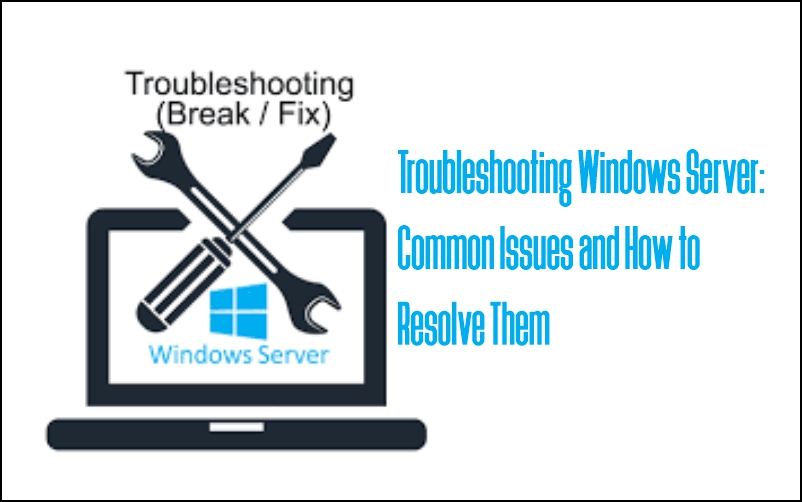
This article describes how to Troubleshooting Windows Server alongside, Common Issues and How to Resolve Them.
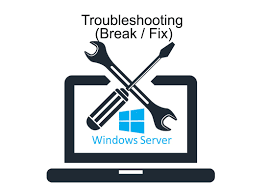
Windows Server is a powerful operating system that forms the backbone of countless businesses and organizations worldwide. However, like any complex software, it’s not immune to issues and challenges that can disrupt operations and cause headaches for IT professionals. In this blog post, we’ll explore some of the most common issues that Windows Server administrators encounter and provide practical solutions for resolving them.
1. Blue Screen of Death (BSOD):
– Description: The infamous Blue Screen of Death is a critical system error that forces the server to crash and display a blue screen with error codes.
– Solution: Identify the error code displayed on the BSOD and use it to troubleshoot the underlying issue. Common causes include faulty hardware, incompatible drivers, or corrupt system files. Updating drivers, performing hardware diagnostics, and running system file checks (sfc /scannow) can help resolve BSOD errors.
2. Network Connectivity Issues:
– Description: Loss of network connectivity can prevent users from accessing server resources and services, leading to productivity losses.
– Solution: Start by checking network cables, switches, and routers for physical connectivity issues. Use network diagnostic tools like ping, tracert, and ipconfig to identify and troubleshoot network configuration problems. Additionally, verify that Windows Firewall settings and antivirus software are not blocking network traffic.
3. Disk Space Exhaustion:
– Description: Running out of disk space on a server can cause performance degradation and prevent essential services from functioning properly.
– Solution: Identify large files and directories consuming disk space using tools like Disk Cleanup, TreeSize, or PowerShell scripts. Consider moving non-essential files to alternative storage locations or expanding disk capacity if possible. Implement disk space monitoring and alerting to proactively manage disk usage.
4. Active Directory Replication Issues:
– Description: In multi-domain environments, problems with Active Directory replication can lead to inconsistencies in directory data and authentication issues.
– Solution: Use Active Directory diagnostic tools like repadmin and dcdiag to identify replication failures and topology issues. Verify DNS configuration, firewall settings, and network connectivity between domain controllers. Resolve replication errors by troubleshooting DNS, ensuring proper time synchronization, and resolving network communication problems.
5. Performance Degradation:
– Description: Over time, Windows Server performance can degrade due to resource exhaustion, inefficient configurations, or software conflicts.
– Solution: Monitor server performance metrics using tools like Performance Monitor (PerfMon) or third-party monitoring solutions. Identify resource-intensive processes and optimize system configurations, such as adjusting memory allocation, tuning disk I/O, or limiting CPU usage. Regularly apply Windows updates and patches to address security vulnerabilities and performance improvements.
Troubleshooting Windows Server issues requires a combination of technical expertise, diagnostic tools, and systematic problem-solving approaches. By understanding common issues and implementing proactive maintenance practices, IT professionals can minimize downtime, improve system reliability, and ensure optimal performance for critical business services. Remember to document troubleshooting steps and solutions for future reference, helping to streamline the resolution process and enhance operational efficiency.
To obtain software and courses that could enhance your digital skills, visit techlover.com.ng
Or visit any of our online stores,
Related Posts:
 How to Install and Activate Microsoft Windows Server 2022
How to Install and Activate Microsoft Windows Server 2022
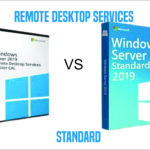 Differences Between Windows Server Remote Desktop Services And Windows Server Standard
Differences Between Windows Server Remote Desktop Services And Windows Server Standard
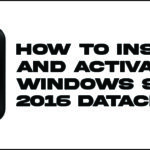 How to Install and Activate Windows Server 2016 Datacenter
How to Install and Activate Windows Server 2016 Datacenter
 How to Create a SQL Server Database Successfully
How to Create a SQL Server Database Successfully
 Difference Between Microsoft Project 2021 Standard vs Professional
Difference Between Microsoft Project 2021 Standard vs Professional
 Difference Between Microsoft Office Home and Business vs Microsoft Office Professional
Difference Between Microsoft Office Home and Business vs Microsoft Office Professional
 HOW TO UPGRADE FROM WINDIWS 10 HOME TO WINDOWS 10 PRO USING OEM KEY
HOW TO UPGRADE FROM WINDIWS 10 HOME TO WINDOWS 10 PRO USING OEM KEY
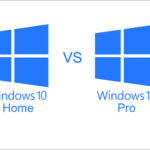 DIFFERENCE BETWEEN WINDOWS 10 PRO AND WINDOWS 10 HOME
DIFFERENCE BETWEEN WINDOWS 10 PRO AND WINDOWS 10 HOME
 Importance of Microsoft Office Suite on Every Computer
Importance of Microsoft Office Suite on Every Computer
 How to Download and Install Microsoft Office Home & Business for Mac
How to Download and Install Microsoft Office Home & Business for Mac























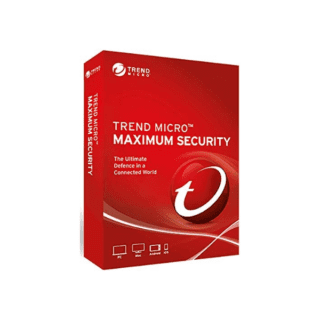
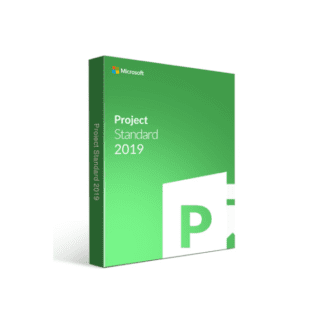
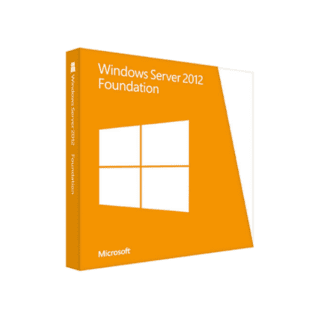
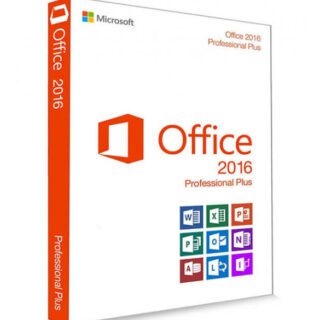




Leave a Reply