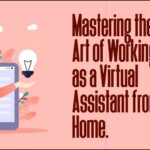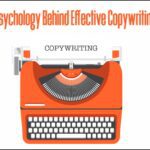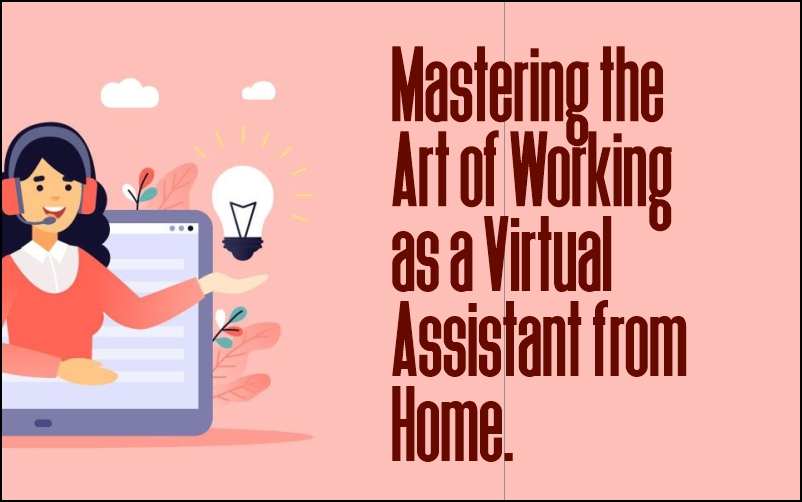WordPress Web Design for Beginners: A Step-by-Step Guide to Building Your First Website

WordPress has emerged as one of the most popular platforms for building websites, offering beginners and seasoned developers alike a user-friendly and versatile toolkit for creating stunning and functional web designs. If you’re new to WordPress web design and eager to embark on your journey of building your first website, you’ve come to the right place. In this comprehensive guide, we’ll walk you through the essential steps and best practices for designing a WordPress website from scratch, even if you have no prior experience.
1. Getting Started with WordPress:
The first step in your web design journey is to set up a WordPress website. Many web hosting providers offer one-click WordPress installation, making it easy to get started. Alternatively, you can install WordPress manually by downloading the software from wordpress.org and following the installation instructions. Once WordPress is installed, you’ll have access to the WordPress dashboard, where you can customize your website and create content.
2. Choosing a Theme:
It offers thousands of free and premium themes that you can use to customize the design of your website. When choosing a theme, consider factors such as design aesthetics, responsiveness (mobile-friendliness), customization options, and compatibility with plugins. Browse through the Theme Directory or explore third-party marketplaces like ThemeForest to find a theme that suits your needs and preferences.
3. Customizing Your Website:
With your theme selected, it’s time to customize the design of your website to reflect your brand identity and vision. The WordPress Customizer allows you to modify various aspects of your website, including colors, fonts, layouts, and header/footer settings. You can also add custom logo, background images, and widgets to personalize your website further. Experiment with different settings until you achieve the desired look and feel for your site.
4. Creating Pages and Posts:
Once the design of your website is in place, it’s time to start creating content. WordPress makes it easy to add new pages and posts to your website using the built-in editor. Pages are static content (such as About Us, Contact, and Services pages), while posts are dynamic content (such as blog articles or news updates). Use the editor to format text, add images, embed media, and create hyperlinks to create engaging and informative content for your audience.
5. Installing Plugins for Added Functionality:
WordPress plugins extend the functionality of your website by adding new features and capabilities. Whether you want to add contact forms, social media integration, e-commerce functionality, or SEO optimization tools, there’s a plugin for virtually every need. Explore the WordPress Plugin Directory or third-party marketplaces to find and install plugins that enhance the usability and performance of your website. Be mindful of installing too many plugins, as they can impact website speed and security.
6. Optimizing for Performance and SEO:
Optimizing your website for performance and search engine optimization (SEO) is essential for ensuring a seamless user experience and maximizing visibility in search engine results. Use caching plugins to improve page load times, optimize images for faster loading, and enable compression to reduce file sizes. Additionally, use SEO plugins like Yoast SEO or Rank Math to optimize your content for relevant keywords, meta tags, and schema markup.
7. Testing and Launching Your Website:
Before launching your website to the public, it’s essential to thoroughly test its functionality and usability across different devices and browsers. Use tools like Google PageSpeed Insights and GTmetrix to analyze performance metrics and identify areas for improvement. Test all forms, links, and interactive elements to ensure they function correctly. Once you’re satisfied with the testing results, it’s time to launch your website and share it with the world!
Congratulations! You’ve completed your crash course in WordPress web design for beginners and are well-equipped to embark on your journey of building your first website. With it’s intuitive interface, vast ecosystem of themes and plugins, and endless customization options, the possibilities for creating stunning and functional websites are limitless. Remember to keep experimenting, learning, and refining your skills as you continue on your WordPress web design journey. Happy designing!
To obtain software and courses that could enhance your digital skills, visit techlover.com.ng
Or visit any of our online stores,
Originally posted 2024-05-02 11:51:50.