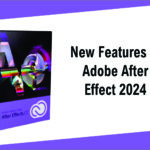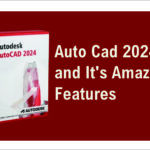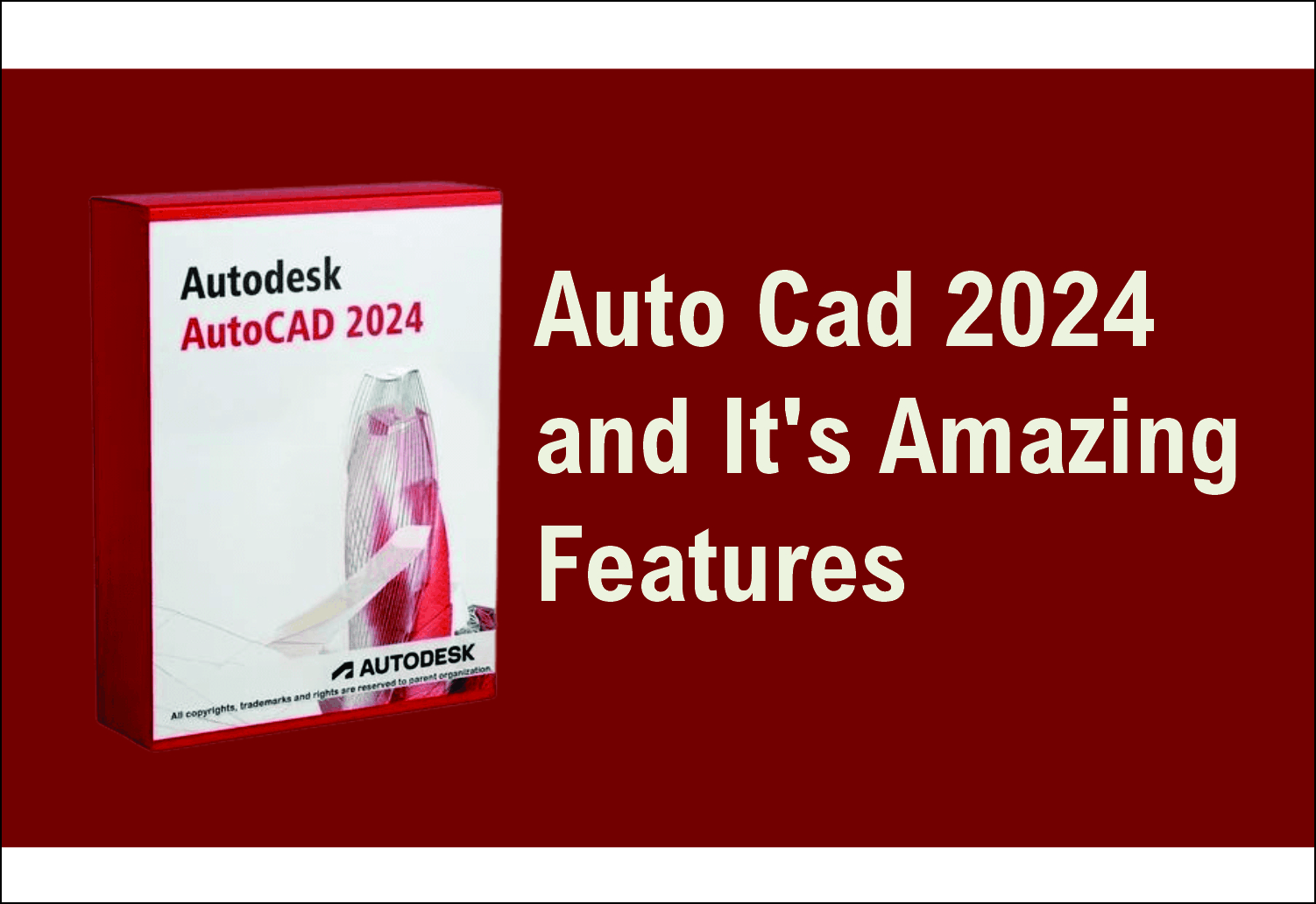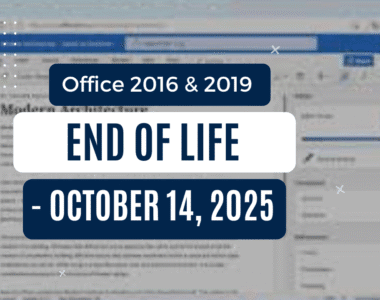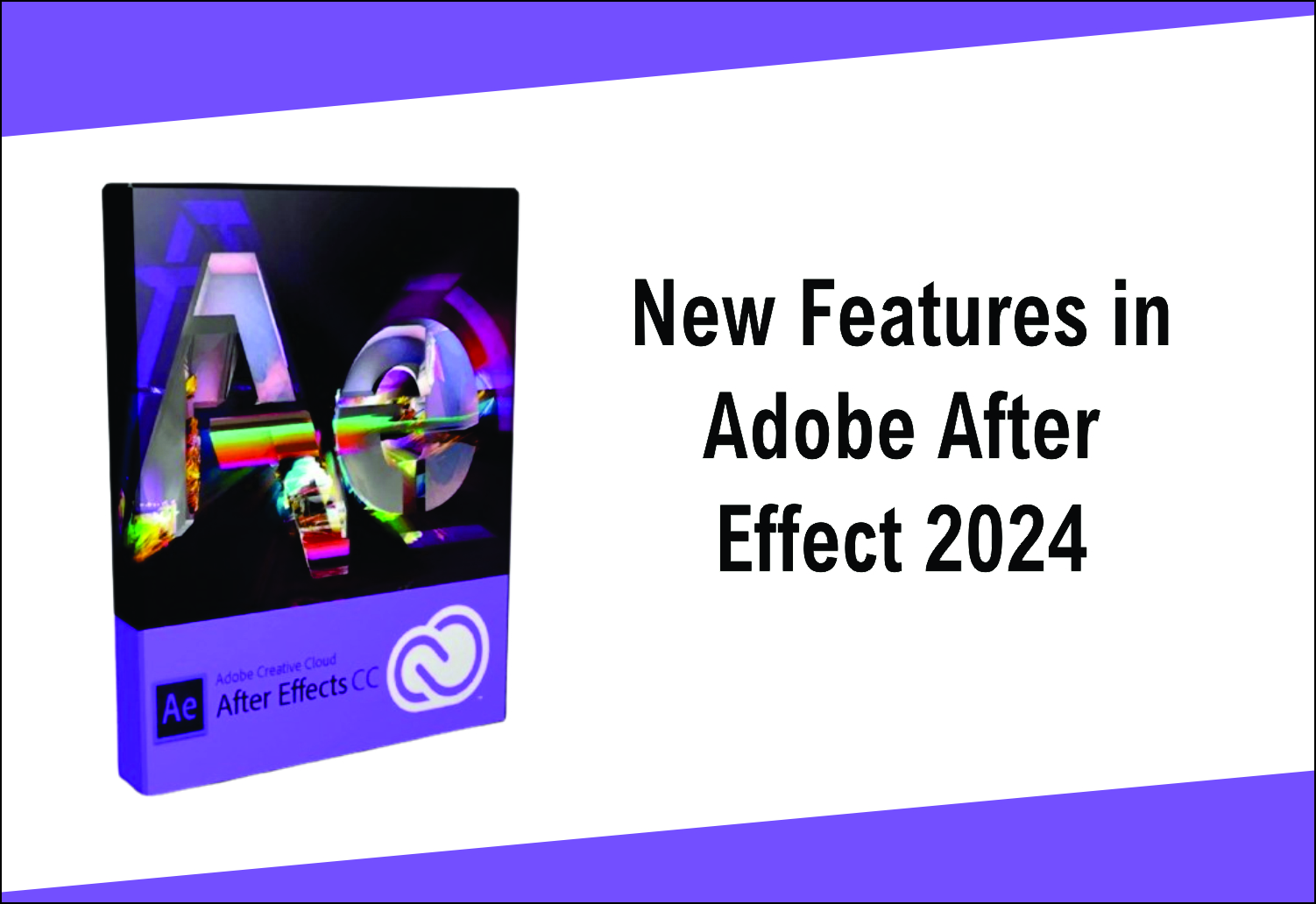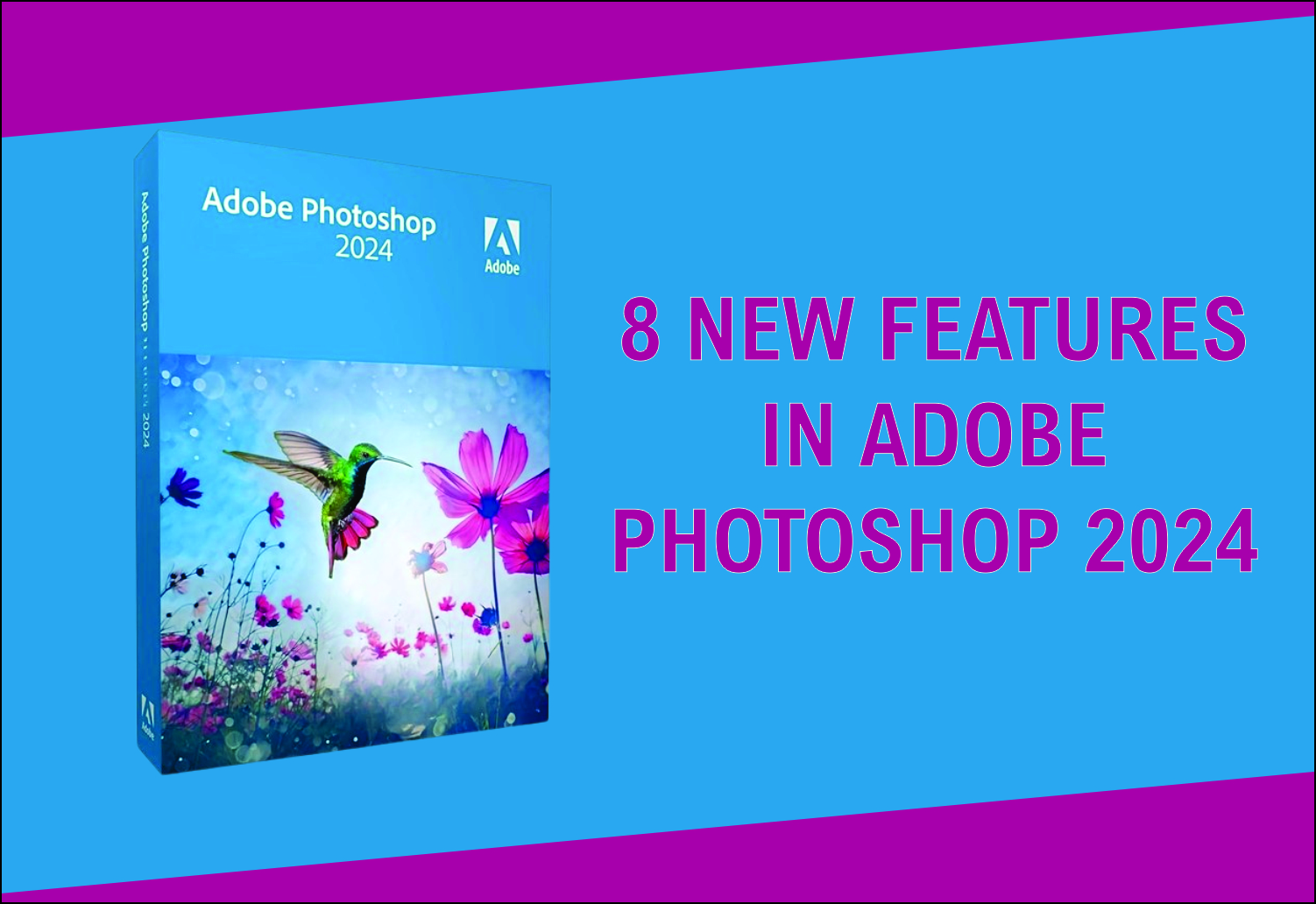
There are some New Features in Adobe Photoshop 2024 that you need to be aware of.
In the ever-evolving world of design and image editing, staying ahead of the curve is paramount. With every new update, Photoshop, Adobe’s renowned software, not only pushes the boundaries of creativity but also significantly enhances the workflow of professionals in the field. This year, the 2024 version of Photoshop arrives with a host of groundbreaking innovations designed to boost efficiency and unlock new creative possibilities.
In this content, we will dive into the following new features:
1. Generative Fill
2. Generative Expansion
3. Removal Tool
4. Contextual Taskbar
5. Gradient Tool
6. Lens Blur
7. Content Credentials
8. Generative Credits
From Generative Fill to the enhancement of tools like Gradient, each improvement is a testament to Adobe’s commitment to keeping its users at the forefront of technology.
Let’s delve into the nuances of these updates, exploring how they can revolutionize your work in Photoshop. Whether you’re a seasoned professional or an enthusiast, get ready to discover how the 2024 version of Photoshop can enrich your art and efficiency in the digital world.
1) Generative Fill
art of the Adobe Firefly toolset, powered by Artificial Intelligence, Generative Fill has the ability to create images from instructions in Photoshop, generating separate and editable layers. Initially available only in the Beta version, as of September 2023, it became a part of the standard version of the software.
To create an image, simply select an area, click on “Generative Fill” in the Contextual Taskbar, and enter the description of what you want. Photoshop will then create three image alternatives on a layer.
Automatically, Photoshop will recognize the content of your image by understanding the Light, Perspective, and Depth of Field of the scene. If you are not satisfied with the 3 variations, you can simply ask to generate new alternatives in the properties field.
Beginning November 1, 2023, the generative tools in Photoshop and other Adobe software will start using what are called “Generative Credits,” which will be reloaded monthly. Each feature, like “Generative Fill,” will cost 1 credit. The number of credits available varies based on your subscription, and you can check the details on Adobe’s webpage.

2) Generative Expansion
I’d like to discuss this interesting feature in Photoshop that can be greatly beneficial to many users.
Often, when working h images in Photoshop, it’s necessary to adjust their size for different contexts, a task that can be challenging. In this regard, Adobe has introduced “Generative Expansion,” a feature also based on the Adobe Firefly Artificial Intelligence.
This innovation is integrated into the “Crop” option. When you have the image you want to resize open, simply drag the crop tool over the image to resize it or input the desired dimensions in terms of width and height.
Then, by clicking on “Generative Expansion” and afterwards on “Generate,” the software will automatically fill in the empty areas.
Similar to the “Generative Fill” feature, the software will offer three alternatives in a separate layer, allowing you to choose the one that best suits your needs.
This functionality significantly simplifies the process of resizing images in Photoshop and can be a valuable tool for those looking to learn more about the program.
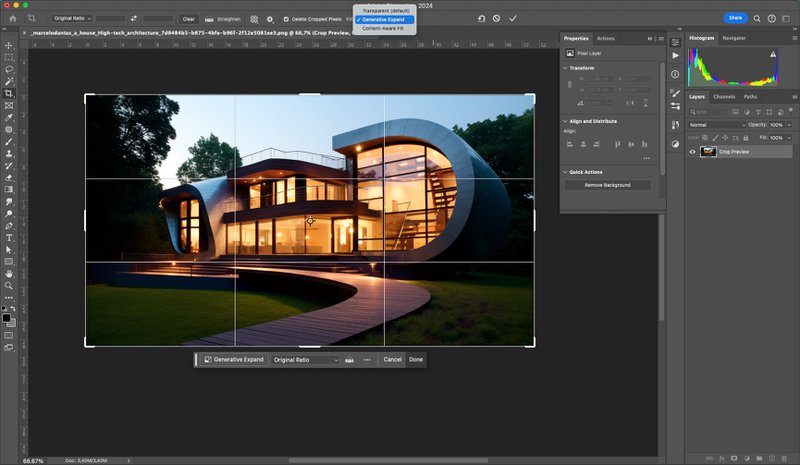
3) Update to the “Remove” Tool
An extremely practical tool for concealing parts of an image, making the editing task more efficient.
With it, you no longer need to go through the trouble of applying the “Remove” brush to the entire region you wish to edit; now, it’s sufficient to outline the area of interest.
This innovative functionality, integrated into Adobe Photoshop, identifies the region you demarcate and automatically conceals the internal content. In other words, when you trace the outline of the area to be hidden, the software instantly understands what you want to do and performs the concealment without the need for additional manual intervention.
This tool offers a significant gain in efficiency in image editing, saving time and effort, and is particularly useful in situations where you want to hide specific elements of an image, such as sensitive information, faces, or any other detail you do not wish to display.
In summary, this feature represents a valuable advancement for those seeking to enhance their editing skills in Adobe Photoshop, simplifying the task of hiding parts of an image in a precise and effective manner.
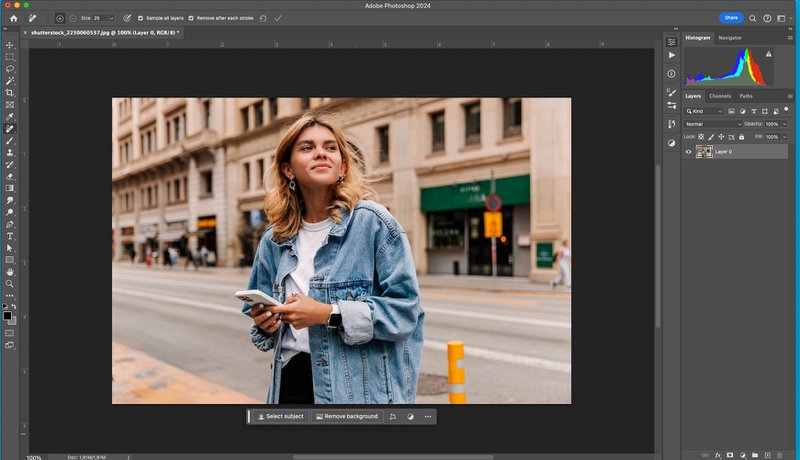
4) Positioning of the “Contextual Taskbar”
The “Contextual Taskbar” does not bring a specific innovation in this version of Adobe Photoshop, but it now offers the functionality of docking in a static position.
Previously, when opening a document, this bar used to appear in random locations within the window or followed the mouse click position.
To set a fixed position for the “Contextual Taskbar” in Adobe Photoshop, follow this process:
Click on the three dots located on the toolbar and select the “Pin bar position” option. With this setting, even if you close Photoshop and reopen it, the bar will remain in the chosen location, providing greater consistency and ease of use.
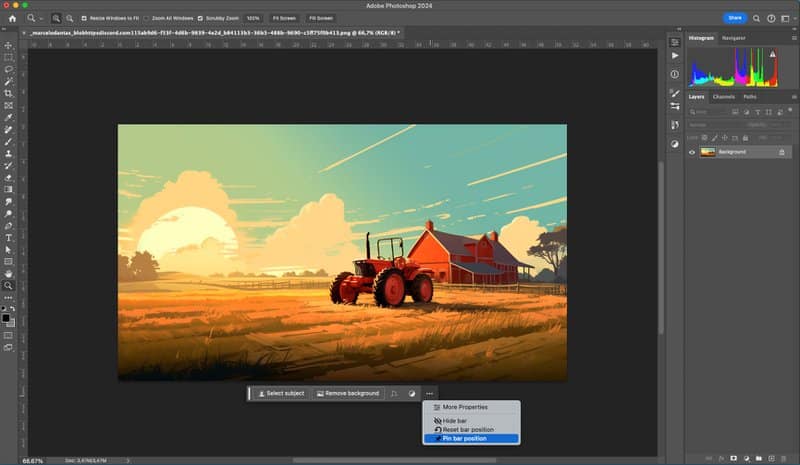
5) Lens Blur
A notable addition to Adobe Photoshop 2024 is the Lens Blur filter, a tool with great potential for adding realistic bokeh effects to your images. This feature uses advanced algorithms to simulate lens blur effect, offering more control over the shape and size of the blur.
With various options to adjust the amount of blur, angle, and other parameters, you can easily achieve professional-looking results. When accessing the filter and selecting the “Camera Raw” option, a new panel called “Lens Blur” will be visible, allowing the application of Optical Blur and realistic bokeh to your photo by clicking the application box.
Within this panel, the “Amount of Blur” slider allows for increasing the blur, while the available options enable choosing the specific type of bokeh applied by Adobe Photoshop. Additionally, the “Intensify” slider offers the ability to adjust the intensity of the bokeh effects as desired.
It’s important to note that, by default, Adobe Photoshop automatically sets the focal range using advanced subject detection through AI, indicated by the corresponding icon. This functionality provides greater refinement and customization in applying the Lens Blur filter, enhancing the quality and precision of the final result.
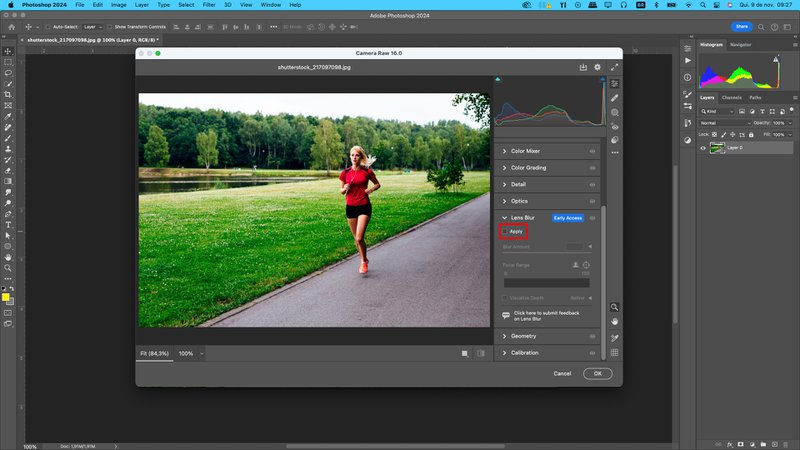
6) Content Credentials
Adobe Photoshop 2024 will automatically embed content credentials into the metadata of images generated using the “Generator Fill” and “Generator Expand” features. This implementation aims to mitigate the spread of incorrect information online, providing transparency regarding the authorship of an image and allowing control over which information will be shared.
To configure content credentials, go to the “Window” option and select “Content Credentials”. In this panel, activate content credentials by clicking the corresponding blue button. The information included in this process can range from AI generative details to other elements, such as social media or edits made. To view how all this information will be displayed, use the preview button, which will show the specific content credentials for the image in question.
For a more comprehensive verification of content credentials in any accessible file, you can use the platform contentcredentials.org/verify. When uploading a photo, the window will display all the content credential metadata associated with that file, offering a detailed and transparent view of the information linked to the image.
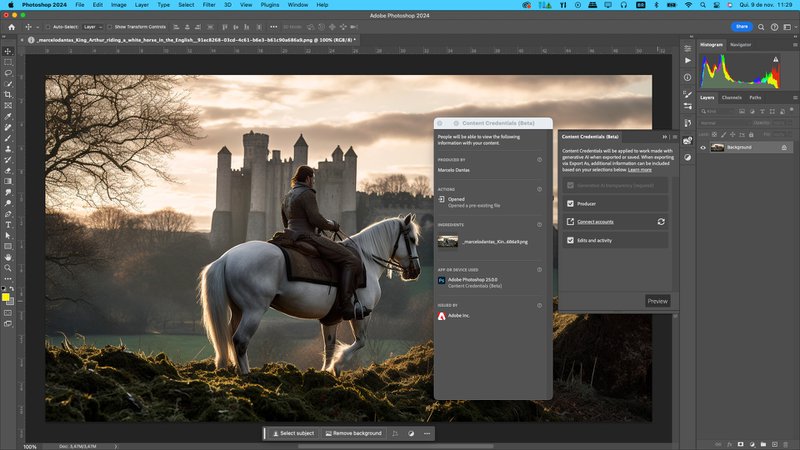
7) Generative Credits
Adobe announced significant updates related to Artificial Intelligence (AI) and well-crafted guidelines to ensure safety at every stage, from the source artist to the end user. Here are the main highlights.
Adobe’s approach to societal concerns about AI has been careful and thoughtful, especially in light of controversies related to AI proliferation. If you are not familiar with Adobe Photoshop AI-assisted tools, it is recommended to start with Shutterbug stories on “Generative Fill” and “Generative Expand” in Photoshop.

A notable initiative from Adobe is the transparency embedded in assets generated by Adobe Photoshop Firefly’s AI assistance. All assets created will now automatically include content credentials, a kind of nutritional label for artwork, aiming to prevent deception and provide creative attribution.
The introduction of Firefly for Enterprise represents a strategic approach for businesses, allowing not only the acquisition of intellectual property indemnification but also customization and integration of Firefly into workflows in the Experience Cloud, providing a robust solution for global corporate environments.
The commitment to artists is also evident, with Adobe recognizing the contribution of those whose content was used to train Firefly, granting specific bonuses. In addition, works generated by Firefly are now eligible for submission to Adobe Stock, ensuring that digital artists can actively participate in the creative landscape.
Firefly-assisted features, after a successful phase in Photoshop (beta), are now available in almost all paid plans of Creative Cloud. This includes Generative Fill and Generative Expand in Photoshop, Generative Recoloring in Illustrator, and image and text effects in Adobe Express, providing users with an expanded range of creative tools.
Adobe Photoshop 2024 introduces a range of enhancements aimed at making the user experience more efficient and transparent. From the introduction of the Lens Blur filter, which provides refined control over blur and bokeh effects, to the automatic inclusion of content credentials in image metadata, Photoshop seeks to offer greater precision, control, and transparency to its users.
The improvements in gradient creation, the fixed anchoring of the contextual Taskbar, and the innovative generative expansion functionality demonstrate Adobe Photoshop’s ongoing commitment to simplifying complex tasks, making the editing process more intuitive and accessible.
These updates not only strengthen the effectiveness of existing tools but also introduce innovative features such as generative expansion and the Lens Blur filter, which raise the standard of quality and control in image manipulation. Together, these improvements position Adobe Photoshop 2024 as a powerful tool for both professionals and image editing enthusiasts, providing a richer and more effective experience.
To get your Adobe Photoshop 2024, Check techlover enterprises on Jumia and Konga
Originally posted 2024-01-22 15:46:07.