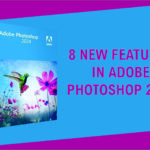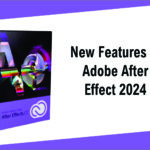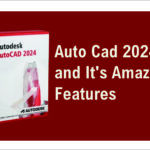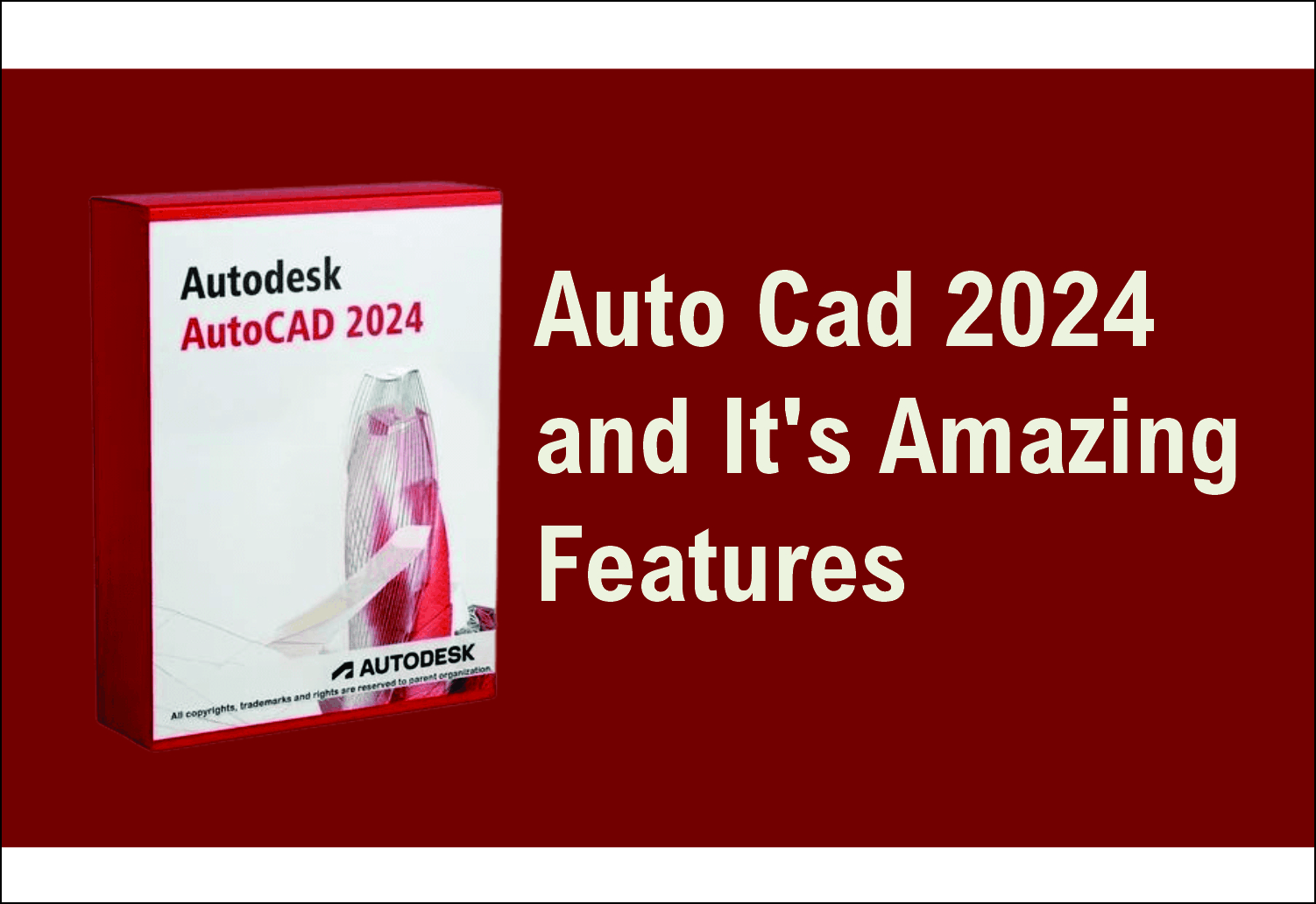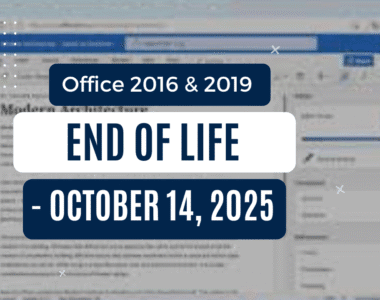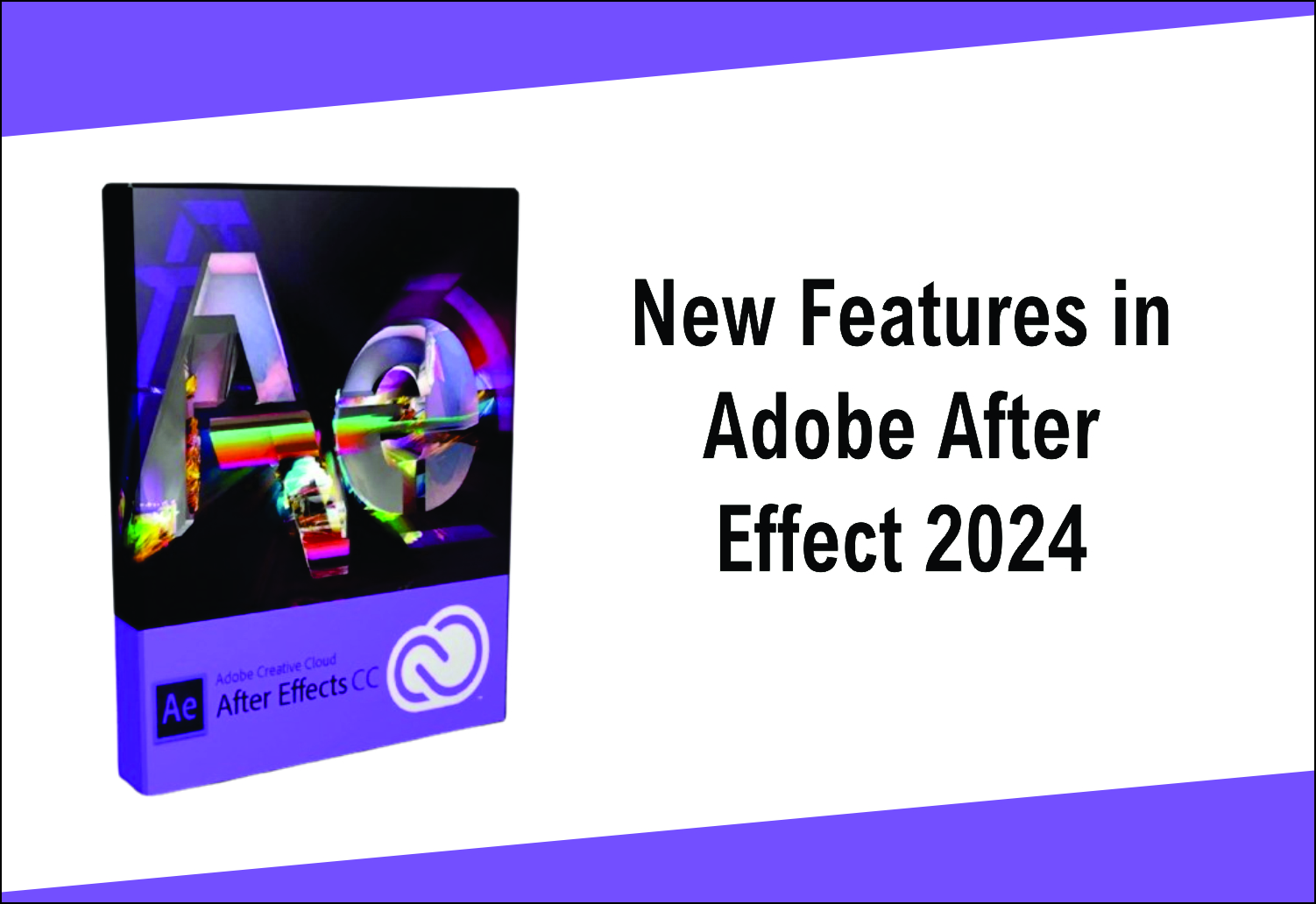Here are the new features in Adobe Lightroom 2024
Learn more about new features and other enhancements in the latest release of Adobe Lightroom.
1. Add Blur and Bokeh effects using Lens Blur
Adjust depth in a photo using the AI-powered Lens Blur in Lightroom. This new tool lets you blur the background or foreground by making a depth map of the photo using Adobe Sensei.
You can try this feature in Lightroom desktop by following the steps below:
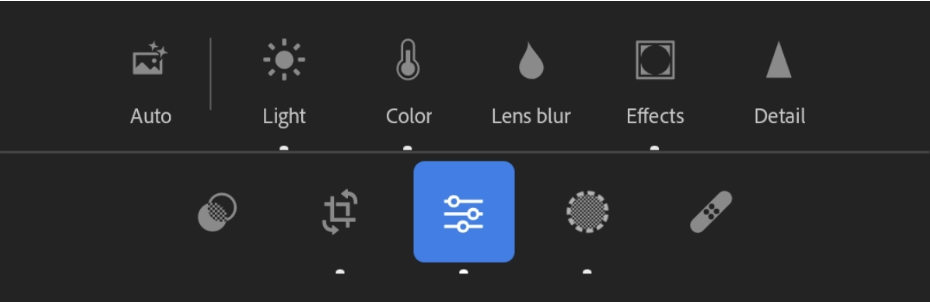
2. Select Edit > Lens Blur.
To automatically apply the blur using Adobe Sensei, select Apply. Once the blur is applied, you can do the following:
Adjust the strength of the blur effect with the Blur Amount slider.
Select any Bokeh effect from the given options: Circle, Soap Bubble, 5-blade, Ring, or Cat’s Eye.
Adjust the brightness of out-of-focus light sources with the Boost slider.
If a photo has an existing depth map, Lens Blur will use it unless you specify otherwise.
Use the Focal Range to adjust the range of depth values that are in focus.
Subject Focus: Automatically sets the focal range using AI-powered subject detection.
Point or Area Focus: Manually set the focal range by clicking or dragging on the photo.
Select Visualize Depth to view the depth map and focal range. To manually adjust the depth map, select Refine and then adjust the Focus or Blur amount using the Brush size, Feather, and Flow sliders.
depth map in photo
Use the Visualize Depth option to view the depth map range in the photo.
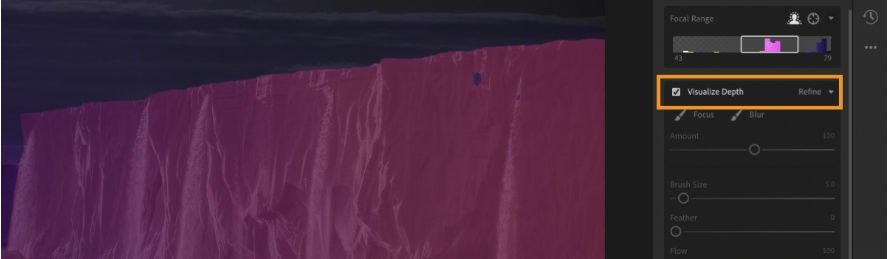
3. Edit and export HDR photos in Adobe Lightroom
HDR, or High Dynamic Range, allows you to create detailed, high-contrast photos, resulting in dynamic results. Adobe Lightroom now provides a first-of-its-kind, end-to-end workflow while working with HDR photos. This means you can now capture HDR photos (using your mobile device), merge, edit, display, and export them in Adobe Lightroom.
Depending on your device’s compatibility, you can easily use the HDR feature in Lightroom desktop and mobile.
What has changed with HDR Output?
The Histogram is automatically visible with SDR and HDR sections when you select the HDR option in the Edit panel.
You can easily adjust the HDR in the Curve panel.
You can export the HDR image in multiple file formats like JPEG XL, AVIF, and more.
The HDR option in Lightroom desktop to view HDR data in an image.
Use the HDR option in Lightroom desktop to view HDR data in an image.

In Lightroom desktop, select Local from the top-left side of the Photos tab.
You can access and open photos from your device, connected hard drives, camera cards, and other storage devices in Lightroom without importing them.
Lightroom will let you create new folders in the Local tab for more accessible organization and management. You can rearrange folders, rename them, and mark them as favorites for easy access.
Organize and edit locally stored media in Lightroom.
Once the edits are applied, Lightroom will auto-save the edits locally.
If you wish to copy a particular image or folder to Lightroom, you can selectively create a copy and save it in Lightroom Cloud.
Lightroom does not support deleting a locally stored folder. However, you can delete images from the Local folders in Lightroom.
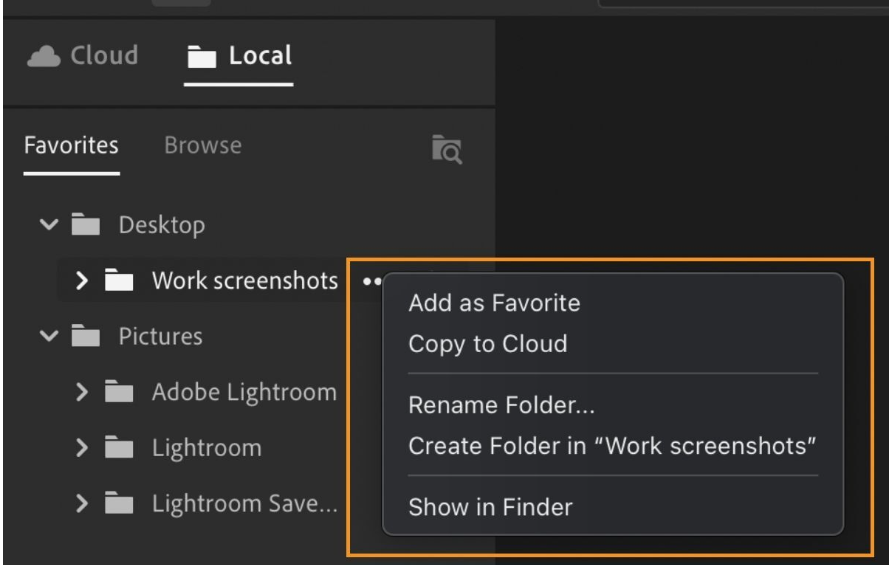
New editing experience in Adobe Lightroom for mobile
Experience a cleaner and intuitive editing experience in Lightroom for mobile (iOS and Android). You can now access a more streamlined toolbar that makes editing photos in Lightroom for mobile easier and more efficient.
The feature toolbar in Adobe Lightroom for mobile now includes the Presets, Crop, Edit, Masking, and Healing panels. You can select the desired feature to access other local adjustments within that particular feature.
Toolbar in Lightroom mobile showing tools like Edit, Preset, and more.
Streamlined toolbar in Adobe Lightroom for mobile for easy editing and navigation.
Additionally, the top bar in Adobe Lightroom for mobile now has tools like Organize that lets you better organize your photos with the Add to, Move to, or Remove from Album options.
To obtain Adobe Lightroom 2024, Visit our store on Jumia and on Konga
To get quality software, check us out on techlover.com.ng
Originally posted 2024-01-24 10:11:59.