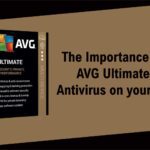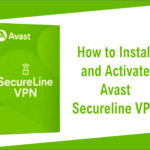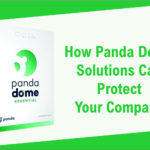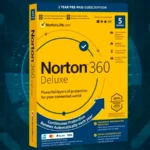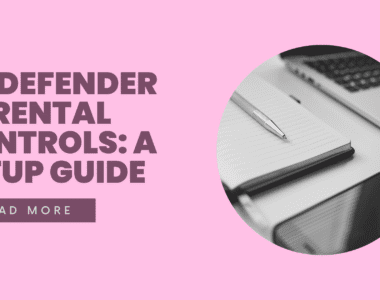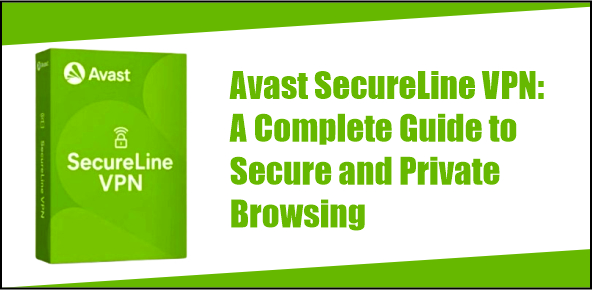
This article describes how Avast Secureline VPN enables secure and private browsing.
Avast SecureLine VPN offers a comprehensive solution for secure and private browsing, helping users protect their online activities and data from prying eyes. Here’s a complete guide to using Avast SecureLine VPN effectively:
1. Understanding VPN Basics: Before diving in, it’s essential to understand what a VPN is and how it works. A VPN (Virtual Private Network) encrypts your internet connection and routes your traffic through a secure server, hiding your IP address and location from third parties.
2. Installation and Setup: Start by downloading and installing the application on your device. The installation process is straightforward, and you can find the app on the Avast website or through your device’s app store.
3. User Interface: Once installed, launch the app. You’ll be greeted with a user-friendly interface that typically offers a large “Connect” button to establish a VPN connection quickly.
4. Server Selection: It provides a network of servers located in various countries around the world. Before connecting, you can choose a specific server location to route your traffic through. Opting for a server closer to your physical location can provide faster connection speeds.
5. Connecting to the VPN: To initiate a VPN connection, simply click on the “Connect” button within the app. Avast SecureLine VPN will establish a secure connection to the selected server, encrypting your internet traffic in the process.
6. Privacy and Security: Avast SecureLine VPN employs military-grade encryption protocols to safeguard your data against interception and surveillance. It prevents hackers, ISPs, and government agencies from monitoring your online activities.
7. Bypassing Geo-Restrictions: One of the primary benefits of using a VPN is the ability to bypass geo-restrictions and access content that may be blocked in your region. By connecting to a server in a different country, you can unlock restricted websites, streaming services, and online content.
8. Public Wi-Fi Protection: When using public Wi-Fi networks, your data is vulnerable to interception by cybercriminals. Avast SecureLine VPN encrypts your connection, ensuring that your sensitive information remains secure, even on unsecured Wi-Fi networks.
9. Kill Switch: Avast SecureLine VPN includes a Kill Switch feature that automatically blocks internet traffic if the VPN connection is unexpectedly terminated. This prevents your data from being exposed to third parties in the event of a connection drop.
10. Customization Options: Depending on your preferences and requirements, Avast SecureLine VPN offers various customization options, including protocol selection, automatic server selection, and more.
To get your activation code (license key) for Avast Secureline VPN
By following this guide and utilizing Avast SecureLine VPN, you can enjoy a safer, more private browsing experience, whether you’re at home, traveling, or using public Wi-Fi networks.
Originally posted 2024-02-12 09:06:12.