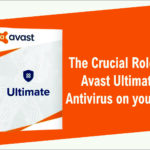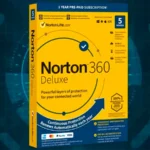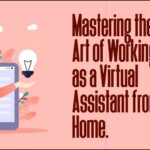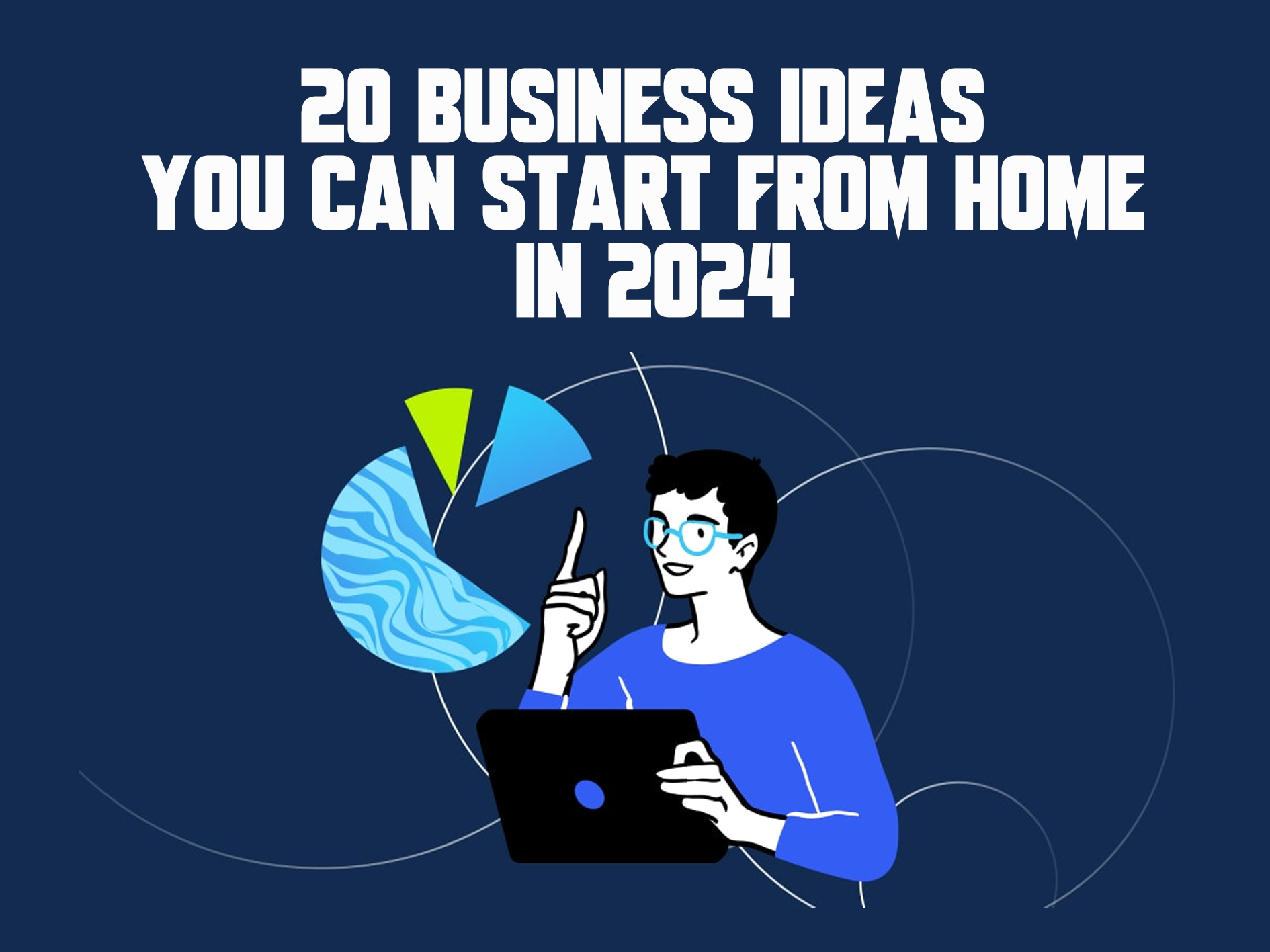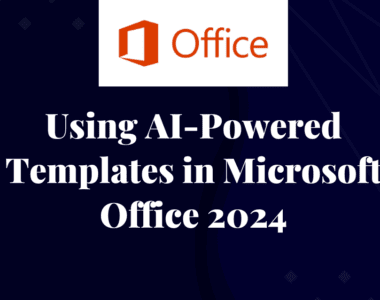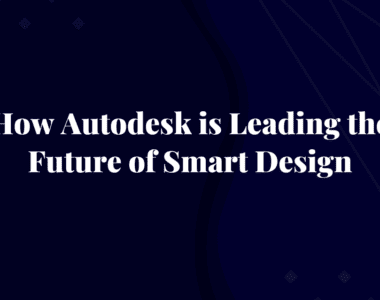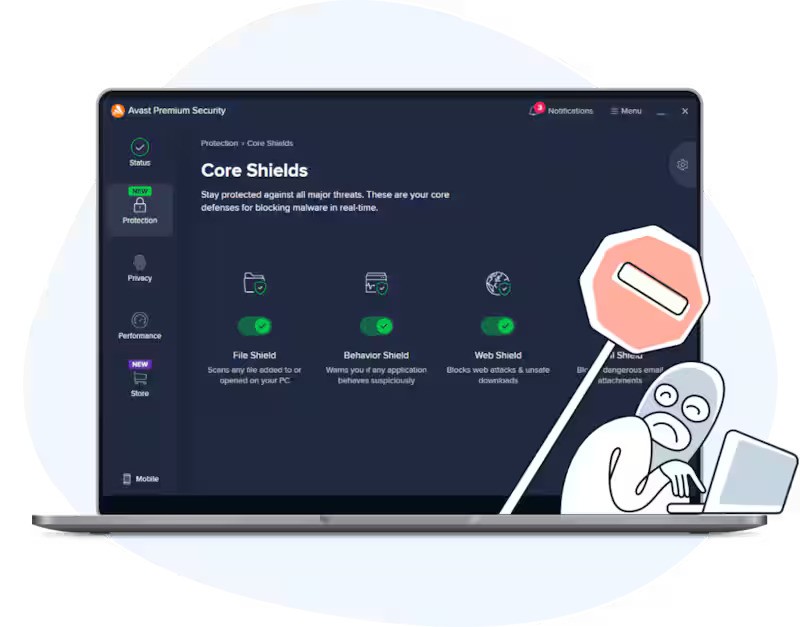
Optimizing System Settings with Avast Antivirus
Introduction:
Avast Antivirus not only provides robust security against cyber threats but also offers various tools and settings to ensure optimal system performance. In this guide, we’ll explore tips and tricks for configuring Avast settings to strike the perfect balance between security and performance. From adjusting scan schedules to managing background processes, these optimizations will help you maximize the efficiency of your device without compromising on security.
To get your activation code (license key),
Buy from our TECHLOVER STORE
Buy from our JUMIA STORE
Buy from our KONGA STORE
Buy from our SELAR STORE
1. Customizing Scan Schedules:
Launch the Avast Antivirus application and navigate to the “Protection” or “Settings” section.
Locate the “Scan” or “Scheduled Scans” option and click on it to access scan settings.
Adjust the frequency and timing of scheduled scans based on your usage patterns and preferences.
Consider scheduling scans during off-peak hours to minimize disruption to your workflow while ensuring comprehensive malware detection.
2. Optimizing Resource Usage:
Access the Avast settings menu and navigate to the “Performance” or “Optimization” section.
Enable “Game Mode” or “Silent Mode” to minimize interruptions from Avast notifications and background processes while gaming or performing resource-intensive tasks.
Customize the sensitivity of real-time scanning and behavior analysis to strike a balance between thorough security checks and minimal system impact.
Exclude non-critical files, folders, or applications from Avast scans to reduce resource usage and speed up scanning processes.
3. Managing Background Processes:
Open the Avast Antivirus application and go to the “Settings” or “Performance” section.
Review the list of active Avast processes and services running in the background.
Disable unnecessary background processes or features that you don’t use regularly to free up system resources.
Prioritize essential security features such as real-time protection and malware scanning while minimizing the impact of less critical functionalities.
To get your activation code (license key),
Buy from our TECHLOVER STORE
Buy from our JUMIA STORE
Buy from our KONGA STORE
Buy from our SELAR STORE
4. Utilizing Smart Scan and Optimization Tools:
Take advantage of Avast’s Smart Scan feature to perform a comprehensive system scan and identify potential performance issues, security threats, and optimization opportunities.
Use Avast Cleanup or Performance tools to declutter your system, remove junk files, and optimize system performance for smoother operation.
Regularly update Avast Antivirus and ensure that you’re running the latest version to benefit from performance improvements and bug fixes.
Conclusion:
With these tips and tricks for optimizing Avast settings, you can strike the perfect balance between robust security and optimal system performance. By fine-tuning scan schedules, managing resource usage, and leveraging optimization tools, you can ensure that Avast Antivirus provides effective protection without slowing down your device. Empower yourself with these optimization strategies and enjoy a seamless and secure computing experience.
To get your activation code (license key),
Buy from our TECHLOVER STORE
Buy from our JUMIA STORE
Buy from our KONGA STORE
Buy from our SELAR STORE
Originally posted 2024-04-22 08:51:18.