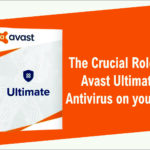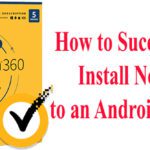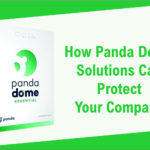Antivirus Software and Gaming
Finding the Balance Between Protection and Performance
Finding the right balance between antivirus protection and gaming performance is essential for gamers who want to stay secure without compromising their gaming experience. Here are some tips to help achieve this balance
To get your activation code (license key),
Buy from our TECHLOVER STORE
Buy from our JUMIA STORE
Buy from our KONGA STORE
Buy from our SELAR STORE
1. Gaming Mode or Silent Mode:
Many antivirus programs offer a “Gaming Mode” or “Silent Mode” feature that reduces the impact of antivirus scans and notifications on system resources while gaming. Enabling this mode can help minimize interruptions and maintain gaming performance.
2. Performance Optimization Settings:
Check if your antivirus software offers performance optimization settings specifically designed for gaming. These settings may allow you to customize scan schedules, adjust resource usage, or temporarily disable certain features to optimize system performance during gaming sessions.
3. Low-Resource Consumption:
Choose antivirus software that is designed to have a low impact on system resources, such as CPU and memory usage, while still providing effective protection against malware. Look for lightweight antivirus solutions that offer robust security without slowing down gaming performance.
4. Real-Time Protection with Minimal Interruptions:
Opt for antivirus software that provides real-time protection against malware without causing noticeable interruptions or delays during gaming. Look for features such as cloud-based scanning, behavioral analysis, and silent background updates to ensure continuous protection without affecting gameplay.
To get your activation code (license key),
Buy from our TECHLOVER STORE
Buy from our JUMIA STORE
Buy from our KONGA STORE
Buy from our SELAR STORE
5. Exclusion Lists for Games and Gaming Platforms:
Utilize exclusion lists or whitelisting features provided by your antivirus software to exclude gaming applications, directories, or processes from scans and real-time protection. Adding games and gaming platforms to exclusion lists can help prevent unnecessary interference with gaming performance.
6. Scheduled Scans During Off-Peak Hours:
Schedule antivirus scans to run during off-peak hours or when the system is idle to minimize the impact on gaming performance. Avoid running resource-intensive scans or updates during times when you are actively gaming to ensure a smooth gaming experience.
7. Regular Updates and Maintenance:
Keep your antivirus software up to date with the latest virus definitions, security patches, and software updates. Regular updates ensure that your antivirus solution remains effective against the latest threats while optimizing performance and stability.
To get your activation code (license key),
Buy from our TECHLOVER STORE
Buy from our JUMIA STORE
Buy from our KONGA STORE
Buy from our SELAR STORE
8. Monitor System Performance:
Monitor system performance metrics such as CPU usage, memory usage, and disk activity while gaming to identify any performance bottlenecks or issues caused by antivirus software. Adjust settings or configurations as needed to optimize performance without compromising security.
9. Consider Gaming-Specific Antivirus Solutions:
Some antivirus vendors offer gaming-specific security solutions designed to provide robust protection while minimizing impact on gaming performance. Consider exploring specialized gaming antivirus software tailored to the needs of gamers for optimal performance and security.
By implementing these tips and strategies, gamers can strike the right balance between antivirus protection and gaming performance, ensuring a secure and enjoyable gaming experience without sacrificing system performance or responsiveness.
To get your activation code (license key),
Buy from our TECHLOVER STORE
Buy from our JUMIA STORE
Buy from our KONGA STORE
Buy from our SELAR STORE
Originally posted 2024-02-09 12:50:17.