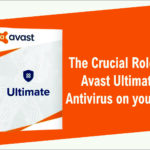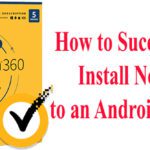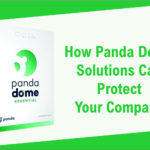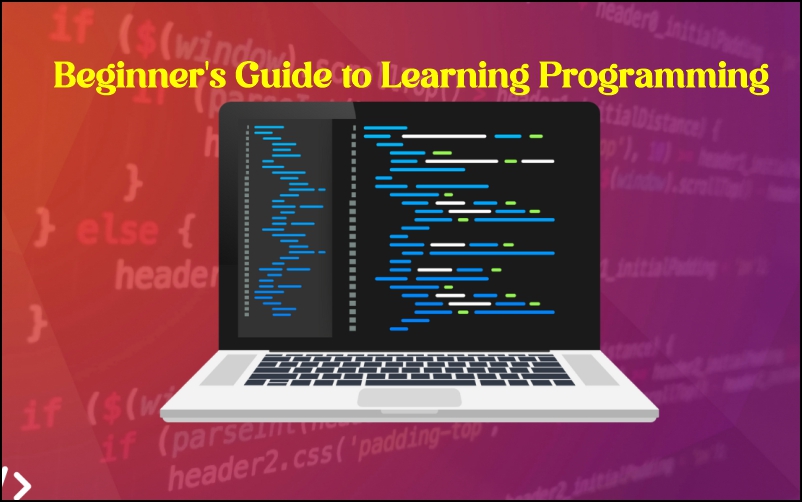Difference Between Microsoft 365 and Office 2021
Are Microsoft 365 and Office 2021 the same?
Yes!
Well, no. Not exactly.
So what’s the difference between Microsoft 365 and Office 2021?
Hopefully, it doesn’t seem too complicated still, but we love breaking it down more than DJ Jazzy Jeff (or is it Geoff?) so here’s more on the topic.
Office 2021 is the standalone Microsoft Office suite of applications for Windows and Mac operating systems. You pay a single upfront fee for a lifetime* license. This license includes some apps you’re probably already using like Microsoft Outlook, Word, PowerPoint, Excel, and Teams.
*Microsoft announced in October 2022 that it will be ending support for Office 2021 on October 13, 2026
A disadvantage (to some) of Office 2021 is that you don’t get the version upgrades that Microsoft 365 users enjoy. In other words, if Teams or Excel gets an exciting new facelift/feature, you don’t get to partake with your Office 2021 license.
Let’s talk more about Microsoft 365.
Microsoft 365 plans include Office 2021 as a part of a greater offering. It also includes Windows 10 Enterprise, Enterprise Mobility + Security (EMS), and machine learning. There are multiple plans to choose from depending on your needs. The services included in Microsoft 365 are also available as separate licenses.
You may be asking yourself, “Self, which of these Office 2021 and/or Microsoft 365 plans do I need?” and that would be a very good question to ask yourself. The first thing you should always do is review who will be working with the new technology at your organization and decide exactly what tools and services your team needs to perform their daily functions.
There are a lot of things that go into the decision-making process. Here’s a handy way to decide the rest:
Why Buy Microsoft 365:
Collaborate like never before
Using tools like Microsoft Teams, your … team … will be able to work together instantly and across every platform you’ve got. Sharing through the cloud ensures that you and your collaborators always have the latest version of a document and that you can see the changes made by others without comparing old and new files side-by-side.
Work from anywhere – literally
There aren’t many places you can go without an internet connection these days, and as long as your office DNA says WFH is A-OK, you’ve likely seen folks check in from some pretty wild places. As your team jumps between computers, phones, and tablets, you can access Microsoft’s productivity suite on any device just by logging into your account. And thanks to the 1TB of OneDrive storage provided with your account, you can access your documents from anywhere without carrying around a thumb drive.
Why Buy Office 2021:
Buy it once, never buy it again
Just like the “buy or lease” argument with a car, there is plenty of back and forth here. But the reality is buying your product means you have a fixed cost, and in a lot of businesses fixed costs are better. We get it.
Work offline and access extra features
The basic free version of Microsoft Office may allow you to work online, but that’s it. The Office Online-only suite also lacks some important features, such as the table of contents or bibliography in Word, advanced formula or chart tools in Excel, and rich formatting in PowerPoint.
What Is Microsoft 365?
Microsoft 365 includes the full suite of Microsoft products (depending on your license). It also includes any future updates that Microsoft rolls out, meaning all of your apps stay up-to-date with the latest features. Payment for this product is a monthly or yearly fee.
Pros:
All apps access
Free upgrades
Customer support
Windows 11, 10, macOS support
Cons:
Monthly/yearly payments
Constant changes
Paying for unused features
Some features require internet
Office 2021 is great for those who want to pay once and are happy with the version they bought. While the upfront cost is a little more expensive, it will likely be cheaper in the long run compared to Microsoft 365.
Pros:
One-time payment
Core apps only
Classic experience
No account sharing
Security updates
Windows 11, 10, macOS support
Cons:
Single license
Limited features
No version upgrades
No customer support
Not supported on older versions of Windows
Moving to your new licenses and supporting your team
If you are using Office 2021, the good news is that once it’s downloaded, you’re pretty much done. If you are going the Microsoft 365 route, there are a few extra moving parts.
Unless you’re starting from scratch, moving to Microsoft 365 won’t be an instant flip of the switch. There are setup and migration requirements involved for both.
There will be both time and costs associated with this. Some or all of it can likely be done outside of business hours, though, to minimize business disruption.
If you’re technically savvy (or have a good IT person on staff), you may be able to handle this internally. If not, your best bet is to work with Microsoft Partner who has experience with migrating businesses to Microsoft 365, implementing EMS, and setting up machines with Windows 10/11 Enterprise.
Conclude
Not all squares are rectangles and vice versa, but at the end of the day you’re not really looking for both, you want one or the other. Just like these fun shapes (can you tell this writer has a two year old?) there are different options full of apps for you to choose to spend your organization’s hard-earned dollars on.
Get Original License Keys from Techlover Enterprises at lower rates
Originally posted 2024-01-30 13:39:20.