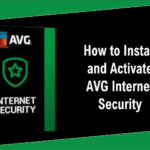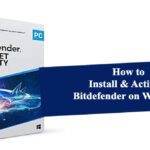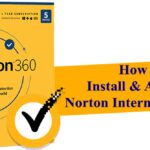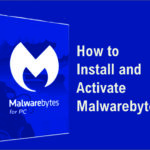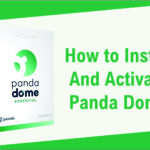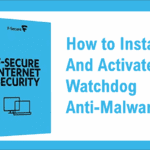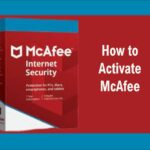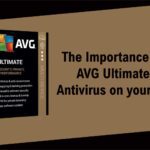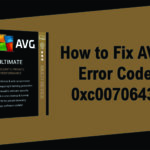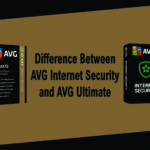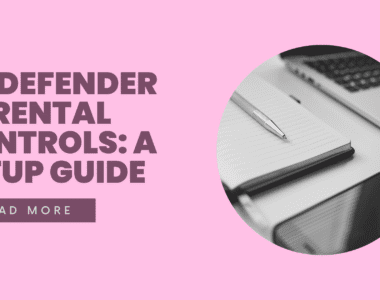This article explains in steps how to install and activate Watchdog Anti-malware
In an era where the digital landscape is riddled with ever-evolving cyber threats, the need for robust anti-malware solutions has never been more critical. Among the arsenal of tools designed to safeguard our digital domains, Watchdog Anti-Malware stands out as a reliable guardian against malicious software. If you’ve decided to fortify your digital defenses by choosing Watchdog Anti-Malware, you’re on the right track. In this step-by-step guide, we’ll walk you through the seamless process of installing and activating Watchdog Anti-Malware, ensuring that your digital fortress remains impenetrable.
Step1: Click on the download link
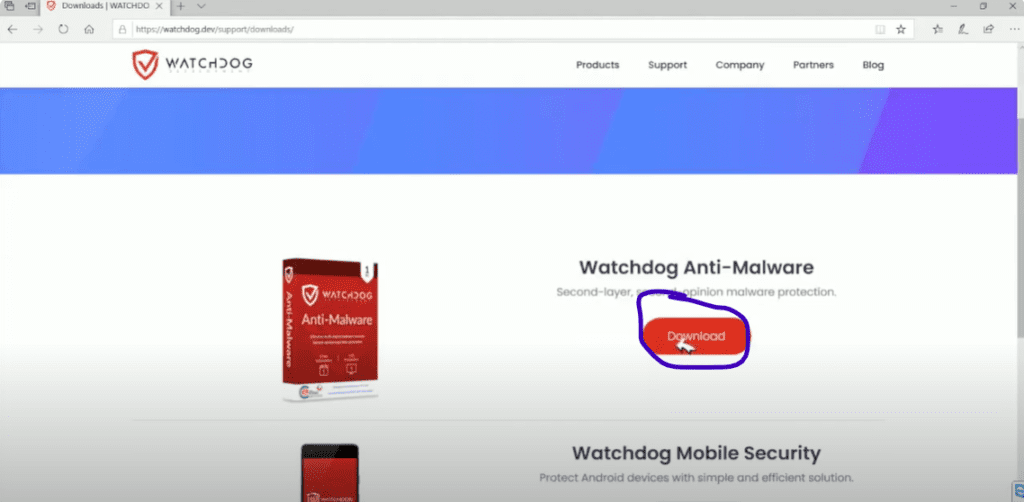
Step2: Run the Application, Select Language, and Click Next
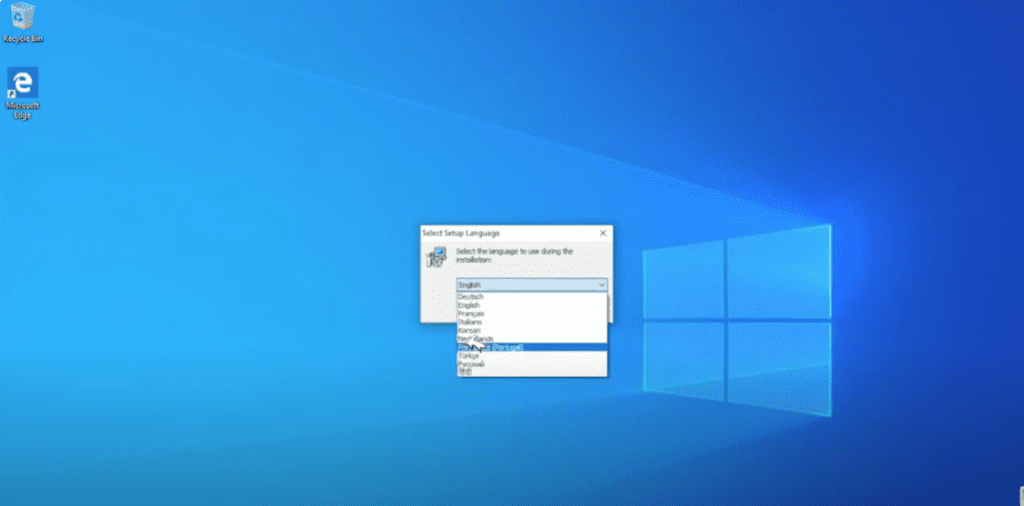
Step3: Click the checkbox that agrees with the terms and conditions.
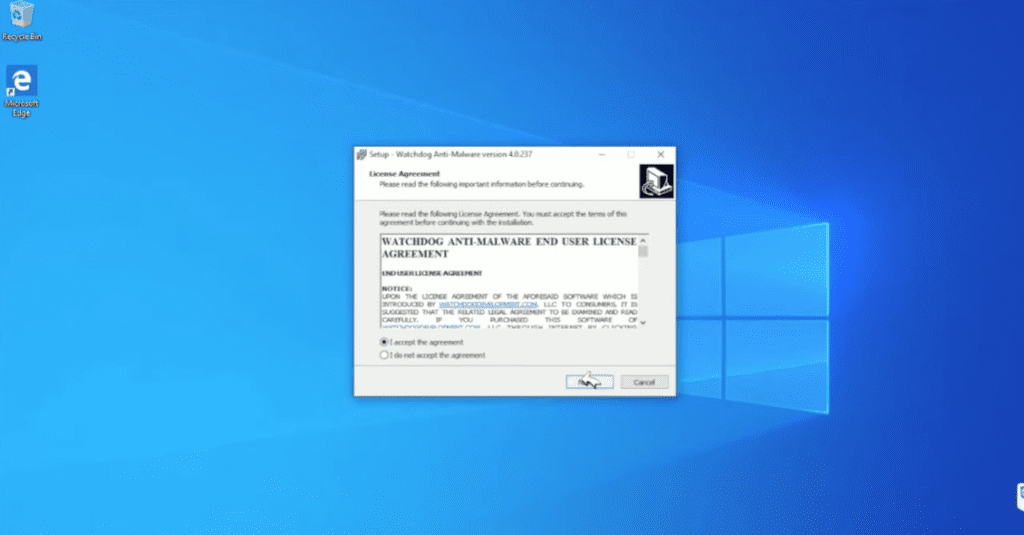
Step4: Select Additional tasks and Click next
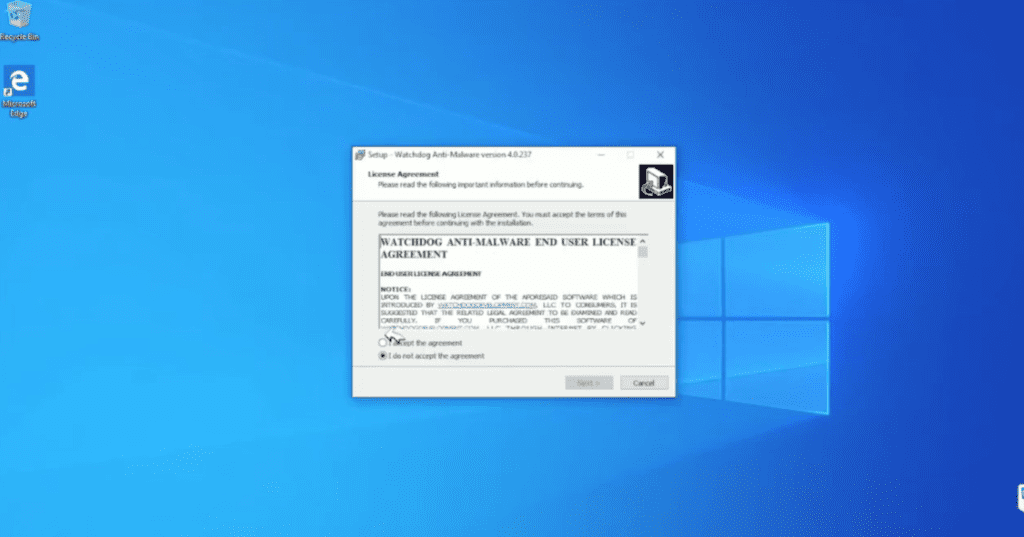
Step5: Start Installation
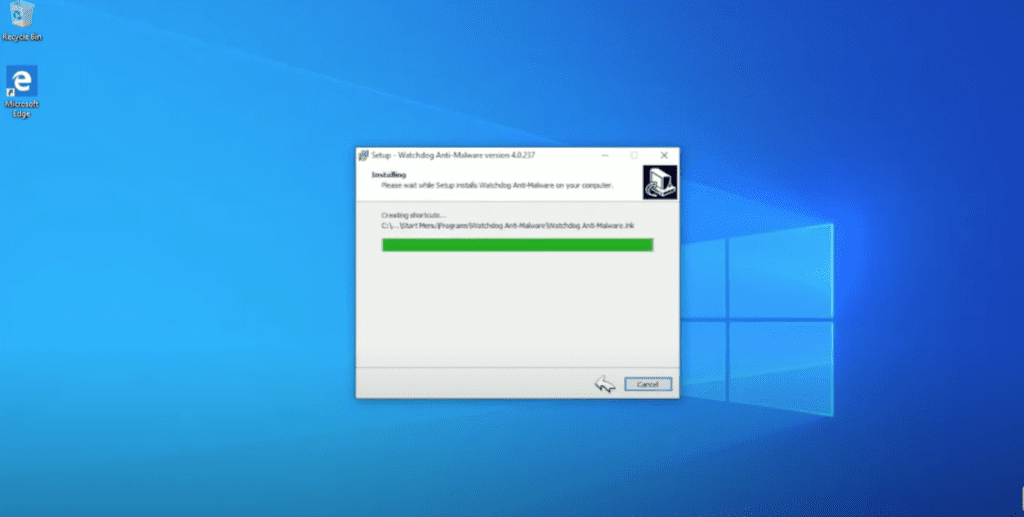
Step6: Installation is complete. Run the Program
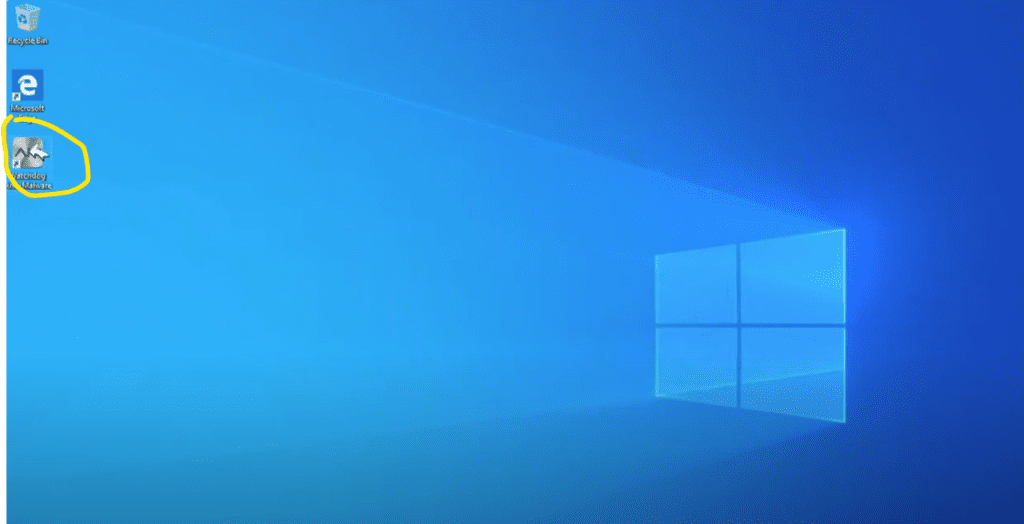
Step 7: It will appear that you are using a trial version
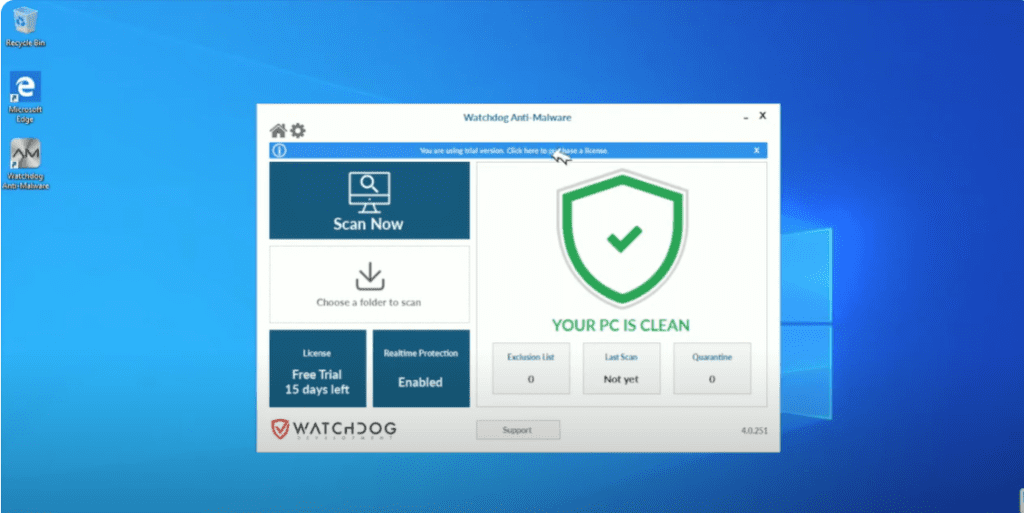
Step 8: Click on the license icon to enter activation code
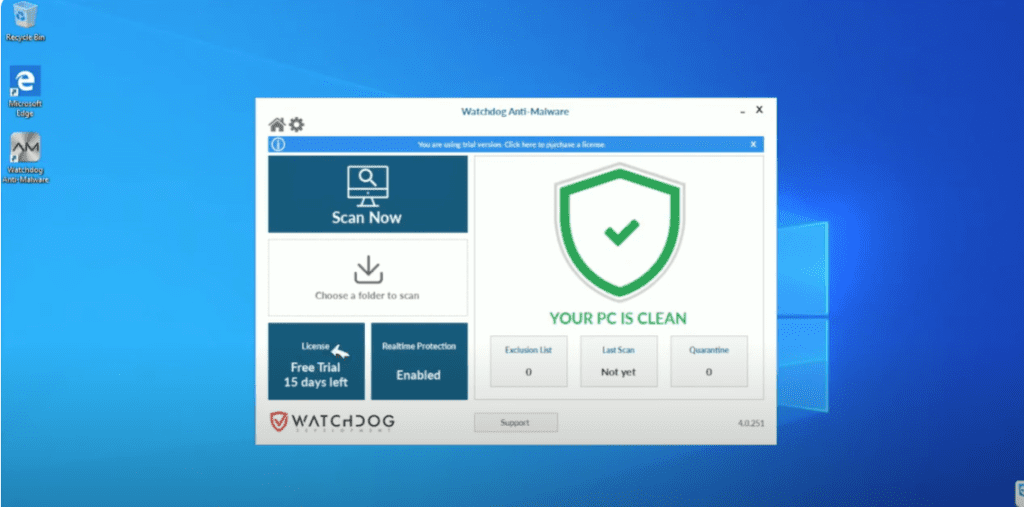
Step 9: Enter activation code. If you do not have one, you can get it on techlover.com.ng
Click on Activate.
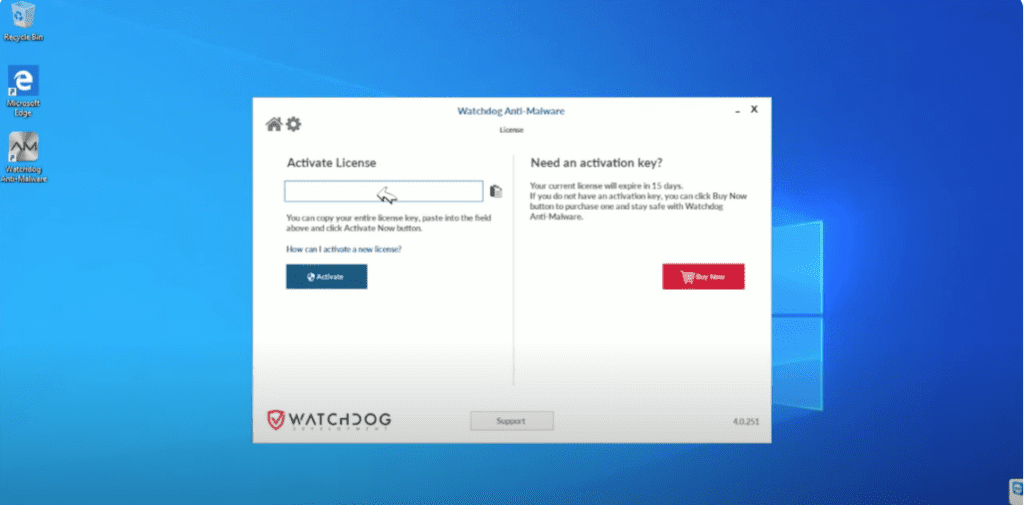
Step10: Activation Successful.
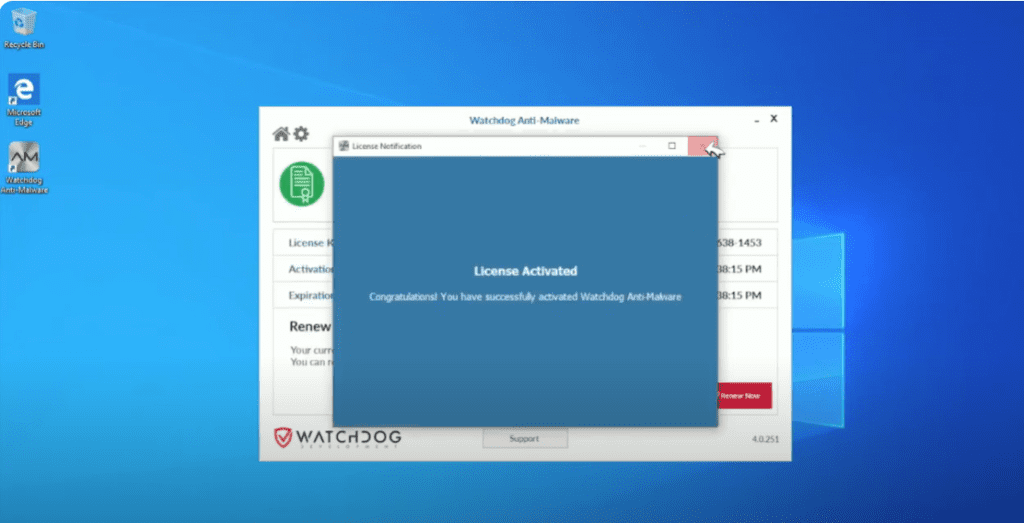
Congratulations! You’ve successfully taken the proactive step of installing and activating Watchdog Anti-Malware, a powerful shield against the myriad threats lurking in the digital realm. By following this guide, you’ve not only strengthened your digital defenses but also empowered yourself with a vigilant guardian that tirelessly monitors and neutralizes potential threats.
Remember, the key to maintaining a secure digital environment is to stay proactive. Regularly update your anti-malware software, schedule routine scans, and stay informed about the latest cybersecurity trends. With Watchdog Anti-Malware at your side, you can navigate the digital landscape with confidence, knowing that your online experiences are shielded from the ever-present dangers of the virtual world.
To get any antivirus of your choice, hop into techlover.com.ng
Stay vigilant, stay secure, and enjoy the peace of mind that comes with having a robust anti-malware solution like Watchdog by your side.
Originally posted 2024-01-30 11:10:48.