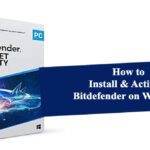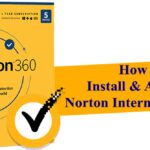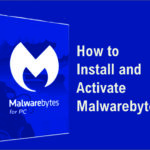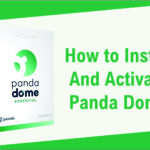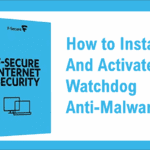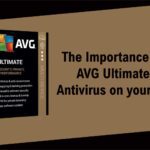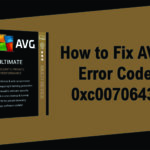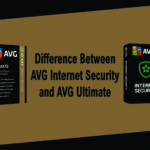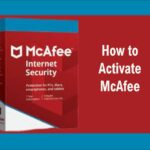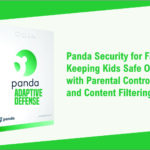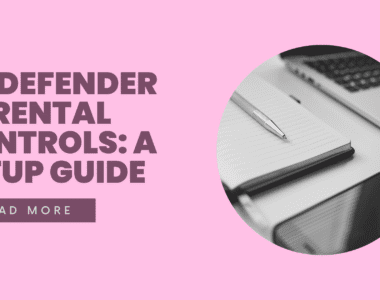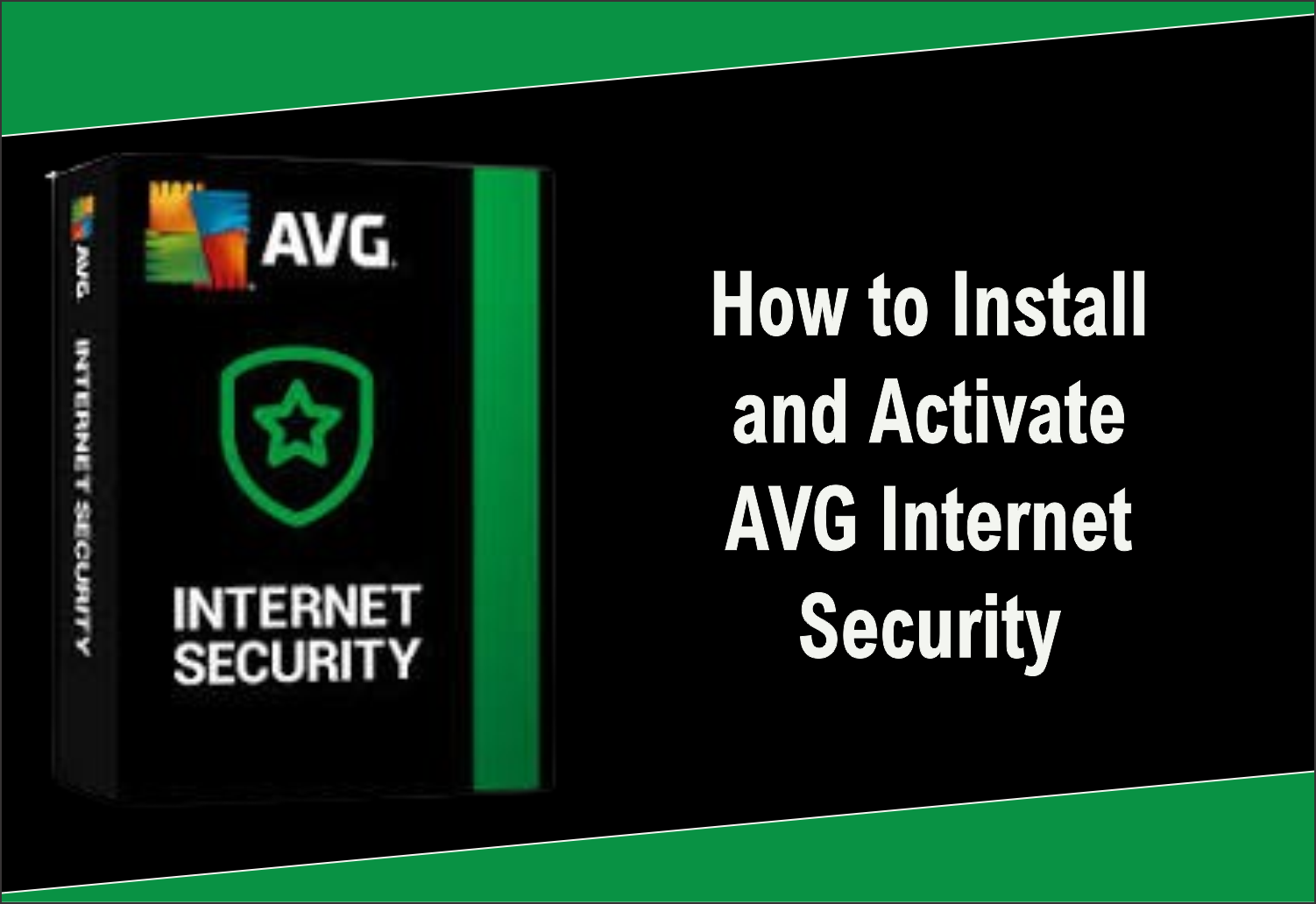
Follow the steps below on How To Install and Activate AVG Internet Security
AVG Internet Security is an antivirus that offers total protection against any threat coming from the Internet, such as identity theft, SPAM, virus or dangerous websites.
We’re glad to clarify. AVG Internet Security is our premium virus protection software which includes our intelligent antivirus features that detect viruses, malware, spyware, phishing, and other threats in real-time.
Step 1. Download the AVG Antivirus Free Setup file from avg.com
Step 2. Double-click on “avg_antivirus_free_setup.exe” or right-click on avg_antivirus_free_setup.exe and choose Run as Administrator from the context menu.
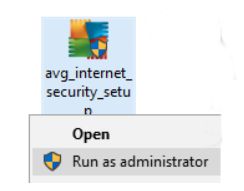
Step 3. Click Yes when the User Account Control dialog pops up.
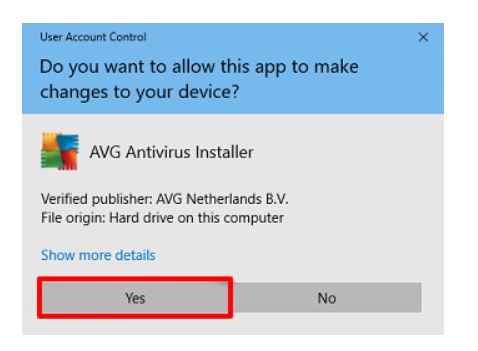
Step 4. You can change the default language by clicking “current language” in the top-right corner of the screen. If you want to change the default setup then click on Customize. Else, click Install to continue by the default installation.
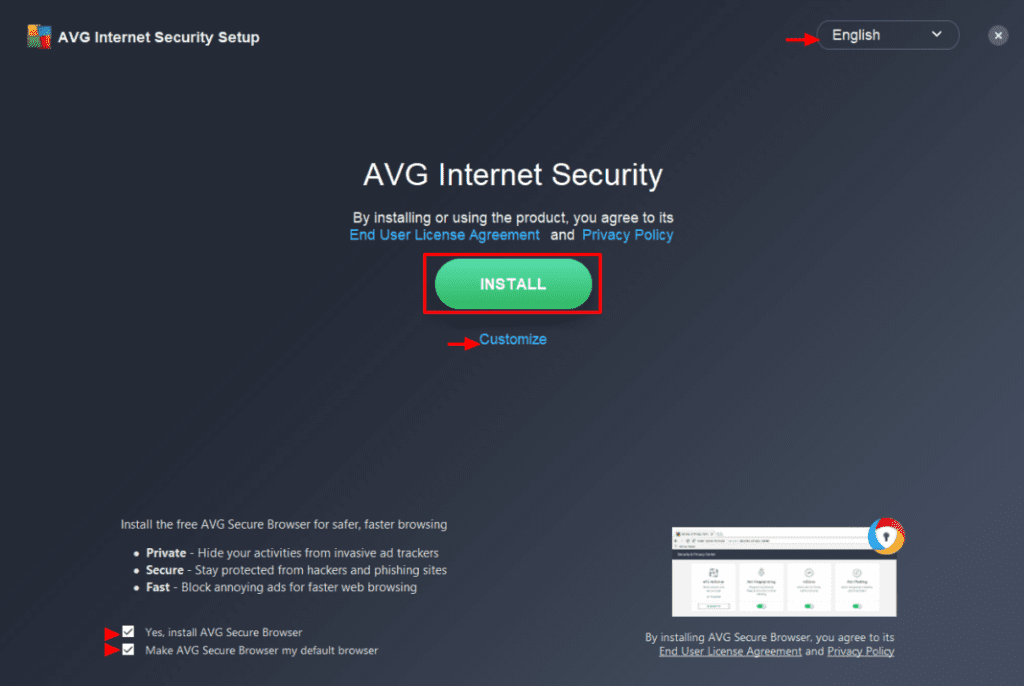
Step 5. Now the installation will begin and will be complete in a few minutes. Wait for it.
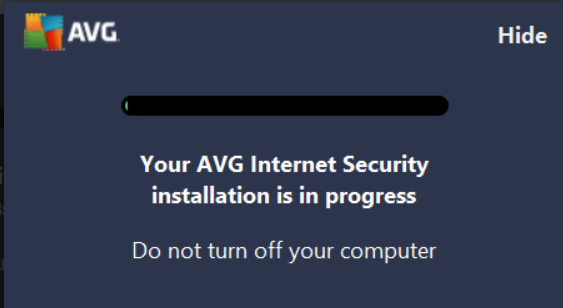
Step 6. Click Continue.
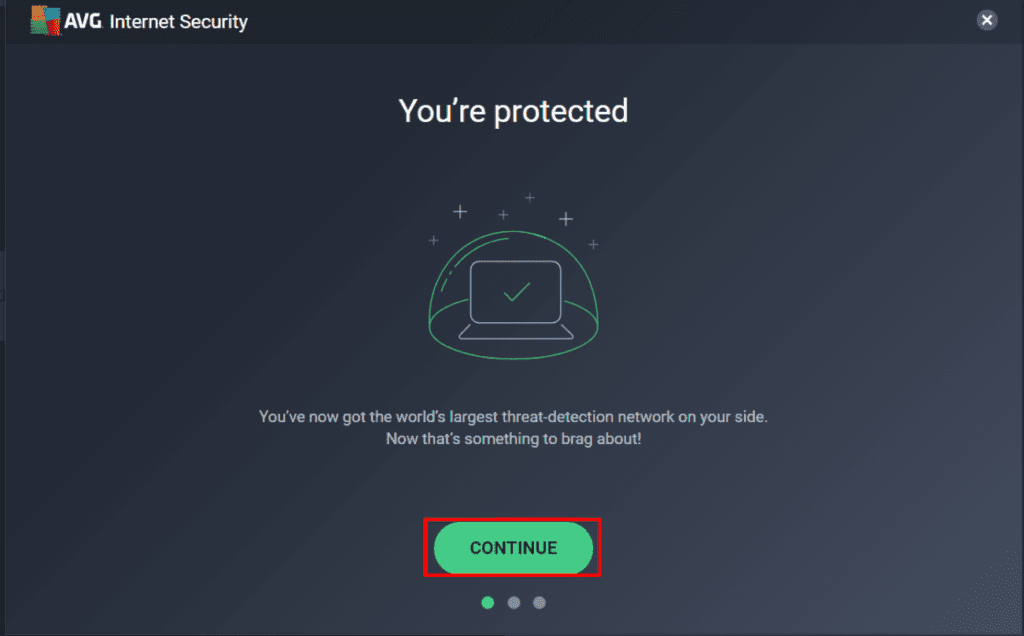
Step 7. Select one of the following options:
Activate: If you have purchased AVG Internet Security before installation, activate your paid subscription.
Start Free Trial: If you do not yet have a paid AVG Internet Security subscription.
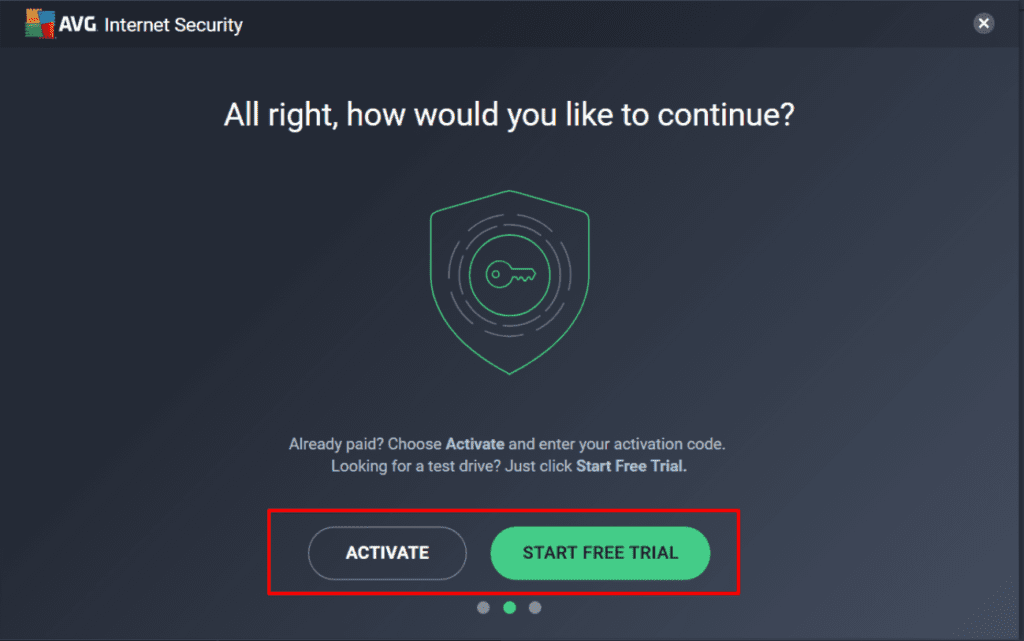
Buy AVG Internet Security Subscription on techlover.com.ng at a discounted price
Step 8. Start using your AVG Internet Security by clicking on the RUN FIRST SCAN button.
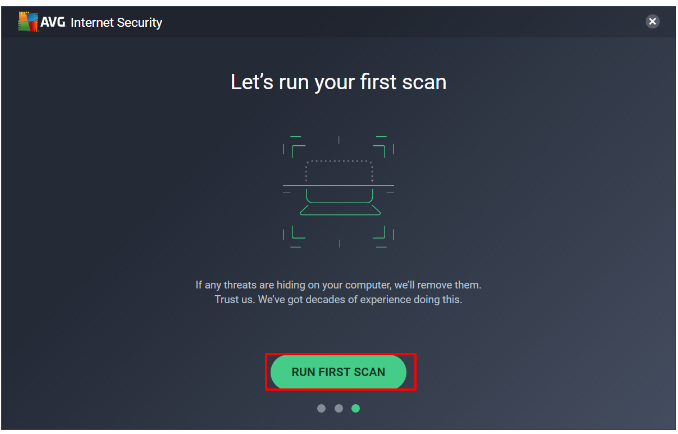
Originally posted 2024-01-19 15:45:18.