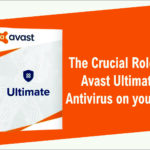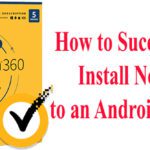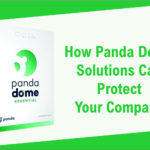MICROSOFT LICENSE TYPES
Certainly! Here’s an explanation of the different types of Microsoft license keys:
1. Bind Key
A Bind Key is linked to your Microsoft account, allowing for flexibility in reactivating the license if you format or replace your computer. This type of key is transferrable to another computer by logging in with the Microsoft Account containing the key. It offers convenience and ease of use for users who may need to transfer their license to a different device.
To get your activation code (license key),
Buy from our TECHLOVER STORE
Buy from our JUMIA STORE
Buy from our KONGA STORE
Buy from our SELAR STORE
2. OEM Key (Original Equipment Manufacturer)
OEM keys are typically sold with new computers or hardware and are tied to the specific device on which they are first installed. These keys cannot be transferred to another computer. However, if the computer is transferred to a new owner, the OEM license can usually be transferred along with the computer. In cases where Windows is preinstalled on the computer, the product key is often embedded in the UEFI firmware chip.
3. Retail Key
A Retail Key is obtained through a fully packaged product (FPP) sold in retail stores or through Electronic Software Delivery (ESD) as a digital version. Retail keys offer flexibility as they can be transferred between different devices. Users can purchase a retail copy of Windows and install it on their computer, and if needed, transfer the license to another device in the future. Retail keys are not tied to a specific computer or hardware configuration, making them versatile for users who frequently upgrade or replace their devices.
Understanding the differences between these license types helps users make informed decisions when purchasing and activating Microsoft Windows licenses, depending on their specific needs and preferences regarding transferability and activation methods.
Originally posted 2024-02-07 13:04:57.