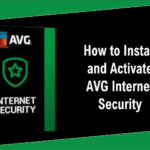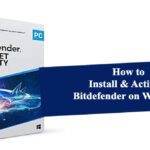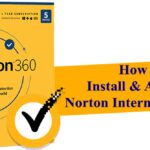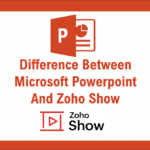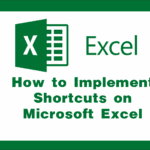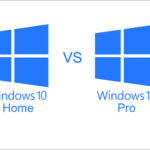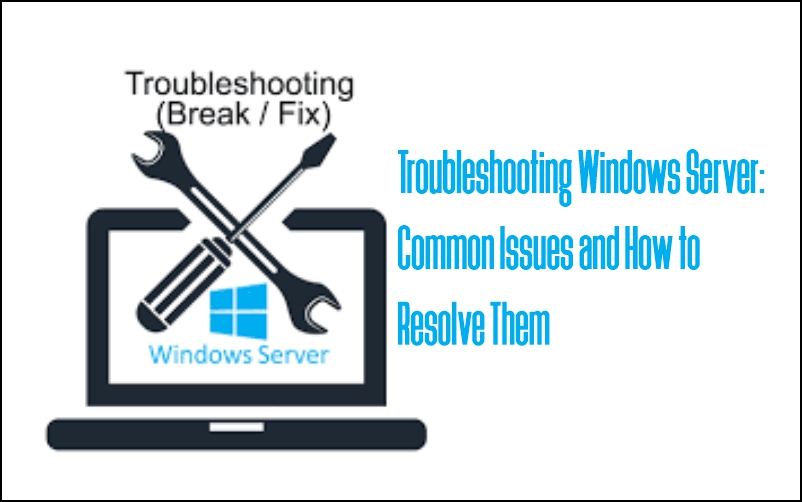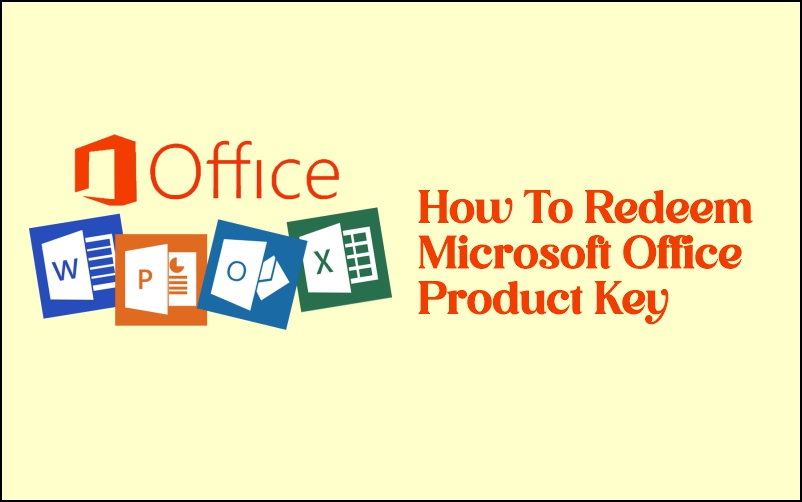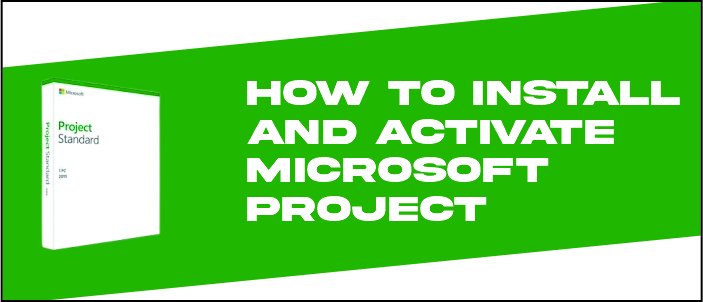
To install and activate Microsoft Project, follow these steps:
1. Purchase Microsoft Project: You must either purchase the software or subscribe to Microsoft 365, which often includes Project as part of its suite of applications.
2. If you’ve purchased it as a standalone product, you’ll need to download it from the Microsoft website. If you have a Microsoft 365 subscription, you can download Project through your Microsoft account portal.
3. Install Microsoft Project:
– Once downloaded, locate the installer file and run it.
– Follow the on-screen instructions to install it on your computer.
4. Activate Microsoft Project:
– After installation, open Microsoft Project.
– You will be prompted to activate your product.
– If you purchased a standalone version, you will likely need to enter the product key provided during the activation process.
– If you are using a Microsoft 365 subscription, you may need to sign in with your Microsoft account associated with your subscription, and Project will be automatically activated.
5. Follow any additional setup prompts: Depending on your version, there may be additional setup steps, such as choosing default settings or customizing the software to your preferences.
6. After installation and activation, it’s a good idea to check for updates to ensure you have the latest features and security patches. You can usually do this within the application by going to the “File” menu, selecting “Account” or “Office Account,” and then clicking on “Update Options” or “Update Now.”
Following these steps, you should successfully install and activate Microsoft Project on your computer.
To get your Microsoft Project Product key.
This will make the activation quicker
Originally posted 2024-02-16 11:58:57.