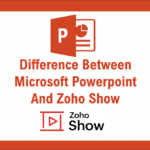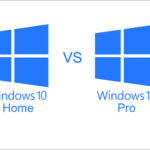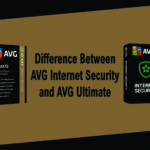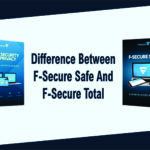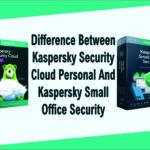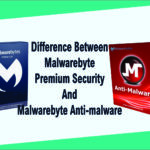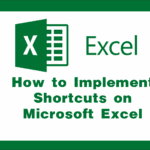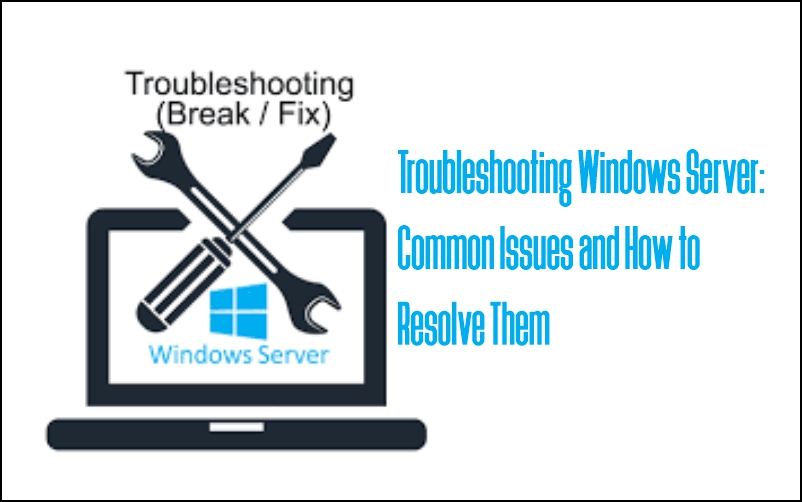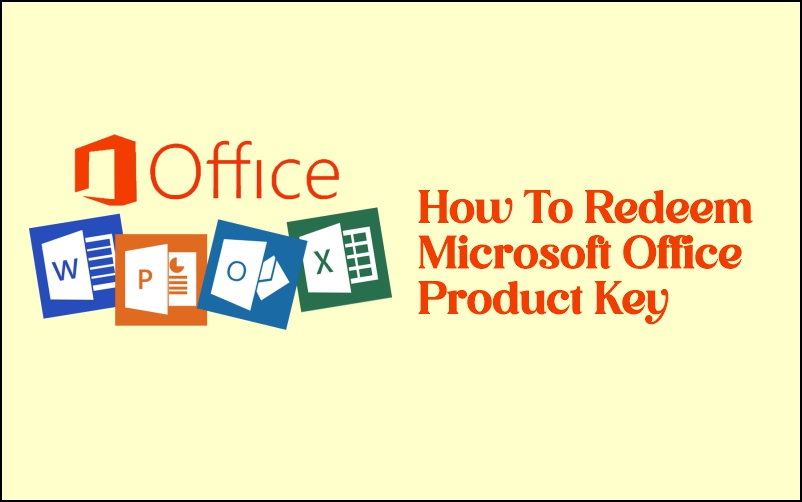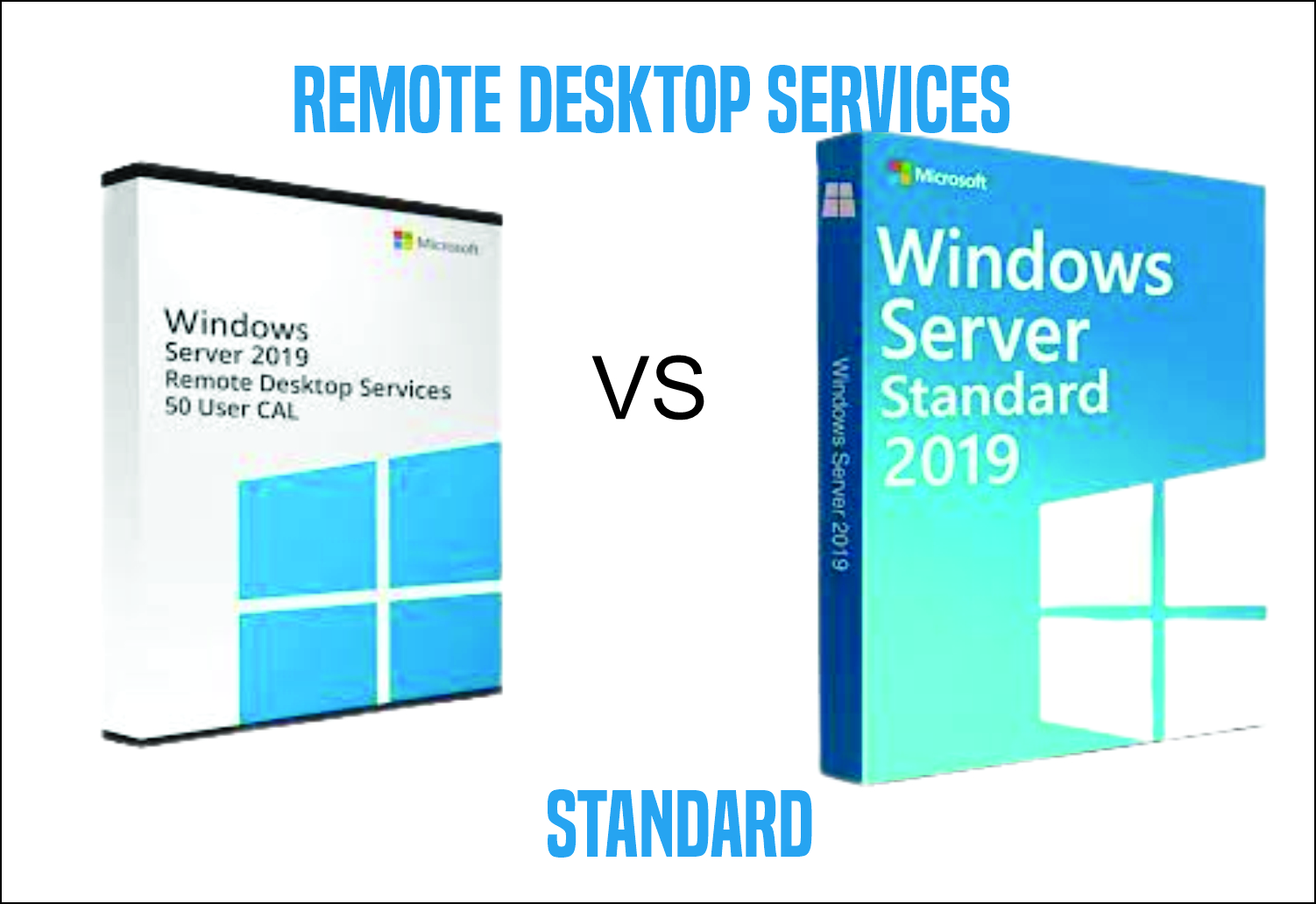
This article describes the difference between Windows Server Remote Desktop Services and Windows Server Standard
When it comes to managing and optimizing server environments, choosing the right edition of Windows Server is crucial. Two popular options are Windows Server Remote Desktop Services (RDS) and Windows Server Standard. While both cater to diverse business needs, understanding the key differences is essential for making informed decisions. In this blog post, we’ll delve into the nuances of these two editions, exploring their features, use cases, and advantages.
Windows Server Remote Desktop Services:

1. Focus on Remote Access:
Windows Server Remote Desktop Services is specifically designed to facilitate remote access to server desktops and applications.
It enables users to connect to virtual desktops or session-based desktops hosted on a server, providing a seamless remote working experience.
2. Scalability and Resource Management:
RDS allows for the deployment of virtual desktops, making it suitable for scenarios where scalability and resource optimization are critical.
Resource management features ensure efficient utilization of server resources, optimizing performance for multiple users accessing remote desktops concurrently.
3. Centralized Management:
RDS centralizes desktop and application management, streamlining administrative tasks.
Administrators can efficiently control user access, deploy applications centrally, and manage server resources from a centralized console.
4. Licensing Model:
RDS employs a licensing model that is often based on the number of user or device connections.
Licensing options may include per-user or per-device licensing, providing flexibility based on the organization’s needs.
Windows Server Standard:

1. Versatility and General Purpose:
Windows Server Standard is a versatile edition suitable for a wide range of server roles and scenarios.
It provides a comprehensive set of features for file and print services, networking, Active Directory, and more, making it ideal for general-purpose server deployments.
2. Virtualization Capabilities:
Windows Server Standard includes Hyper-V, Microsoft’s virtualization platform.
Hyper-V allows organizations to run multiple virtual machines on a single physical server, promoting server consolidation and efficient resource utilization.
3. Licensing Model:
Windows Server Standard typically follows a per-core licensing model.
The licensing is based on the number of physical cores in the server, offering a straightforward approach for licensing in virtualized environments.
4. Role-Based Installation:
Administrators can choose specific server roles during installation, tailoring the server’s functionality to meet specific business requirements.
This flexibility ensures that the server is configured optimally for its intended purpose.
In summary, the choice between Windows Server Remote Desktop Services and Windows Server Standard depends on the specific needs of your organization. If remote access and desktop/application virtualization are paramount, RDS is a dedicated solution. On the other hand, Windows Server Standard offers versatility for general server purposes with added virtualization capabilities. Understanding these differences empowers organizations to make informed decisions based on their unique requirements, ultimately contributing to a more efficient and optimized IT infrastructure.
Check out our Microsoft Office products on our online stores, Jumia and Konga Or on techlover.com.ng
Originally posted 2024-02-02 14:34:38.