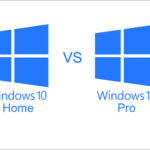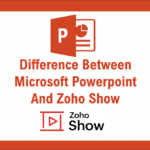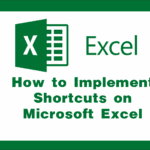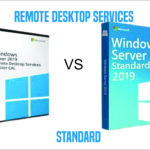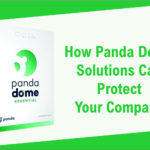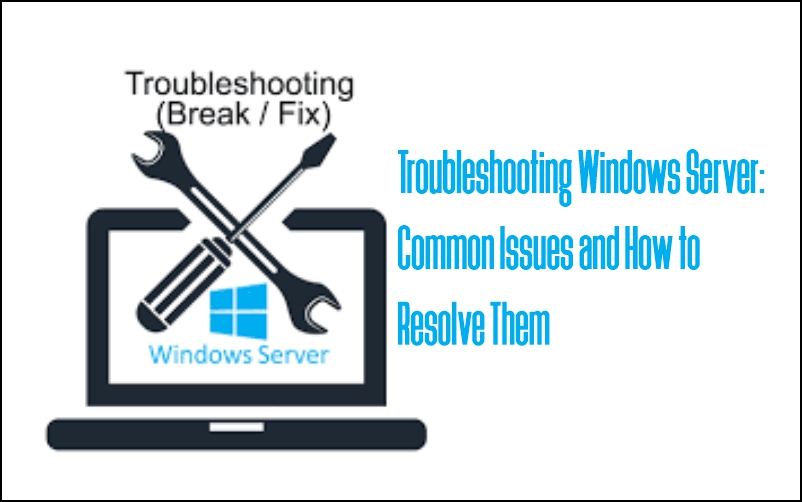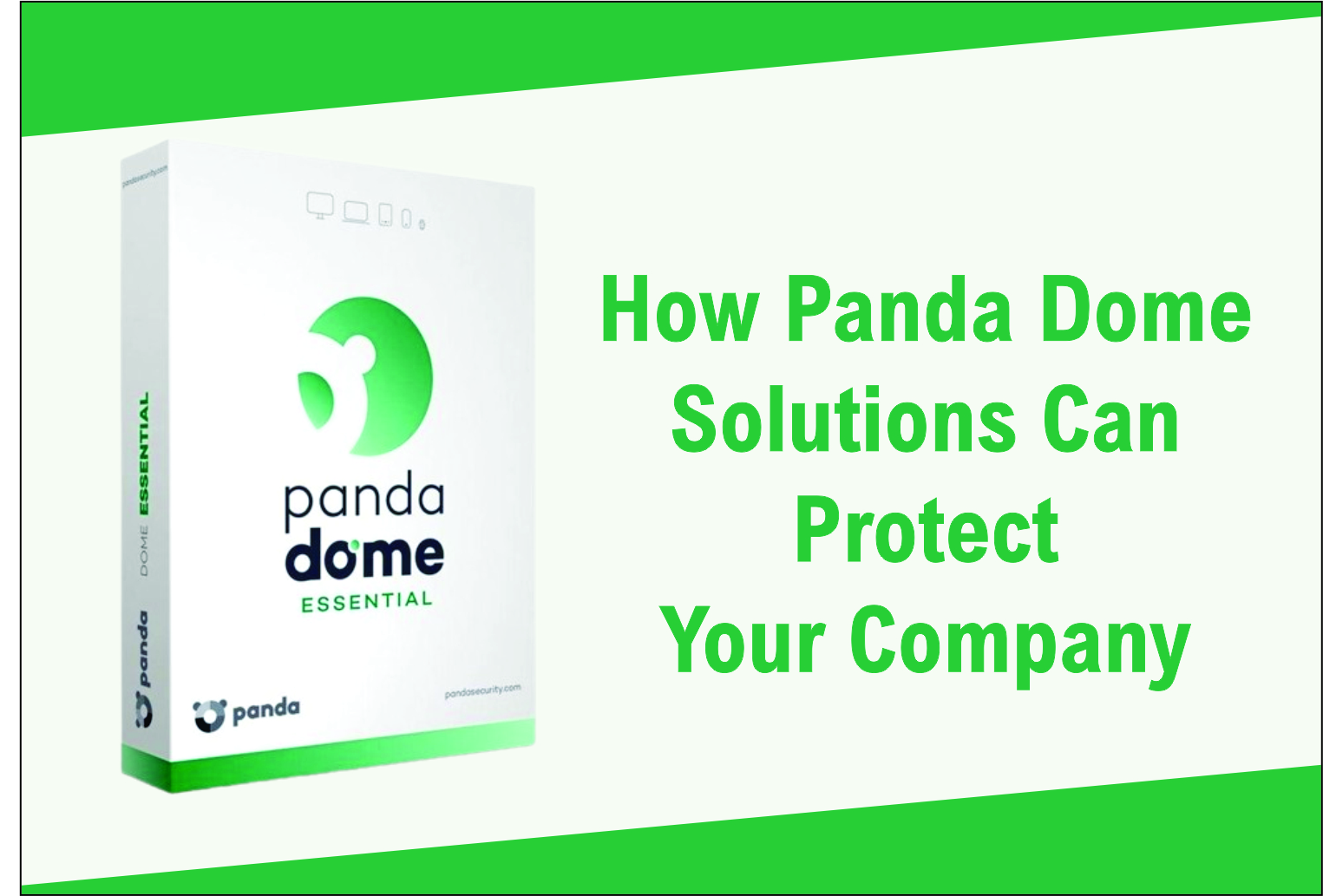This article describes how to upgrade from windows 10 home to pro using OEM Key
Step 1: Search Activate Windows and click on “See if Windows is activated”
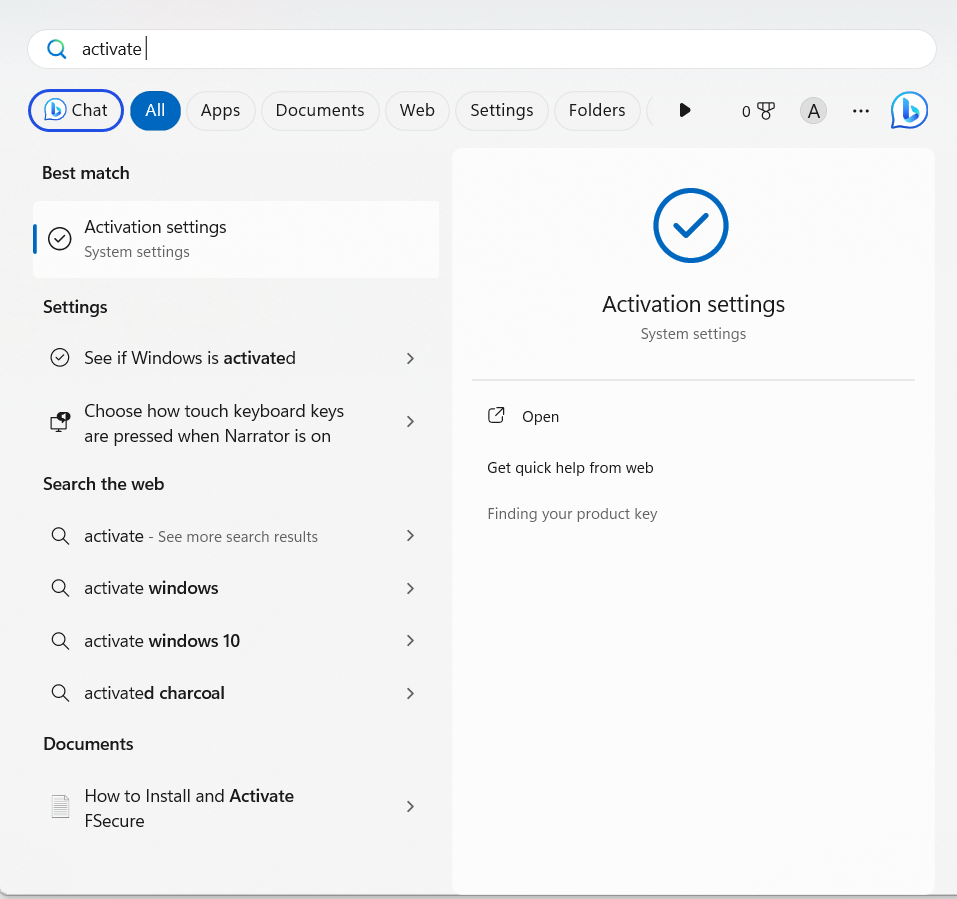
Step 2: Click on “Change product Key”
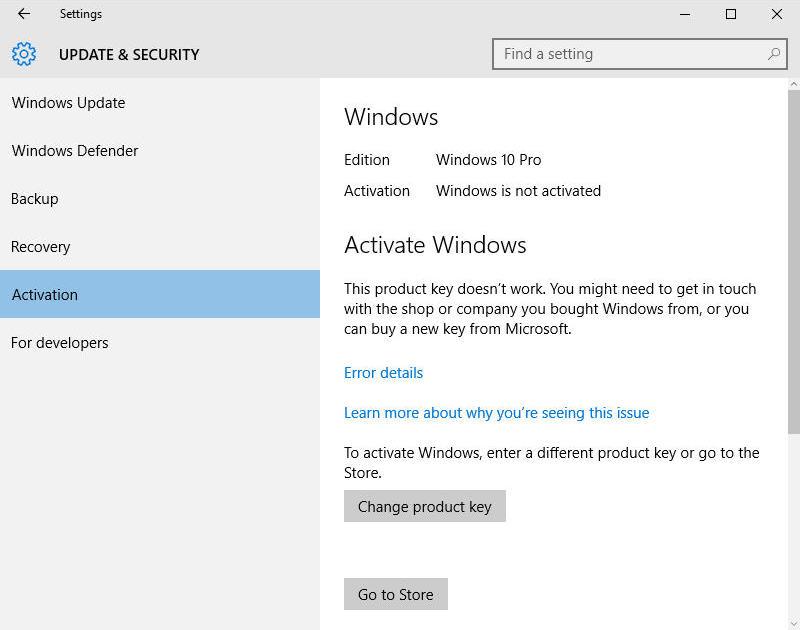
Step 3: Enter your 25-digit activation Key, If you don’t have a product key, buy on techlovercom.ng, or on our online store, Jumia and Konga, and selar.co.
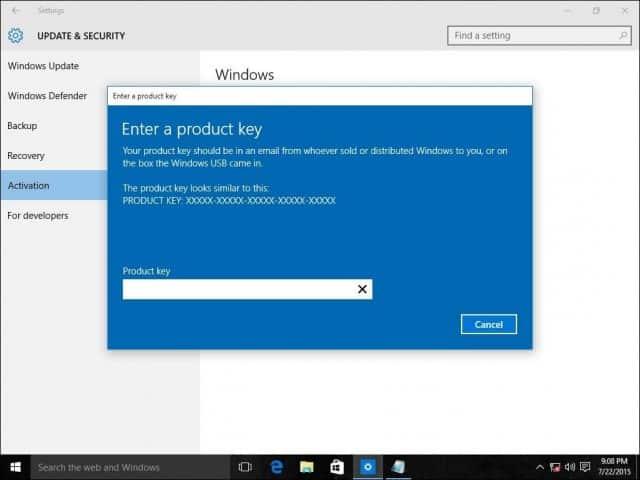
Step 4: Preparing for upgrade
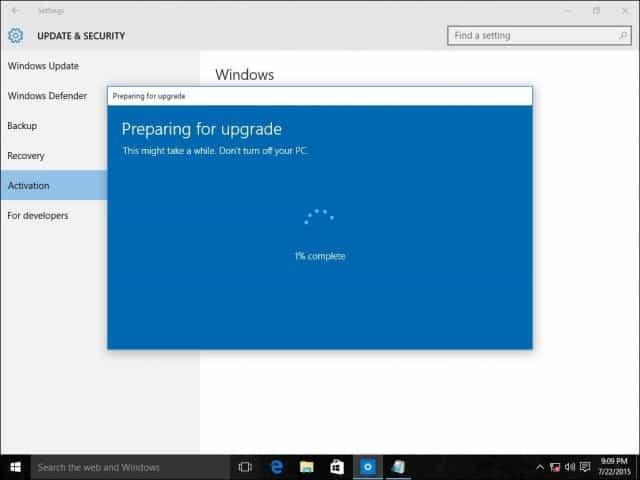
Step 5: Reboot your PC.
Windows is activated successfully
If you don’t have an activation key,
Buy from techlover.com.ng
Buy from our Konga Store
Buy from our Jumia Store
Buy from selar.co
Originally posted 2024-01-31 13:03:31.