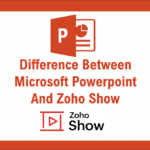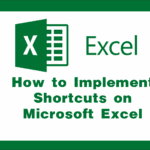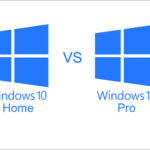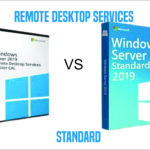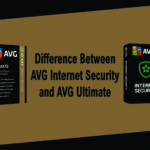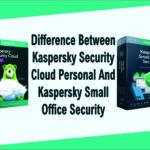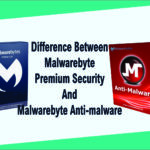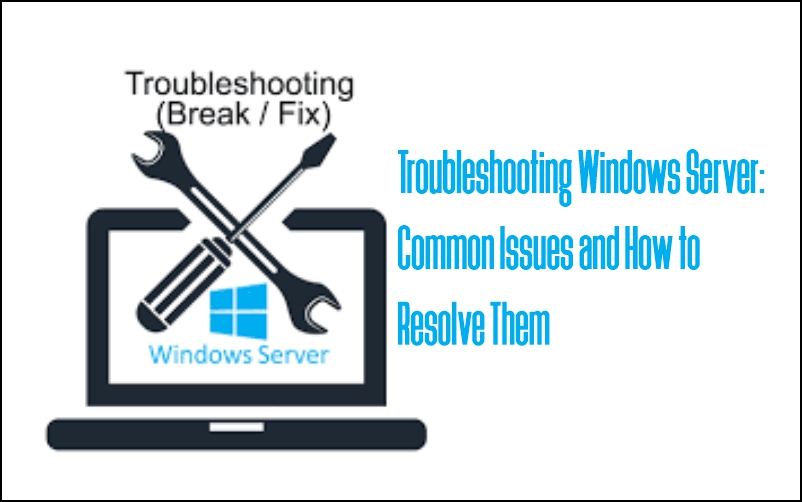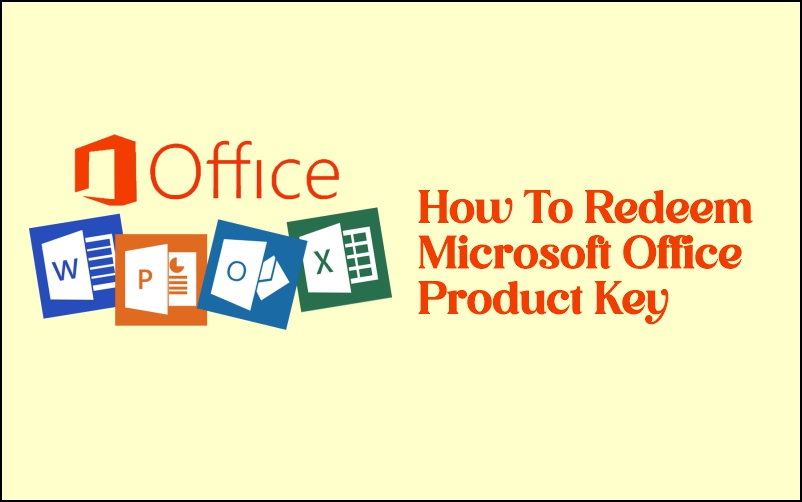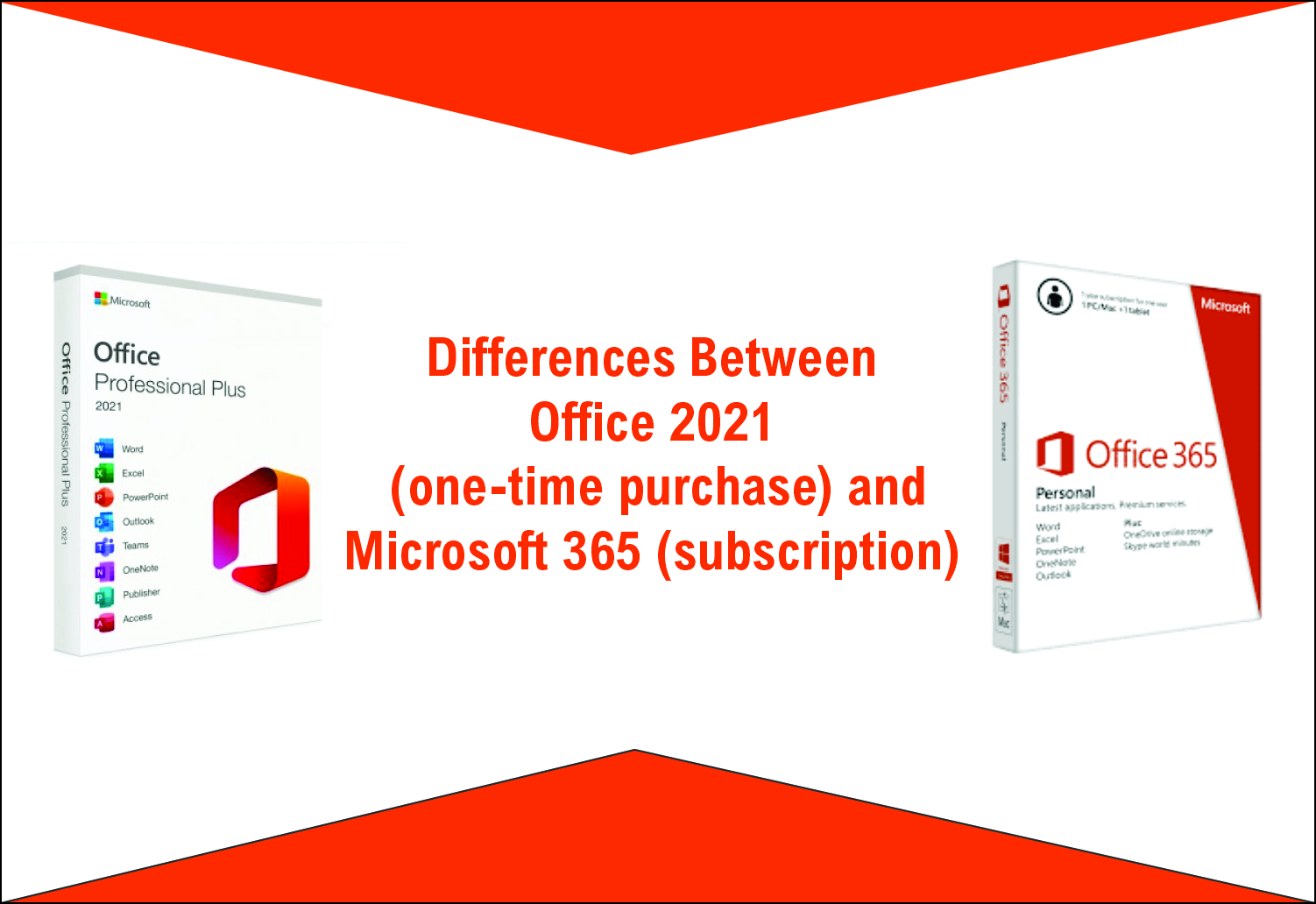
This article describes the Differences between Office 2021 (one-time purchase) and Microsoft 365 (subscription)
Office 2021 (One-time Purchase):
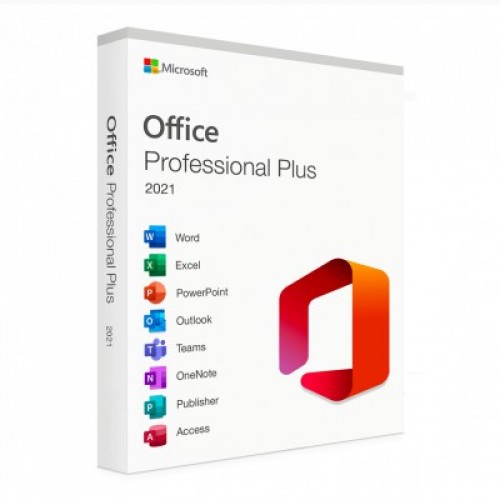
- Payment Mode: Office 2021 is sold as a one-time purchase, meaning you pay a single, upfront cost to acquire the Office suite for one computer.
- Availability: One-time purchases of Office 2021 are available for both PCs and Macs.
- No Upgrade Options: With Office 2021, no upgrade options are included in the purchase. This means that if you want to access the next major release of Office, you’ll need to buy it at full price once it becomes available.
- Desktop Apps Only: The one-time purchase of Office 2021 grants access to traditional desktop applications such as Word, PowerPoint, Excel, and others. However, it does not include any online services or cloud-based features.
- No Ongoing Updates: After purchasing Office 2021, you won’t receive ongoing updates, new features, or security patches without purchasing a new version.
Microsoft 365 (Subscription):
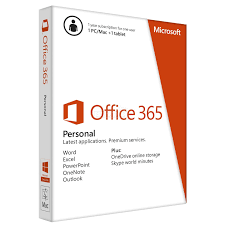
- Payment Mode: Microsoft 365 operates on a subscription basis, where users pay a monthly or yearly recurring fee to access the service.
- Comprehensive Experience: It offers a comprehensive, integrated experience that includes the full suite of Office desktop applications (Word, PowerPoint, Excel, etc.).
- Online Storage and Collaboration: Besides the desktop apps, subscribers also get access to extra online storage and cloud-connected features. This allows for real-time collaboration on documents, spreadsheets, and presentations.
- Always Up-to-date: Subscribers benefit from receiving the latest features, fixes, and security updates automatically, without any additional cost. This ensures that users always have access to the most current version of Office.
- Tech Support: Microsoft 365 subscribers also receive ongoing technical support as part of their subscription, assisting with any issues or questions that may arise.
- Family Sharing: With the Microsoft 365 Family plan, subscribers can share their subscription with up to six family members, allowing them to use Office apps on multiple devices, including PCs, Macs, tablets, and phones.
To get your activation code (license key) for either software,
Buy from our TECHLOVER STORE
Buy from our JUMIA STORE
Buy from our KONGA STORE
Buy from our SELAR STORE
While Office 2021 offers a one-time purchase option with access to desktop applications only, Microsoft 365 provides a subscription-based service that includes the latest features, online collaboration tools, cloud storage, and ongoing updates and support. The choice between the two depends on individual needs and preferences, with Microsoft 365 offering a more comprehensive and constantly evolving experience.
Originally posted 2024-02-07 13:59:00.