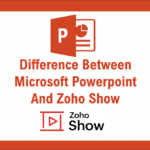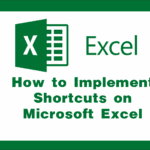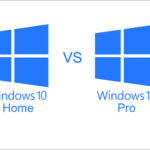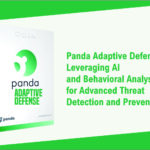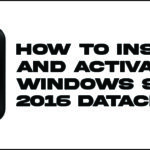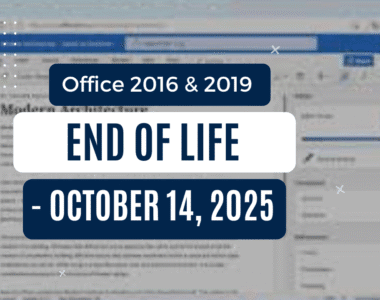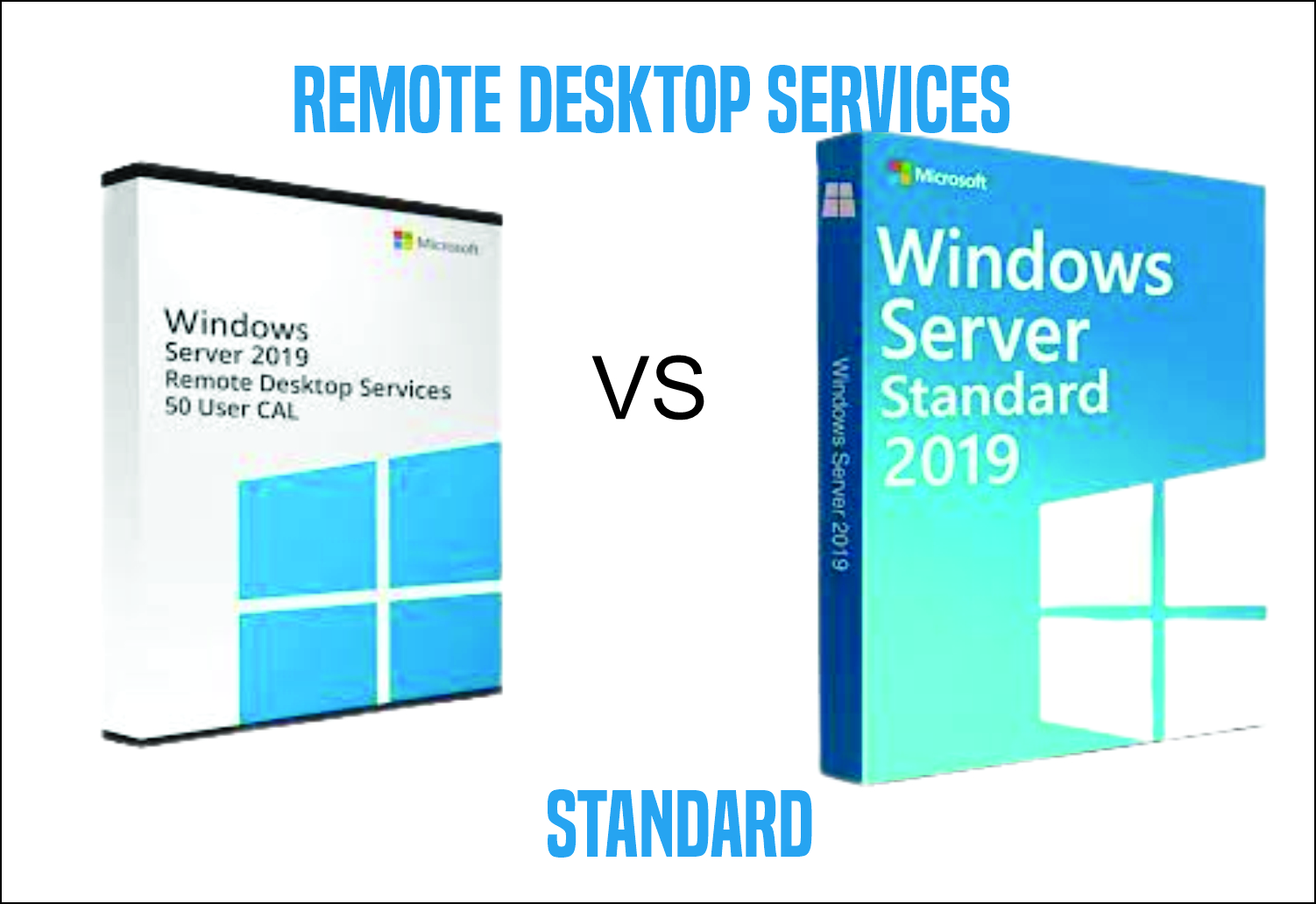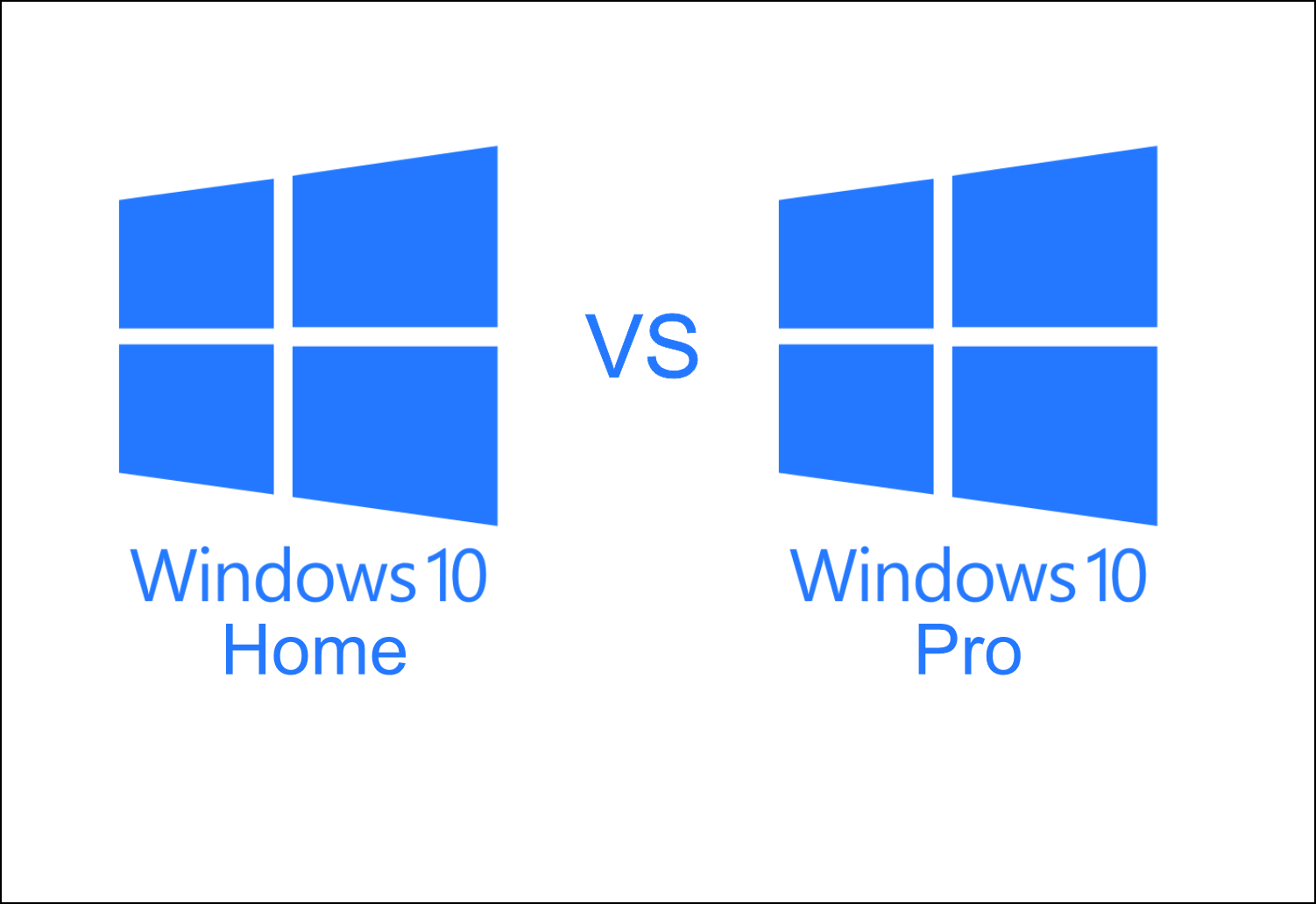This article describes how you can boost your productivity with Microsoft Office 365
In today’s fast-paced world, where time is of the essence and collaboration is key, having the right tools to enhance productivity is essential. Enter Microsoft Office 365 (O365), a suite of cloud-based applications designed to streamline work processes, foster collaboration, and empower individuals and teams to achieve more. Whether you’re a student, a professional, or an entrepreneur, O365 offers a wide range of features and functionalities to help you work smarter, not harder.
![]()
Understanding Microsoft Office 365
Microsoft Office 365 is not just your traditional suite of productivity applications; it’s a comprehensive platform that encompasses familiar tools such as Word, Excel, PowerPoint, Outlook, and more, all hosted in the cloud. This means you can access your documents, emails, and files from anywhere, on any device, with an internet connection. Gone are the days of being tied to a specific location or device to get work done – with O365, productivity knows no bounds.
Collaboration and Communication with Teams and Outlook
One of the standout features of O365 is Microsoft Teams, a powerful collaboration hub that brings together chat, meetings, files, and apps into a single workspace. With Teams, you can communicate and collaborate with your colleagues in real-time, share files, co-author documents, and even conduct virtual meetings and webinars – all without leaving the application.
But let’s not forget about good old Outlook, your trusted email companion. Outlook in O365 goes beyond just managing your emails; it helps you stay organized with features like customizable folders, smart filters, and integrated calendars. Plus, with the seamless integration between Outlook and Teams, you can schedule meetings, share files, and collaborate with your team right from your inbox.
Streamlining Workflows with Word, Excel, and PowerPoint
Whether you’re drafting a report, analyzing data, or creating a presentation, O365’s suite of applications – Word, Excel, and PowerPoint – has got you covered. With Word, you can create professional-looking documents with ease, thanks to its rich formatting options and collaboration features like track changes and comments.
Excel, on the other hand, is a powerhouse for data analysis and visualization. With its advanced formulas, pivot tables, and charting capabilities, you can turn raw data into actionable insights in no time. And when it comes to presentations, PowerPoint shines with its intuitive design tools, slide layouts, and animation effects, allowing you to captivate your audience and convey your message effectively.
Personalization and Integration
One of the great things about O365 is that it can be tailored to suit your individual preferences and workflow. From customizing the color scheme and layout of your applications to adding productivity-boosting add-ins and integrations, the possibilities are endless. Plus, with the seamless integration between O365 and other Microsoft services like OneDrive and SharePoint, you can easily share files, collaborate on documents, and access your data across different platforms and devices.
Security and Compliance
Last but certainly not least, security is paramount when it comes to productivity tools, especially in today’s digital landscape. With O365, you can rest assured that your data is protected with industry-leading security features such as data encryption, threat protection, and compliance tools. Whether you’re a small business or a large enterprise, O365 provides the peace of mind you need to focus on what matters most – getting work done.
In conclusion, Microsoft Office 365 is more than just a suite of productivity applications – it’s a catalyst for innovation, collaboration, and productivity. Whether you’re working on a team project, managing your emails, analyzing data, or creating presentations, O365 provides the tools and features you need to succeed in today’s fast-paced world. So why wait? Boost your productivity with Microsoft Office 365 today and unlock your full potential.
To obtain software and courses that could enhance your digital skills, visit techlover.com.ng
Or visit any of our online stores,
Originally posted 2024-04-16 12:04:09.