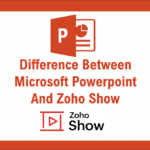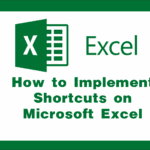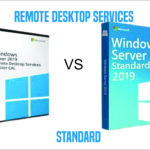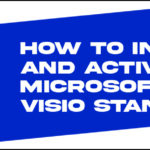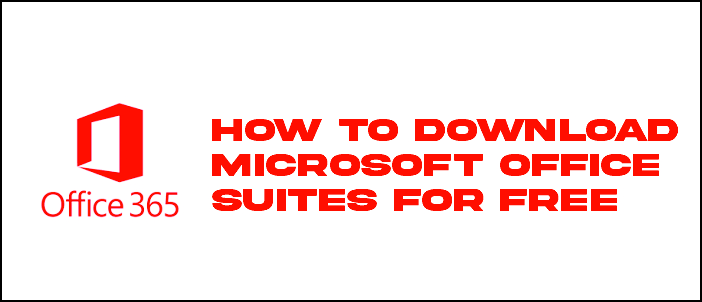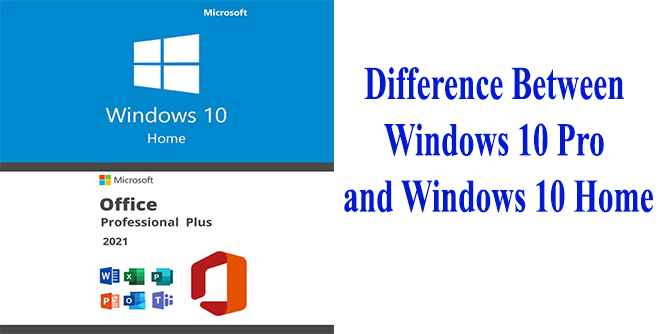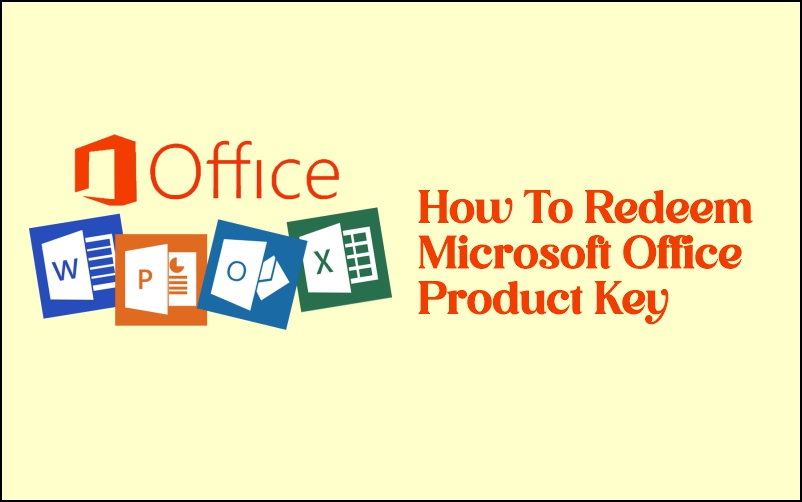
This article describes How To Redeem your Microsoft Office Product Key using the provided links
Step 1: Visit any of the 3 Microsoft links to redeem your product key
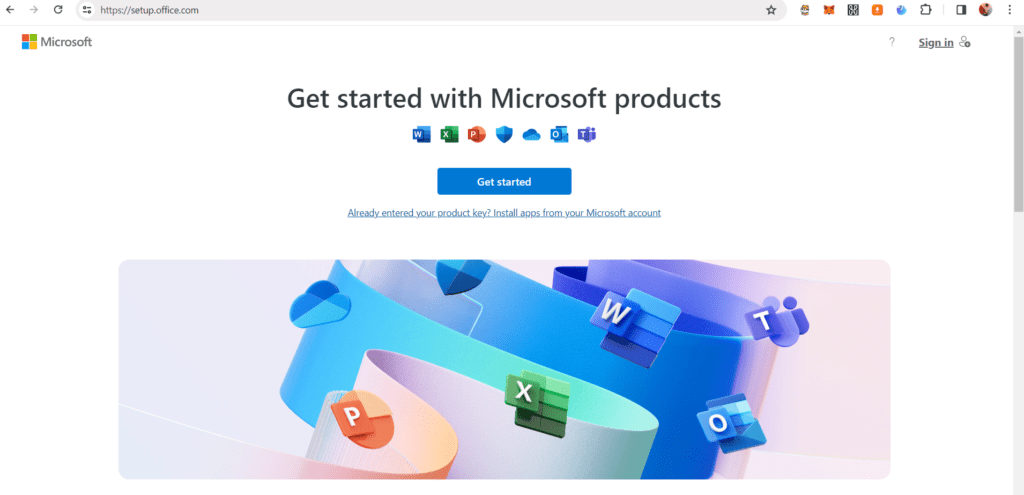
Click on the link that you find most convenient or accessible for you.
Step 2: Sign in with your Microsoft account. If you don’t have an account, create one.
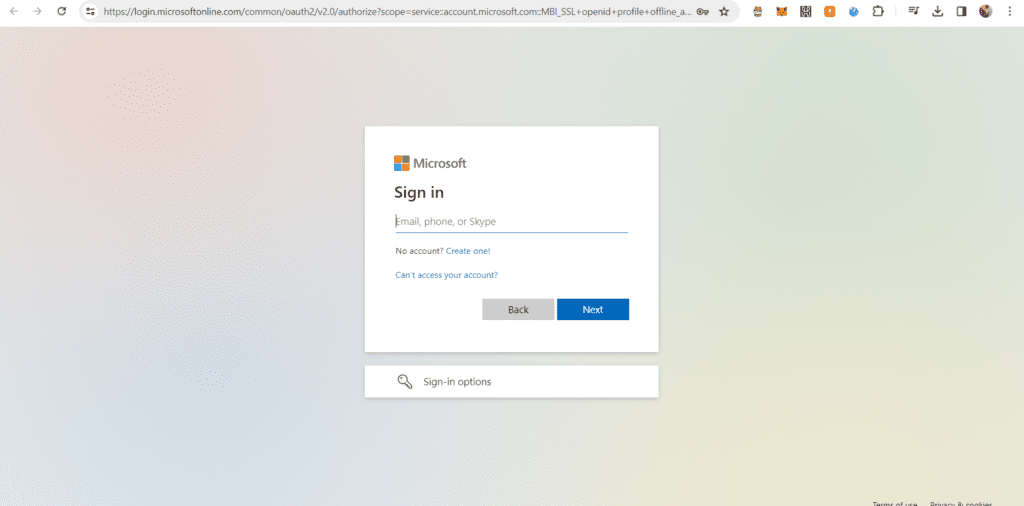
Step 3: Input your 25 digit product key and click on “redeem” button
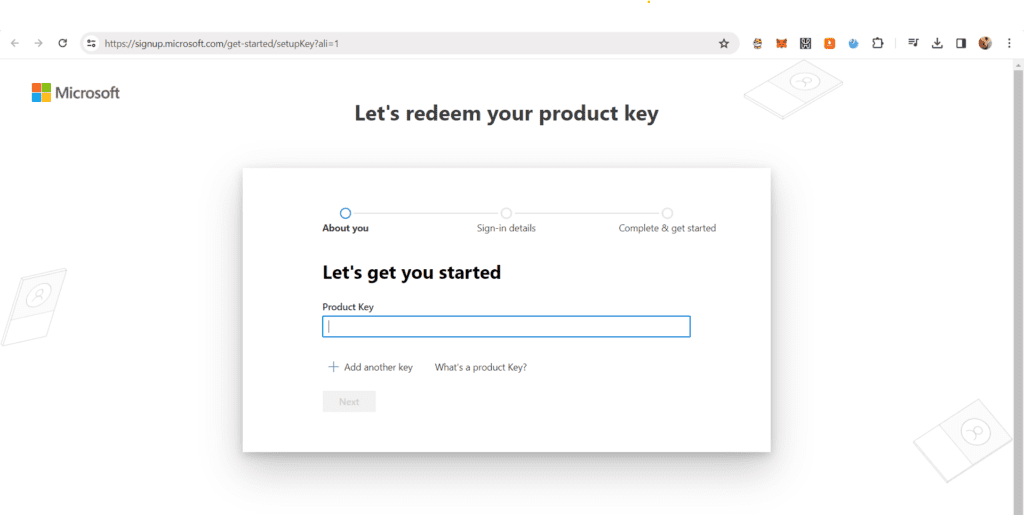
To get your activation code (license key) for either software,
Buy from our TECHLOVER STORE
Buy from our JUMIA STORE
Buy from our KONGA STORE
Buy from our SELAR STORE
NB
To activate your office app on your computer, open any of the office app, eg word, excel, powerpoint, etc and log in with the same Microsoft account which you used in redeeming your product key
To activate your office app on your computer, open any of the office app, eg word, excel, powerpoint, etc and log in with the same Microsoft account which you used in redeeming your product key
By following these steps and using one of the provided links, you can easily redeem your Microsoft Office product key and gain access to the Office suite of applications for your productivity needs.
Originally posted 2024-02-07 15:15:08.